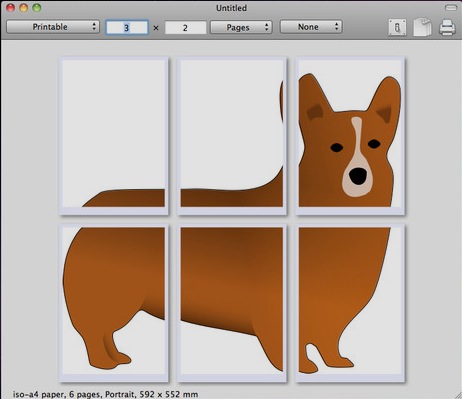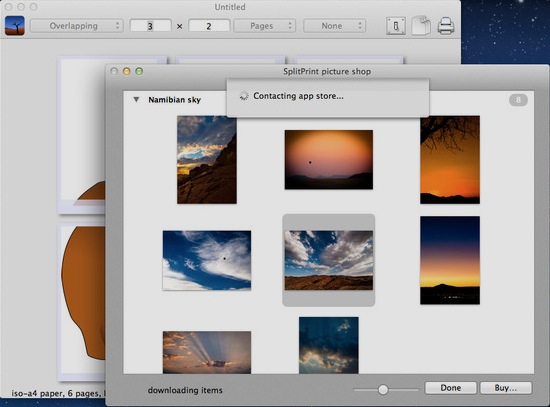Description
SplitPrint
SplitPrint is a super handy app for Mac OS X that lets you create big, eye-catching posters right from your everyday printer. It’s as simple as dragging and dropping your image onto the main window, choosing to make it printable, and letting the app do its magic!
Easy-to-Use Interface
The SplitPrint main window is really neat and user-friendly. In the center, you can see a preview of your original image along with the split pages. The top toolbar gives you quick access to all the cool features this app has.
Details at Your Fingertips
If you look at the bottom of the main window, you'll find important info like paper type, how many pages you'll get, layout style, and page size. It’s all there so you know what to expect!
Customize Your Print
From the top drop-down menus, you can pick how you want to split your image and choose between inches or millimeters. SplitPrint even lets you print cutting aid lines or overlap image tiles if that’s your thing! Plus, it supports borderless printing but also gives you options for non-printing margins between tiles.
Exporting Made Easy
You can export your split files in different formats like PDF, JPEG, or PNG. Need to work with multi-page PDF documents? No problem! SplitPrint can handle that too.
A Great Addition to Your Toolkit
If you're searching for an easy tool that splits images into pages so you can create large posters using just your regular printer, SplitPrint is definitely a must-have for your software collection!
User Reviews for SplitPrint FOR MAC 1
-
for SplitPrint FOR MAC
SplitPrint FOR MAC is a fantastic tool for creating large posters easily with a conventional printer. Organized interface and versatile options.