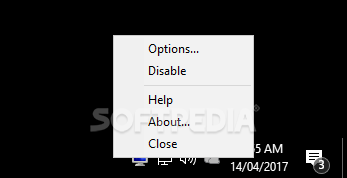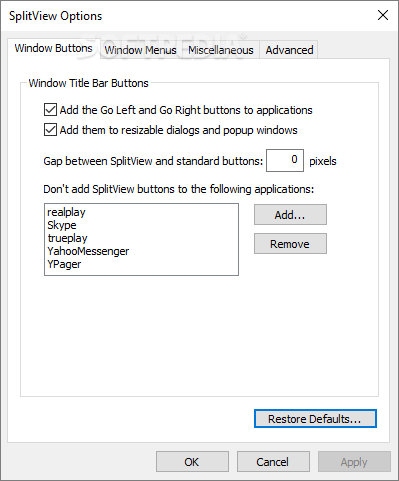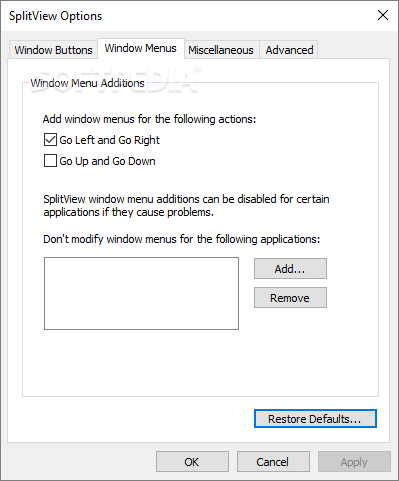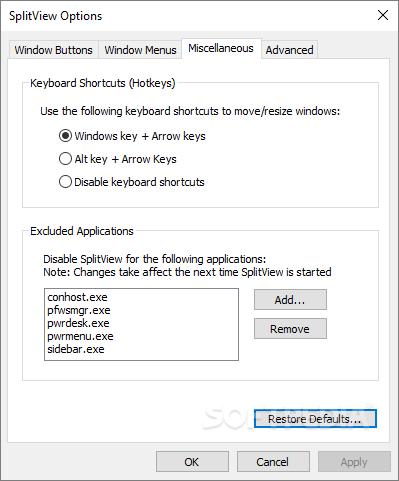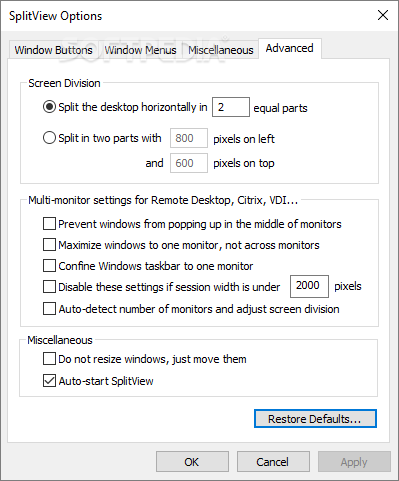Description
SplitView
SplitView is a lightweight software application that helps you split a large monitor system into multiple displays, boosting your productivity. It's super handy for anyone who works with lots of windows at once!
How SplitView Works
You'll find SplitView quietly hanging out in your system tray, ready to go without bothering you while you work. Just double-click its icon, and voilà! The configuration panel opens up where you can customize everything to your liking. Want to enable or disable the splitting mode? Easy peasy!
Easy Navigation with Buttons
One cool feature is the 'Go Left' and 'Go Right' buttons that get embedded within each window. This makes it super simple to move any program exactly where you want it on your desktop. Plus, if there are certain programs like Skype or Yahoo! Messenger, you can choose not to add those buttons.
Create Custom Menus
You can even add window menus for moving things around left or right and up or down on your desktop. And if there are utilities whose menus you don't want modified? No problem! Just create a list for that.
User-Friendly Hotkeys
If you're all about shortcuts, you can use preset hotkeys to move and resize panels quickly. Want to disable SplitView for specific applications? You got it! Plus, if things don't go as planned, restoring default settings is just a click away.
Advanced Features Galore
The advanced settings let you split your desktop horizontally into equal parts or set custom pixel sizes on each side. You can even have SplitView run when Windows starts so it's always ready to assist. And guess what? You can move windows around without resizing them!
Multi-Monitor Support
If you're using more than one monitor, SplitView has got your back! It lets you split both primary and secondary monitors while keeping windows from popping up in the middle of them. You can maximize windows on just one monitor too, keeping the Windows taskbar on one screen only.
A Lightweight Solution
The best part? SplitView won't slow down your computer because it's light on system resources. This means more efficiency for all your tasks!
If you're looking for a neat way to manage multiple screens without fuss, check out SplitView here!
User Reviews for SplitView 7
-
for SplitView
SplitView is a great tool for boosting productivity by splitting a large monitor. Its system tray presence and customization options are impressive.
-
for SplitView
SplitView has completely transformed my workflow! It's easy to use and super efficient for multitasking.
-
for SplitView
I love how SplitView allows me to split my monitor seamlessly. It’s lightweight and doesn’t slow down my PC.
-
for SplitView
This app is a game changer! The ability to customize window placement has boosted my productivity immensely.
-
for SplitView
SplitView is fantastic! It helps me organize my workspace perfectly, and the interface is user-friendly.
-
for SplitView
Highly recommend SplitView! It makes managing multiple applications so much easier without any lag.
-
for SplitView
I can't imagine working without SplitView now. It's intuitive, efficient, and really enhances productivity!