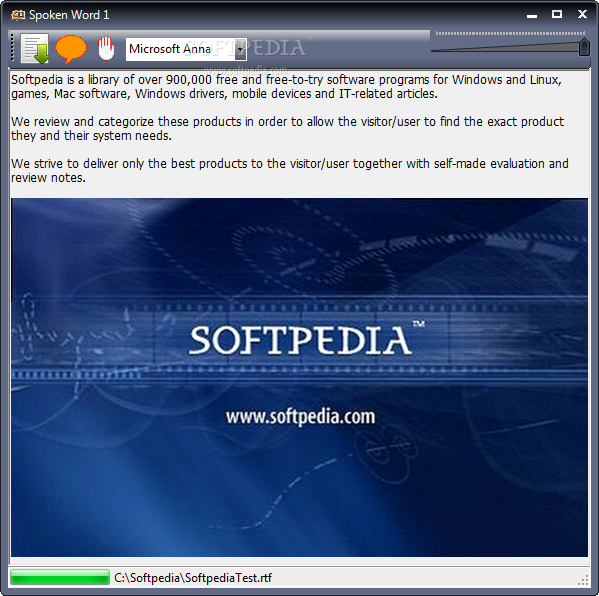Description
Spoken Word
Spoken Word is a handy little Windows application that lets you hear text from DOC, DOCX, RTF, or plain text files read out loud. If you're someone who likes to listen to your documents rather than read them, this tool is perfect for you!
Portable and Easy to Use
This program is portable, which means you can easily carry it around on a USB flash drive or any other device. The best part? It doesn’t leave any traces in the Windows Registry, so you don’t have to worry about it cluttering up your system.
Simplicity at Its Best
The user interface is super simple and straightforward. You can upload files using the built-in browse button—just a heads-up though, drag-and-drop isn’t an option here. But don’t let that scare you off; it’s all about keeping things easy!
Preview Your Documents
With Spoken Word, once you load your document into the main window, you can preview its content. However, editing isn’t an option here. You have the freedom to select the specific text you want to listen to and control playback with play, pause, or stop options.
Adjustable Volume and Voice Selection
You can easily adjust the volume with a built-in slider and choose from several preset voice options to suit your style. It makes listening a lot more enjoyable!
Some Limitations
On the downside, there are some features missing. You can't write custom text in the main panel or paste info from your clipboard. Also, altering voice rates or testing audio quality isn’t possible.
Performance That Delivers
Tests showed that Spoken Word works pretty quickly and delivers good audio quality without hogging up too much CPU or memory. So your computer stays fast while you're listening!
A Simple Solution for Reading Aloud
If you're looking for a simple software solution that helps with reading text from different documents aloud, then Spoken Word might just be what you need! Despite its limited features, it does its job well and keeps things uncomplicated.
User Reviews for Spoken Word 1
-
for Spoken Word
Spoken Word is a handy tool for listening to text from various document files. Its simplicity and portability make it convenient.