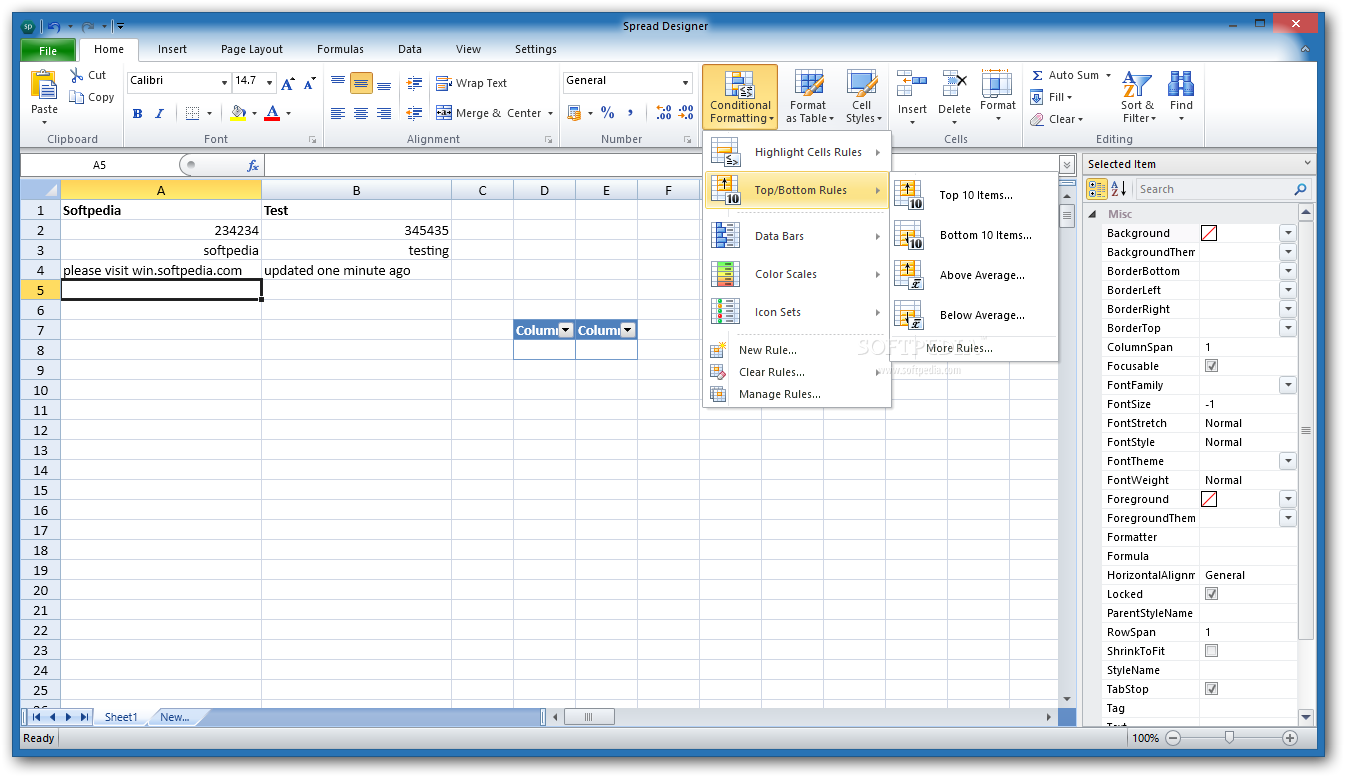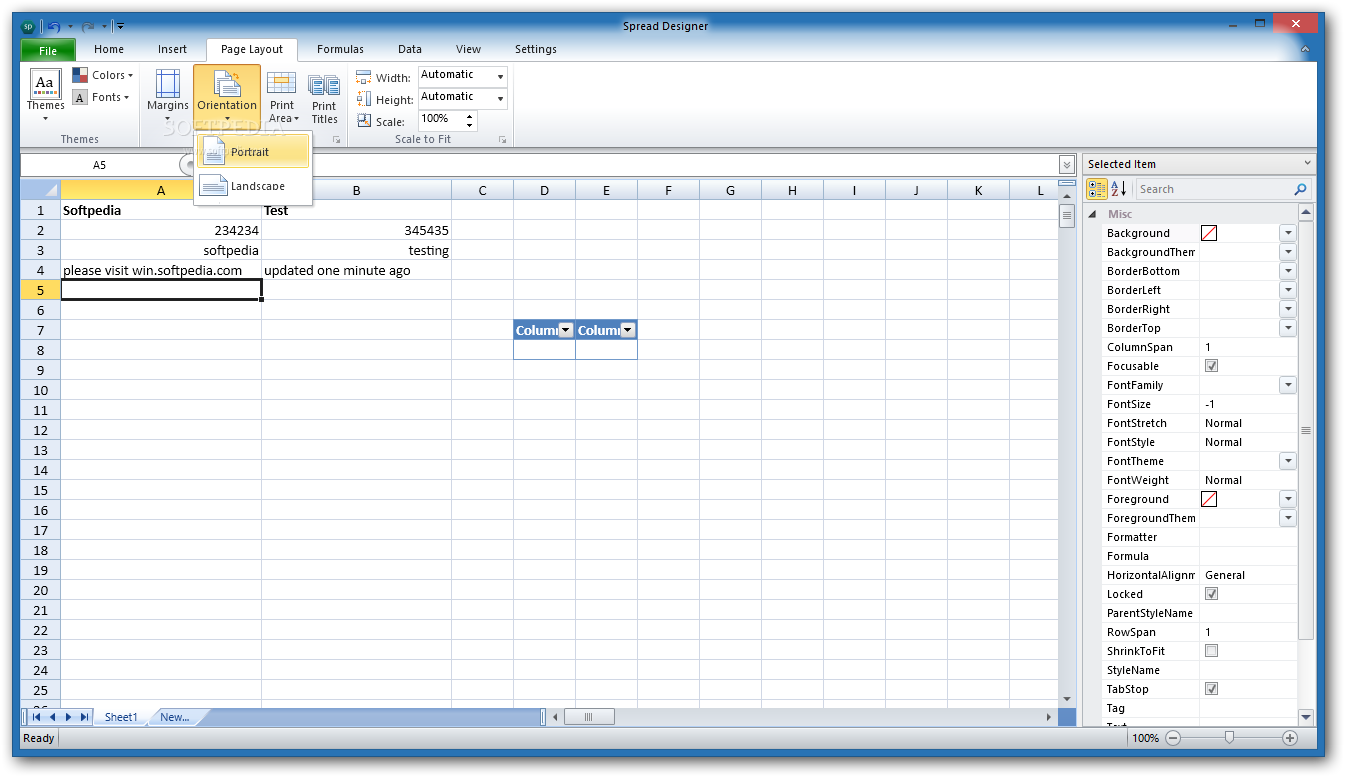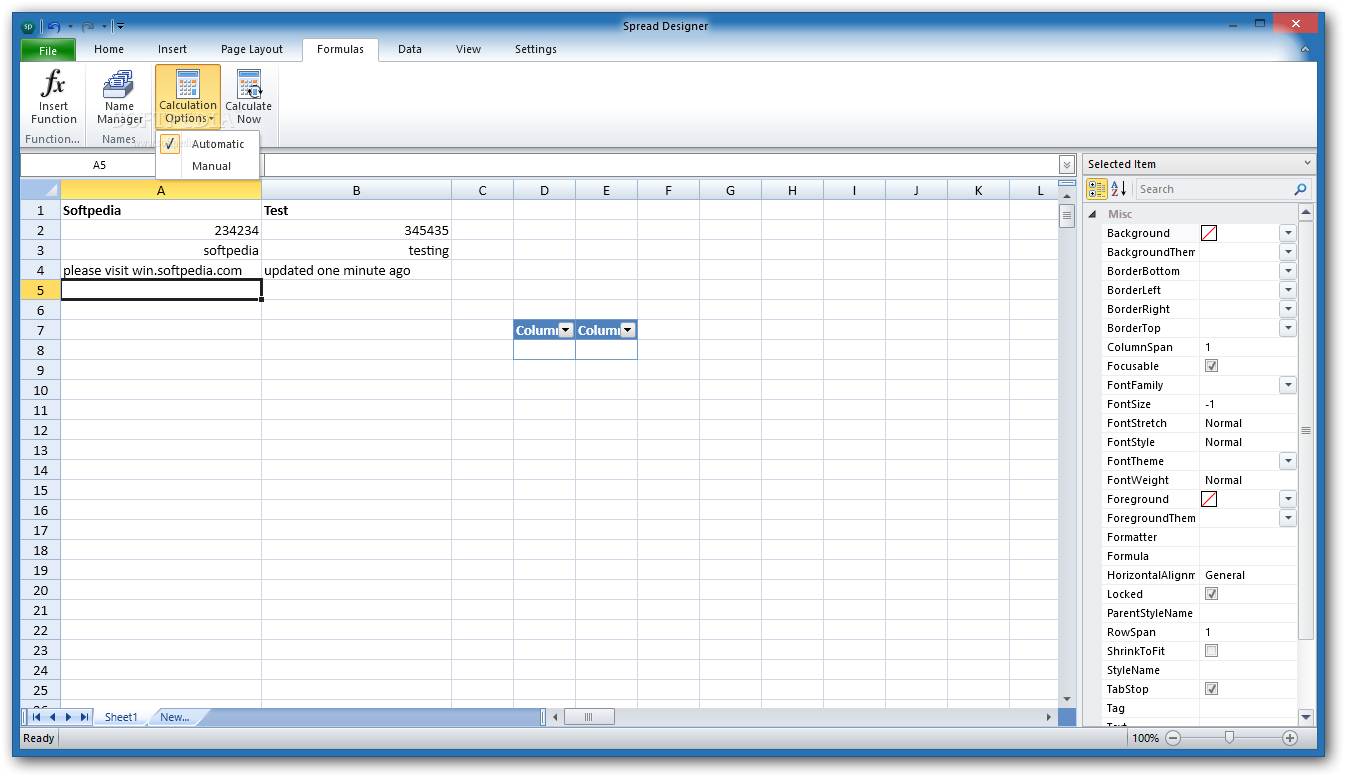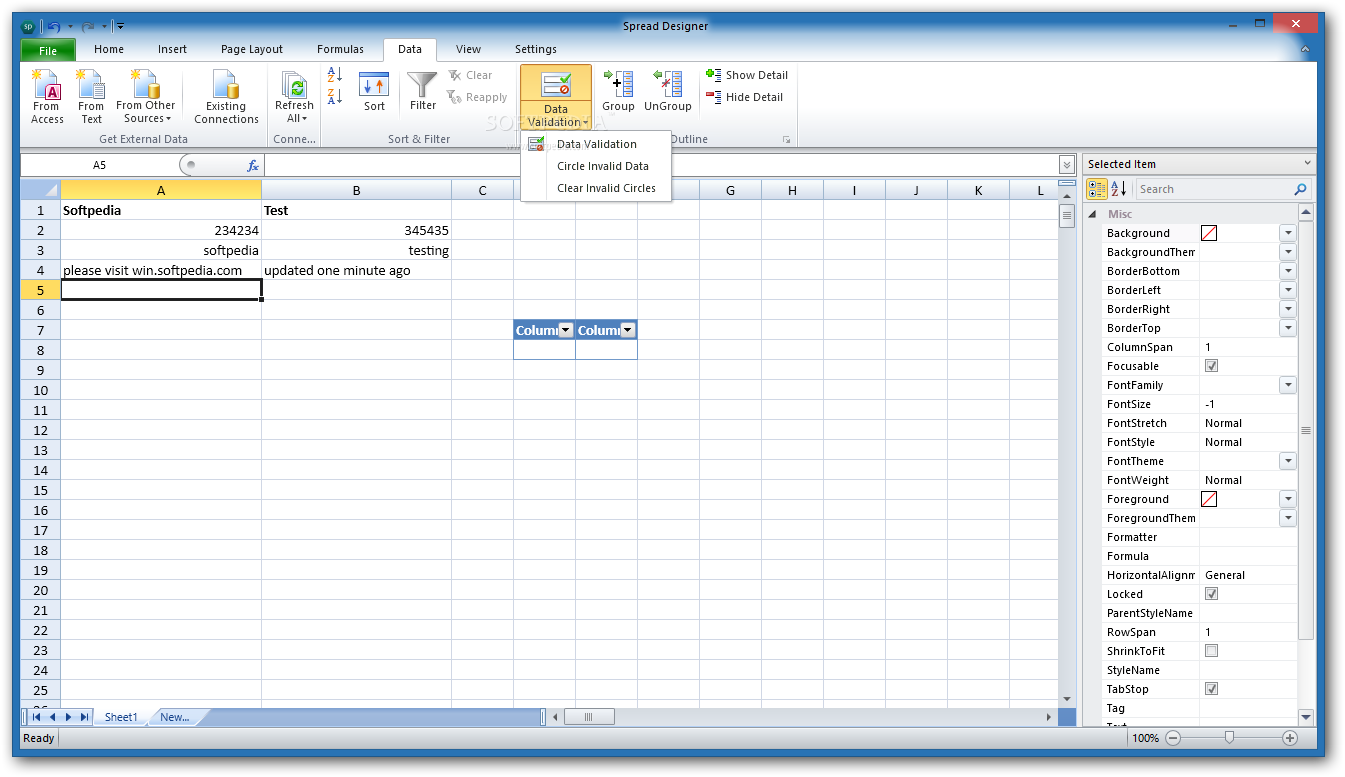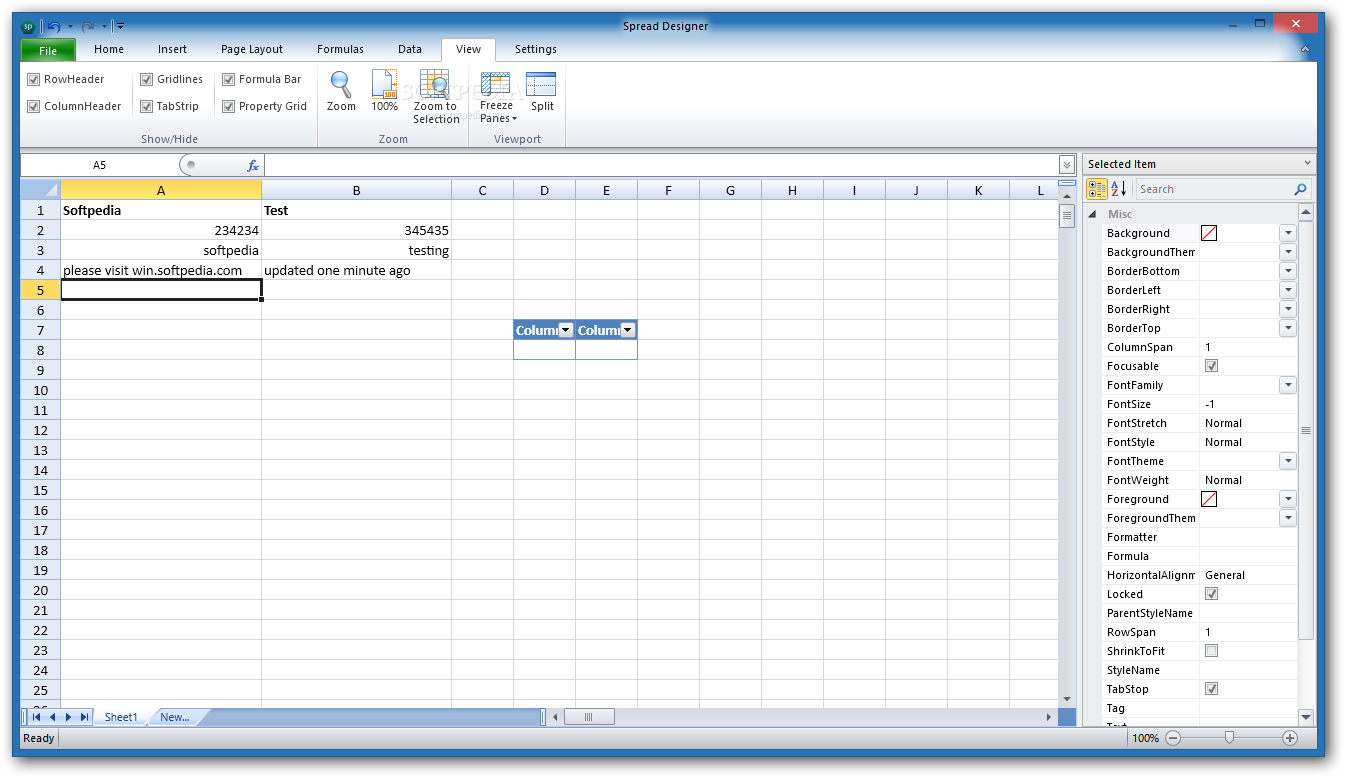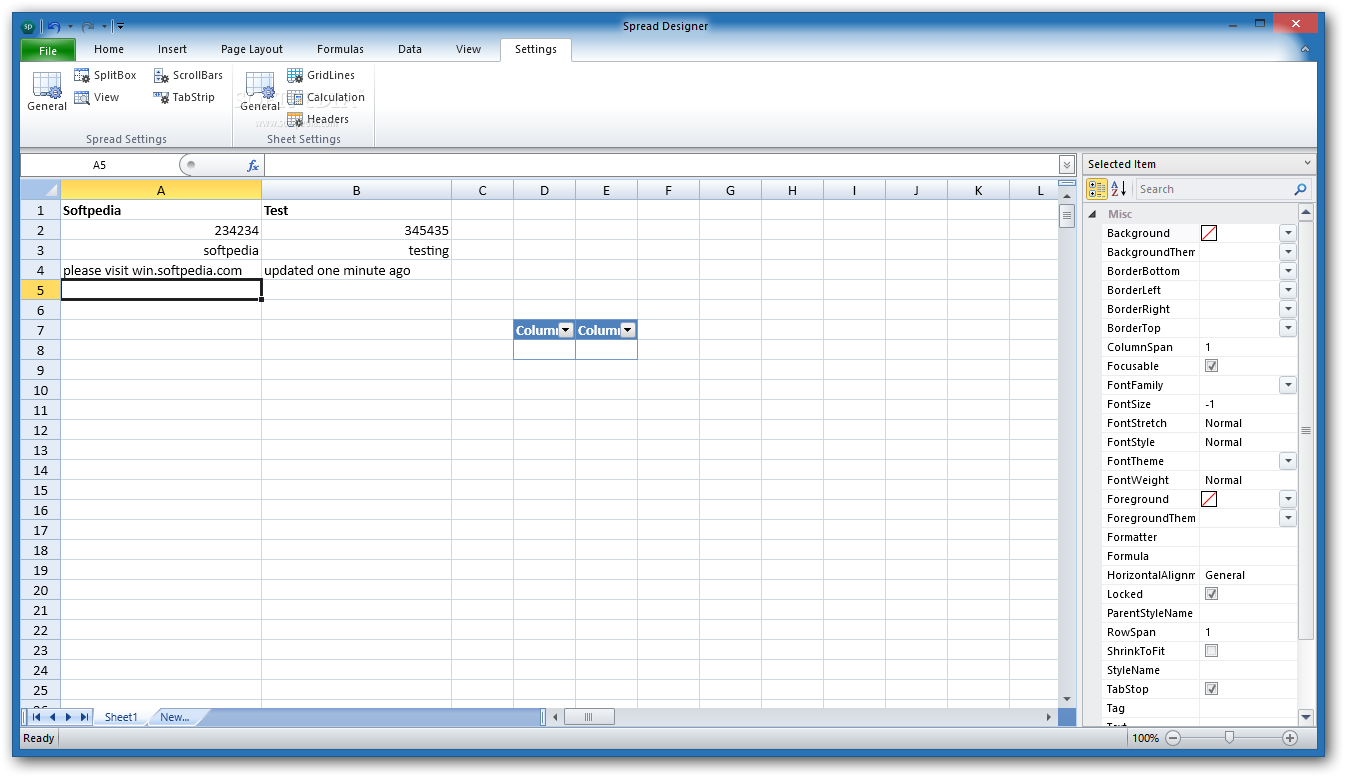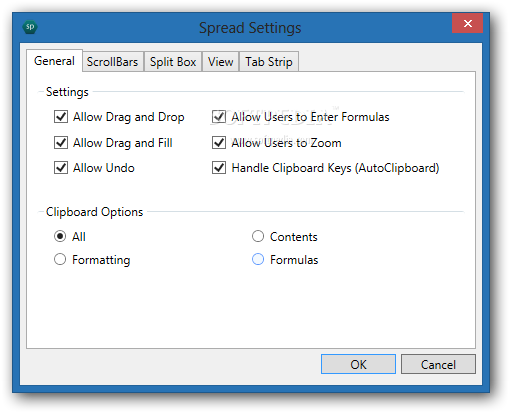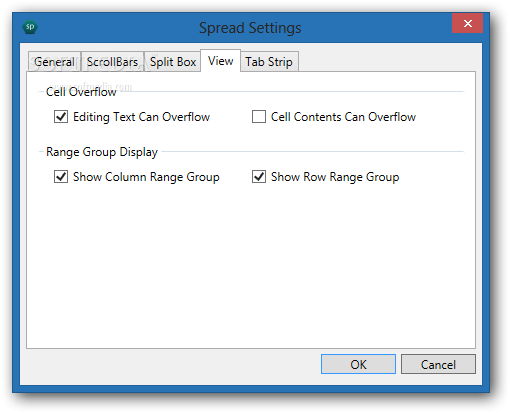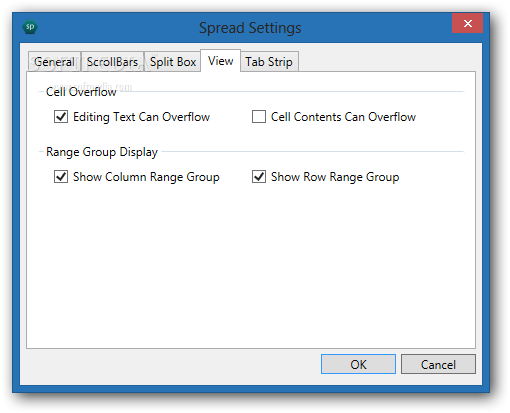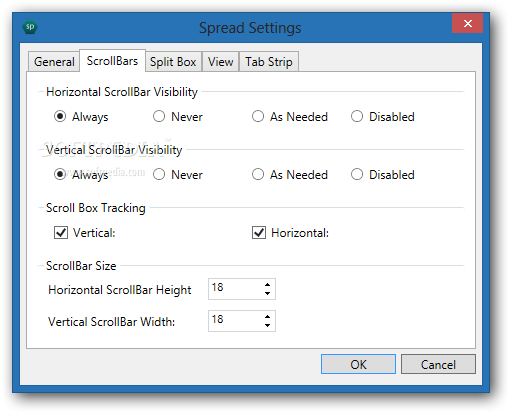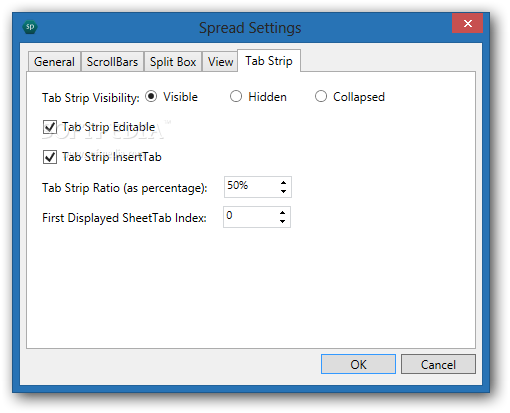Description
Spread WPF Silverlight
Spread WPF Silverlight is a super handy tool that helps you analyze data, make cool custom spreadsheet templates, and even add Excel features to your WPF and Silverlight apps. It's like having a mini Excel right in your projects!
Create Custom Spreadsheets Easily
With Spread WPF Silverlight, you can design your spreadsheets just the way you want. It’s really user-friendly! You don't need to be a programming whiz to add calculated cells; it’s all about dragging and dropping. Plus, you can easily focus on the data that matters most to you.
Embed Excel Functions in Your Apps
One of the coolest things about Spread WPF Silverlight is how you can embed Excel functions directly into your applications. This means users can enjoy familiar features without leaving your app. Pretty neat, right?
Perfect for Data Analysis
If you're into data analysis, this software has got your back! It lets you perform various calculations and visualize data effortlessly. You’ll get insights faster than ever before!
User-Friendly Interface
The interface is designed so anyone can pick it up quickly. Whether you're an expert or just starting out, you'll find everything intuitive and easy to navigate.
Download Spread WPF Silverlight Today!
If you're ready to take your projects to the next level, download Spread WPF Silverlight now. Start creating amazing spreadsheets and enhance your applications with ease!
User Reviews for Spread WPF Silverlight 1
-
for Spread WPF Silverlight
Spread WPF Silverlight offers powerful data analysis tools, intuitive design features, and seamless integration of Excel functions. Highly recommended for developers.