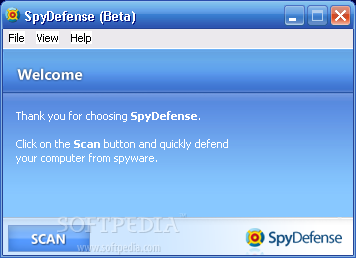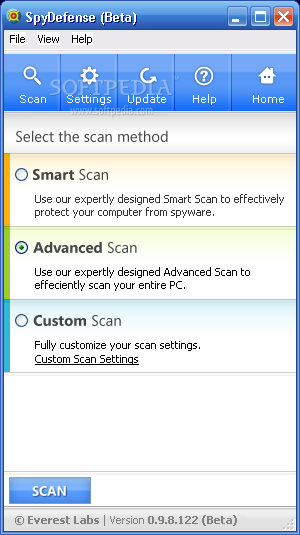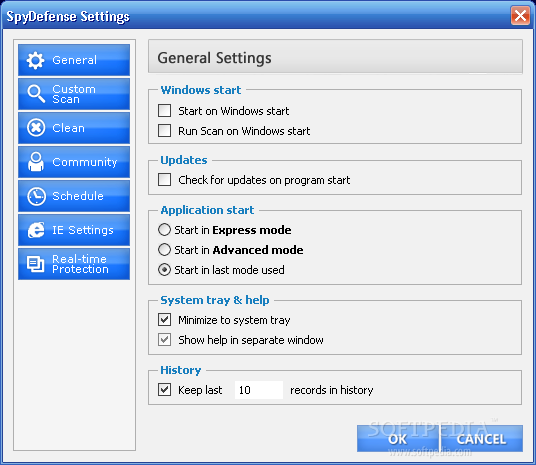Description
SpyDefense
SpyDefense is a program designed to scan and remove spyware agents from your computer. It offers a handy configuration set, including customizable scan modes, quarantine, and scheduled scans. The interface is user-friendly, providing quick access to all essential features.
Key Features:
- Smart scan mode to verify known spyware areas
- Advanced full system scan option
- Customizable scan areas and targets
- Quarantine and scheduled scan capabilities
- Real-time guard for spyware prevention
Technical Specifications:
- Good response time for quick scan completion
- No error dialogs or crashes in tests
- Ability to schedule multiple scan jobs
- Auto-run and boot scan feature
- Option to quarantine files before deletion
SpyDefense allows you to select from different scan modes, including Smart, Advanced, and Custom. The Custom option enables you to choose target drives, directories, and scan areas such as processes, registry, and files/folders.
Scan results display critical threats, scanned items, spyware names, threat levels, and actions to take. Although the tool does not provide the infected file's path or name, it offers a comprehensive overview of potential threats.
You can easily configure SpyDefense to autorun and initiate scans at Windows boot. The program can be minimized to the system tray to avoid disrupting your regular activities. Additionally, it allows you to schedule multiple scan jobs for different days and times.
Despite being in beta development for an extended period, SpyDefense maintains a fast scan time and reliable performance. Unfortunately, the lack of spyware definition updates may impact its long-term effectiveness.
User Reviews for SpyDefense 1
-
for SpyDefense
SpyDefense offers customizable scan modes and quick access to main features. User-friendly interface. Fast scan with no errors.