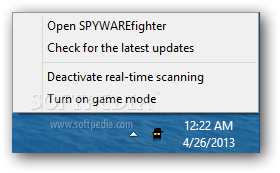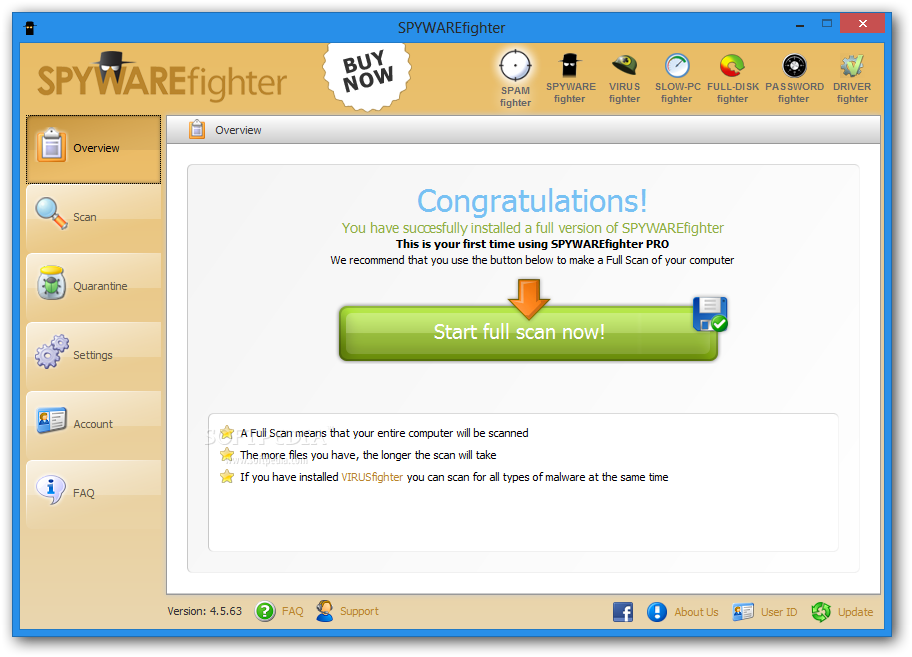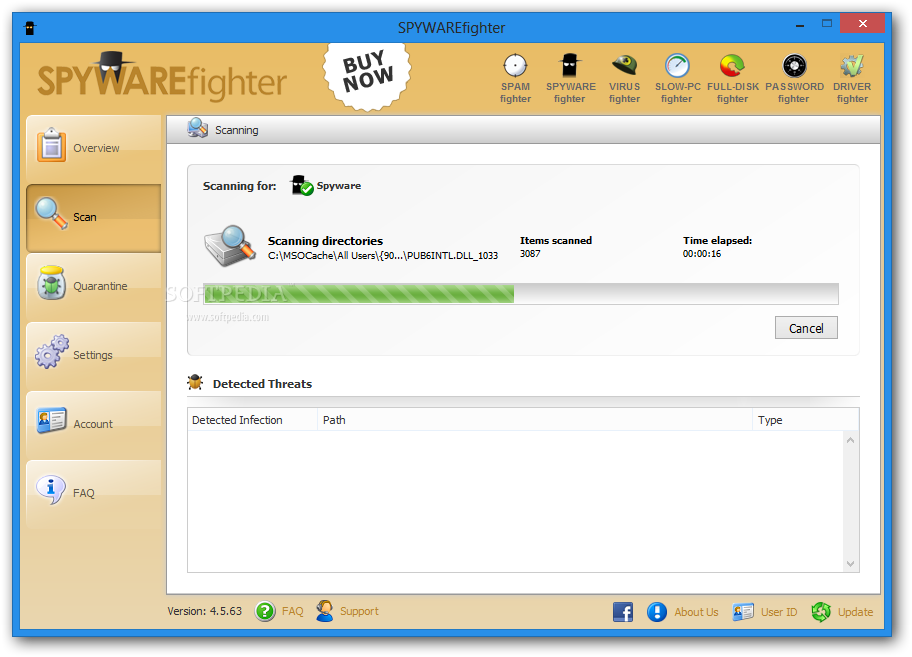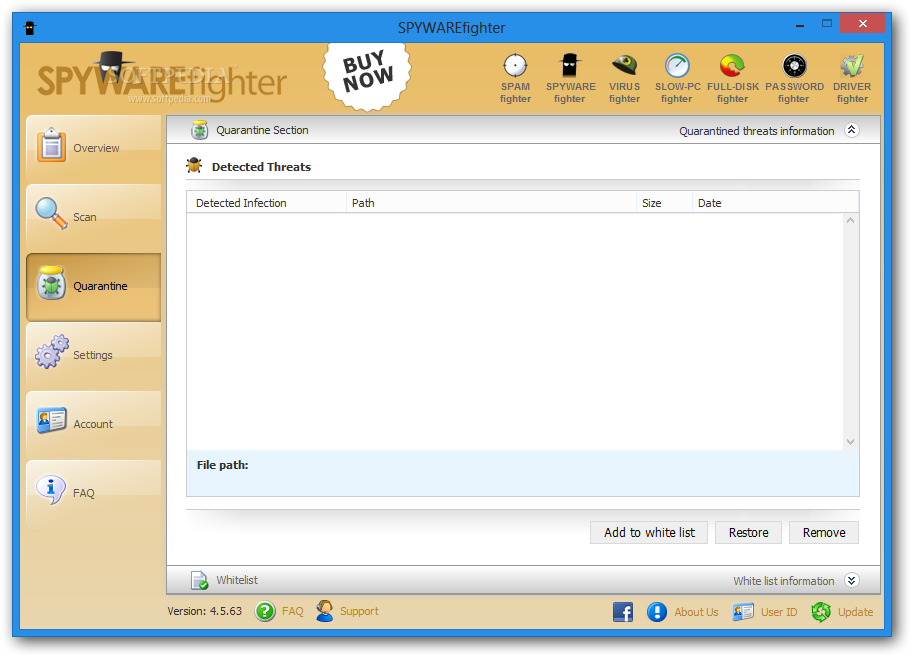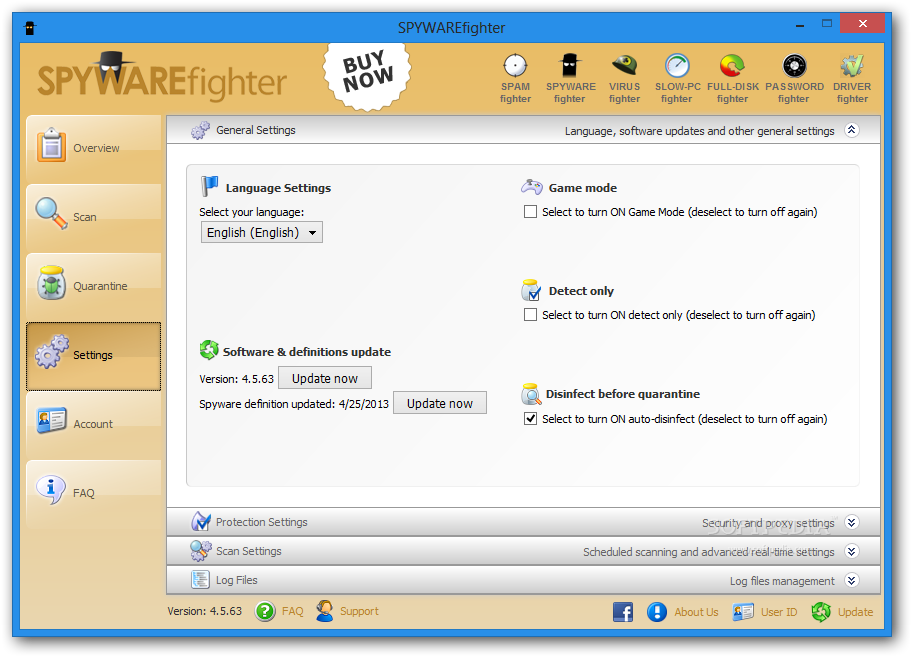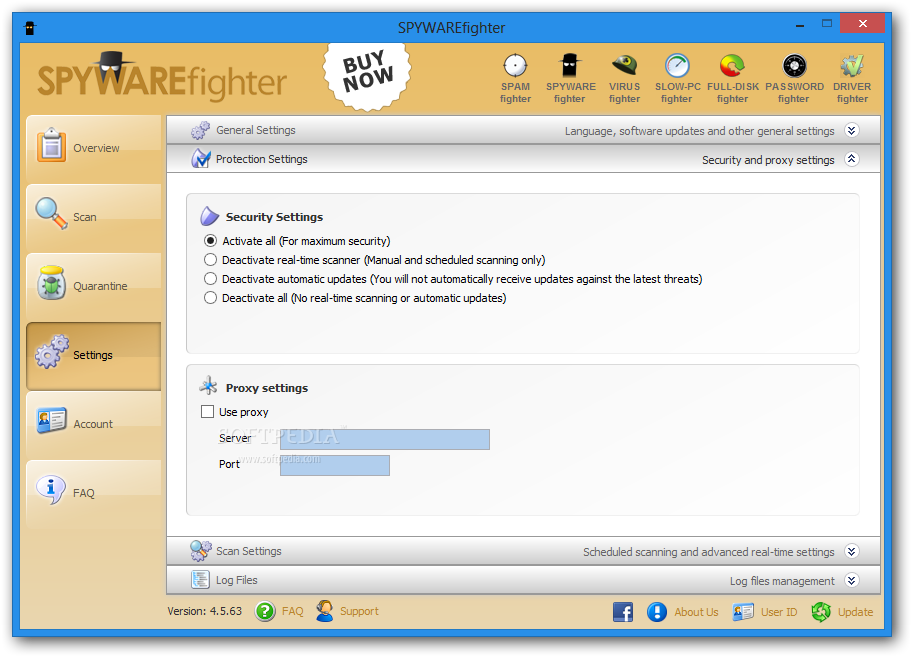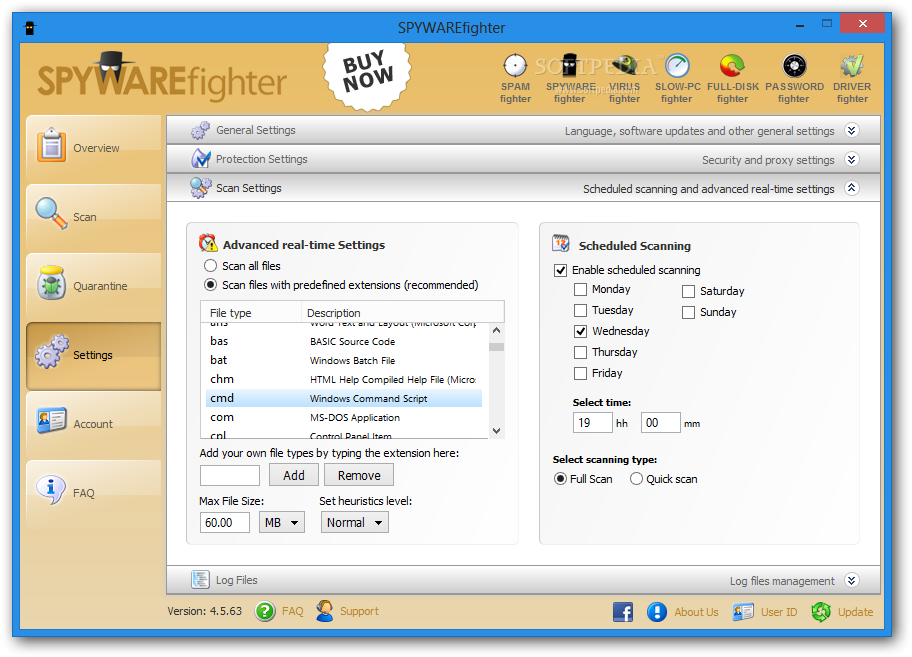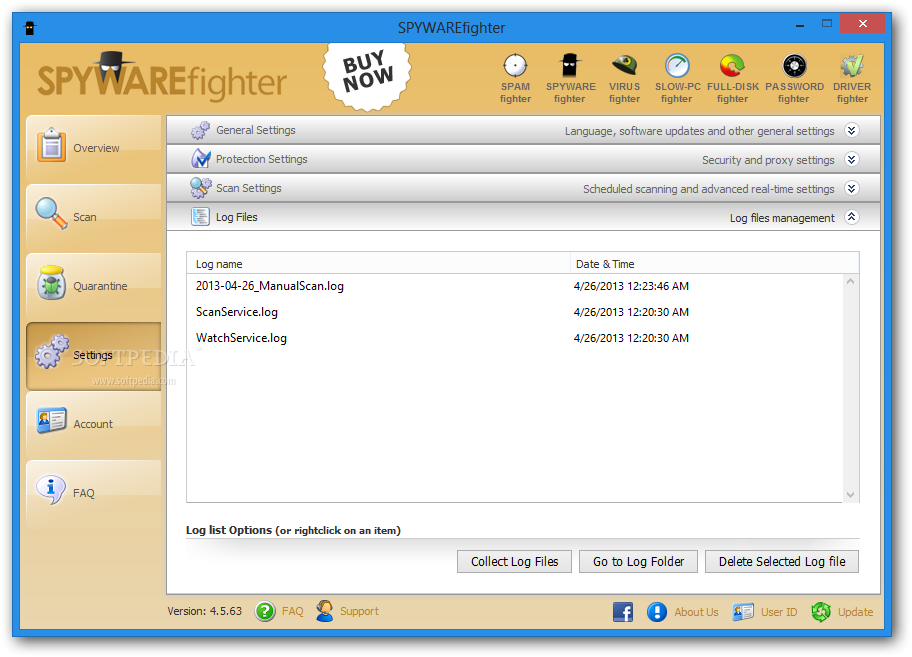Description
SPYWAREfighter
Are you tired of slow performance and constant security threats on your computer? Look no further than SPYWAREfighter! This feature-rich software program is designed to detect and remove spyware agents, ensuring your computer runs smoothly and securely.
Key Features:
- Perform full, quick, or custom scans on your computer
- View total scanned items, current directory, and threats detected in real-time
- Create whitelists and customize language preferences
- Enable game mode for uninterrupted gaming sessions
- Configure protection settings and schedule recurring scans
- Monitor spyware activity and log all details
Technical Specifications:
- Low CPU and system memory usage
- Fast scanning speed
- Error-free performance
SPYWAREfighter is ideal for users of all levels, from beginners to advanced tech enthusiasts. With its intuitive interface and powerful features, you can trust SPYWAREfighter to keep your computer safe and optimized.
Don't let spyware slow you down - download SPYWAREfighter for FREE today!
User Reviews for SPYWAREfighter 1
-
for SPYWAREfighter
SPYWAREfighter is a powerful tool for removing spyware, with a user-friendly interface and customizable scanning options. Highly recommended for tech-savvy users.