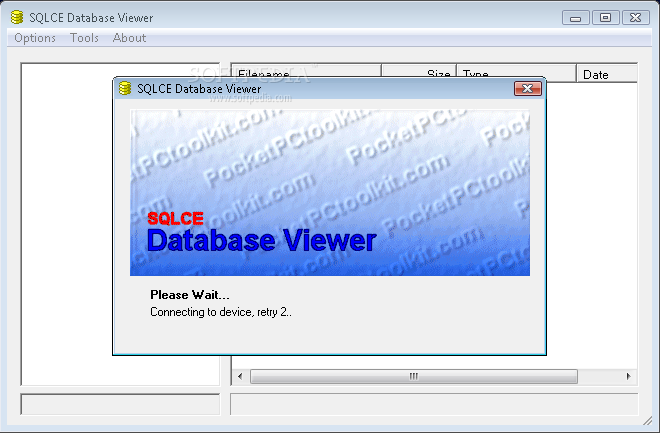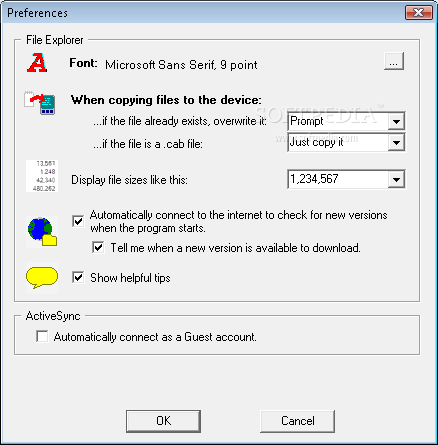Description
SQLCE Database Viewer
SQLCE Database Viewer is a super handy application that lets you view and edit the data in your Windows Mobile device's SQLCE databases right from your desktop. How cool is that?
Easy Access to SQLCE Databases
If you've ever worked with SQLCE databases along with .NET Compact Framework, you know how easy it can be to write apps for Pocket PC (Windows Mobile) devices. But there's one thing missing: a simple way to view and edit your SQLCE tables without having to tap like crazy on your device's tiny screen.
Edit Your Data with Ease
Picture this: the "Explorer" window from ActiveSync mixed with a desktop version of Query Analyzer. Now add in compatibility with both SQLCE and SQL Server Mobile 2005 (.sdf files from Visual Studio 2005). That's basically what SQLCE Database Viewer offers! It makes handling your databases so much easier.
User-Friendly Interface
The interface is designed to be user-friendly, making it simple even for beginners. You don't need any special skills to get started! Just download the app, connect your device, and you're ready to go!
Perfect for Developers
This tool is perfect for developers who want quick access to their data without the hassle of using their mobile devices all the time. You can add sample data quickly or make changes on the fly, which saves you tons of time.
A Must-Have Tool
If you're working on apps for Windows Mobile devices, SQLCE Database Viewer is definitely a must-have tool in your toolkit. It bridges the gap between mobile app development and easy database management.
User Reviews for SQLCE Database Viewer 1
-
for SQLCE Database Viewer
SQLCE Database Viewer provides seamless viewing and editing of SQLCE databases from desktop. A must-have for Windows Mobile developers.