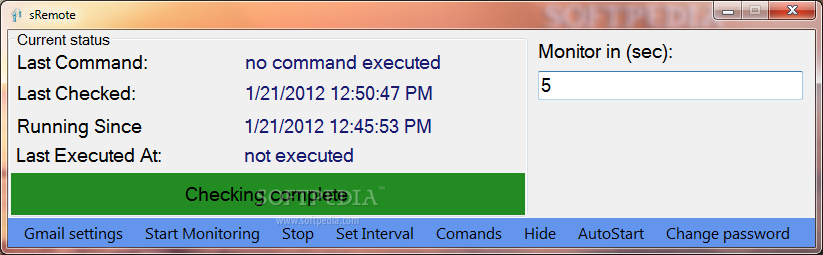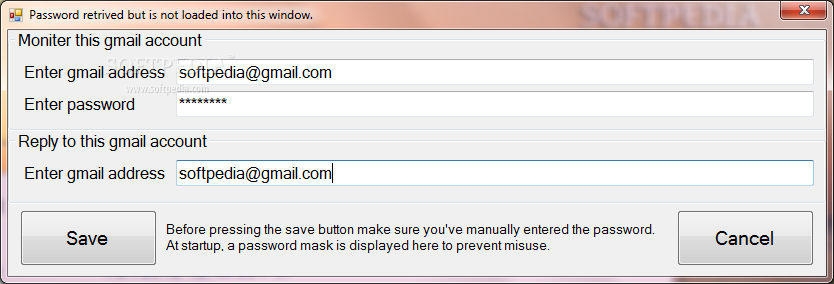Description
sRemote - Remote Computer Control via Gmail Account
sRemote is a lightweight software tool designed to provide users with a simple means of remotely controlling their computer through their Gmail account. With its portable nature, you can run sRemote on any computer by placing the program files on a USB thumb drive and clicking the EXE.
Key Features:
- Simple and easy-to-use interface
- No installation process required
- Portable - run from USB drive
- Secure - requires a master password for access
- Remote monitoring and control of PCs
- Customizable settings for monitoring time and Gmail configuration
Technical Specifications:
- Publisher: VenusSoft Corporation
- Price: FREE
- License: Freeware
- File Size: Compact
- Compatibility: Windows
- Response Time: Quick
- Performance Impact: Minimal
User-friendly Interface
The software features a simple interface with intuitive buttons and a pane for viewing details. While novice users may find it challenging initially, extensive Help contents are available to assist in usage.
Secure Remote Control
sRemote ensures secure access by requiring a master password for making changes to settings. Users can remotely connect and control their computer through a Gmail account, enabling monitoring and control with ease.
Customization Options
Users have the flexibility to customize monitoring time, Gmail settings, and hide the utility in the system tray for convenience. Additionally, the master passkey can be changed at any point for enhanced security.
Overall, sRemote is a handy software tool for remote computer control that delivers reliable performance without impacting system resources. While the interface may benefit from improvements, the functionality and ease of use make it a valuable addition to your software arsenal.
User Reviews for sRemote 1
-
for sRemote
sRemote offers a simple way to control your computer remotely via Gmail. Portable and secure, but interface may be challenging for novices.