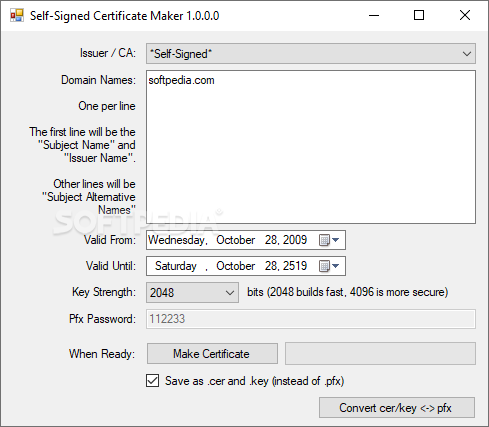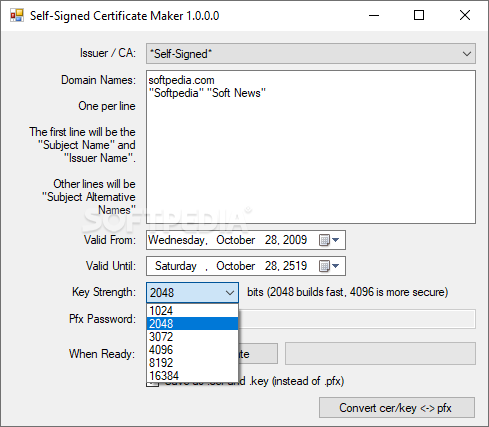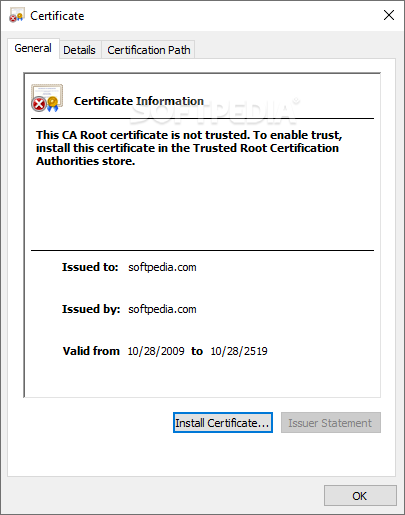Description
SSL Certificate Maker
Are you looking for a lightweight program for Windows that allows you to create self-signed certificates easily? Look no further than SSL Certificate Maker! This user-friendly app is perfect for both beginners and advanced users who need to generate secure certificates for their organizational needs.
Key Features:
- Creates self-signed certificates quickly
- No technical expertise required
- Simple installation process
- Generates PFX files for secure data encryption
Technical Specifications:
- Platform: Windows
- Price: FREE
- Publisher: bp2008
- File Format: EXE
- File Size: Varies
- Installation: Portable
Secure Your Website with Ease
SSL Certificate Maker is designed to simplify the process of creating certificates that guarantee secure connections for your website visitors. With just a few clicks, you can generate self-signed certificates and ensure that your online presence is safe from cyber threats.
Trusted Certification Authority
By using SSL Certificate Maker, you can establish your own Certificate Authority on your computer, allowing you to trust additional self-signed certificates effortlessly. This feature saves you time and effort by streamlining the certificate installation process.
Enhance Security with HTTPS
Once you upload your self-signed certificates to your web servers, your website will benefit from the HTTPS protocol, ensuring that all data exchanged between your site and its visitors is encrypted and secure. Improve your site's security and build trust with SSL Certificate Maker.
Don't let the complexities of SSL certification deter you from securing your website. With SSL Certificate Maker, you can create self-signed certificates effortlessly and ensure that your online platform is protected against unauthorized access and data breaches.
User Reviews for SSL Certificate Maker 7
-
for SSL Certificate Maker
SSL Certificate Maker is a user-friendly tool for creating self-signed certificates on Windows. It's quick and simple, perfect for non-tech-savvy users.
-
for SSL Certificate Maker
SSL Certificate Maker is incredibly user-friendly! I created my first self-signed certificate in no time. Highly recommend!
-
for SSL Certificate Maker
This app is a lifesaver! It simplifies the process of making SSL certificates and works flawlessly. Five stars!
-
for SSL Certificate Maker
I love how straightforward SSL Certificate Maker is! No tech skills needed, and it produces results fast. Excellent app!
-
for SSL Certificate Maker
Perfect for anyone needing self-signed certificates! Quick setup and easy to use. I'm very impressed with this tool!
-
for SSL Certificate Maker
Fantastic app! SSL Certificate Maker takes the hassle out of creating certificates. I can't recommend it enough!
-
for SSL Certificate Maker
Very intuitive and efficient! I was able to create a secure certificate without any issues. A must-have for developers!