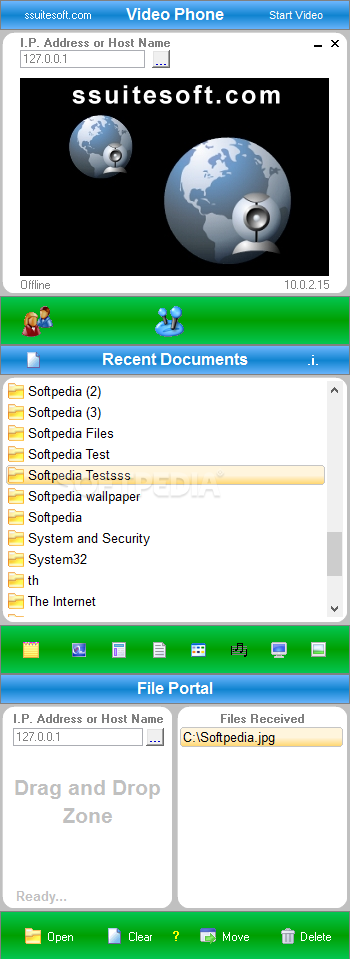Description
SSuite Communication Sidebar
SSuite Communication Sidebar is a great tool for keeping in touch with your team when you're working on projects. Sometimes, it can be tricky to stay connected, especially if you're all trying to work together remotely. This software makes it super easy to communicate and boost your productivity.
Easy Setup Requirements
Before diving in, just remember that you'll need a microphone, web camera, and an Internet connection to use all the features. But once you're set up, you'll see how user-friendly this program is!
User-Friendly Interface
The layout is really straightforward. You don't have to deal with complicated menus or settings. It's designed so that anyone can pick it up and start using it without needing a tech degree.
Video Calls Made Simple
If you want to use the Video Phone feature, just enter a valid IP address and hit the Call Selected Contact button. You can chat face-to-face or go for audio-only calls—whatever suits your style!
Address Book Feature
The app also includes an address book where you can save multiple IP addresses and give them names. This way, finding contacts later is a breeze!
File Sharing Made Easy
If you need to send documents quickly, SSuite Communication Sidebar has got your back! Just type the recipient's IP address in the right spot and either click the Open button or drag and drop files into the designated area.
Your Document History at a Glance
You'll even get a list of documents you've accessed recently on your computer. You can organize these files by type just by clicking some icons—easy peasy!
Final Thoughts on SSuite Communication Sidebar
To sum it up, SSuite Communication Sidebar is a handy application that allows you to chat simply by typing in IP addresses and share files effortlessly too. With its clean interface and no extra setup needed, it's perfect for anyone looking to improve their communication while working on projects.
User Reviews for SSuite Communication Sidebar 1
-
for SSuite Communication Sidebar
SSuite Communication Sidebar is a user-friendly tool for efficient team communication and file sharing. Simple interface and no configuration needed.