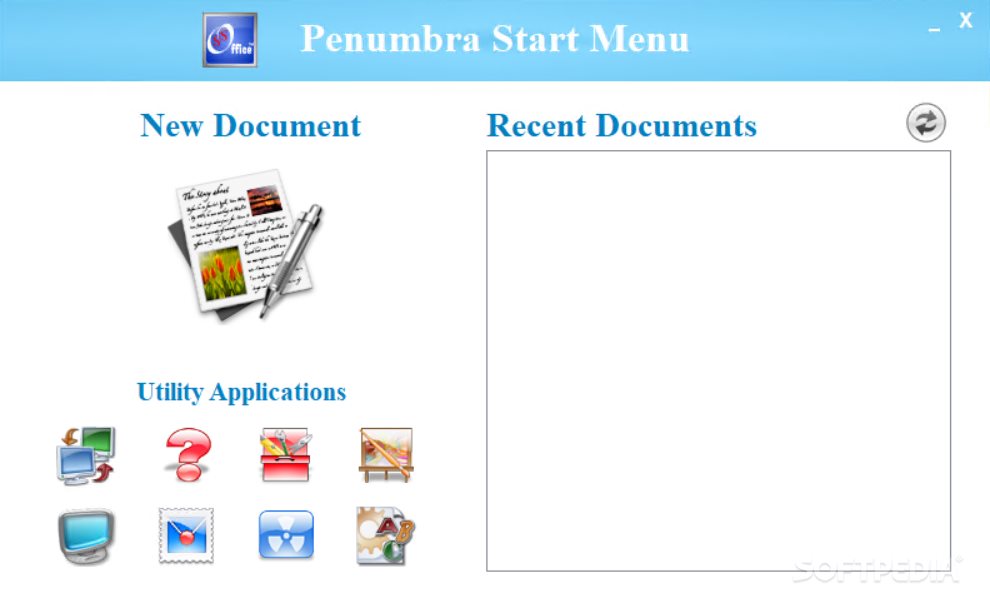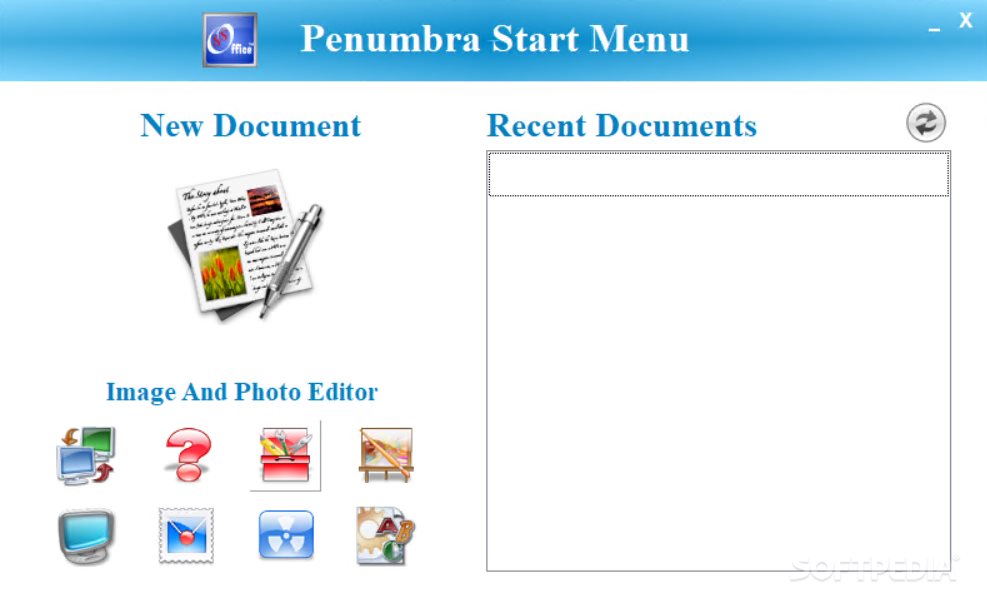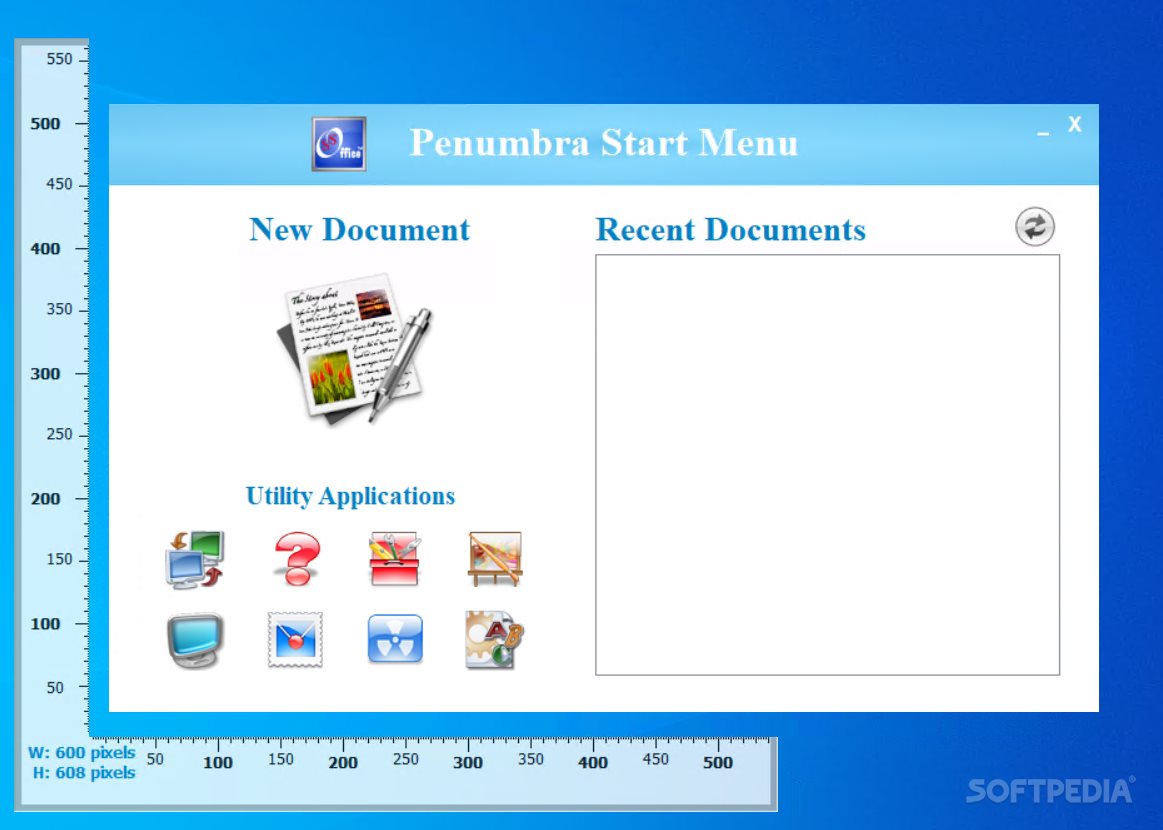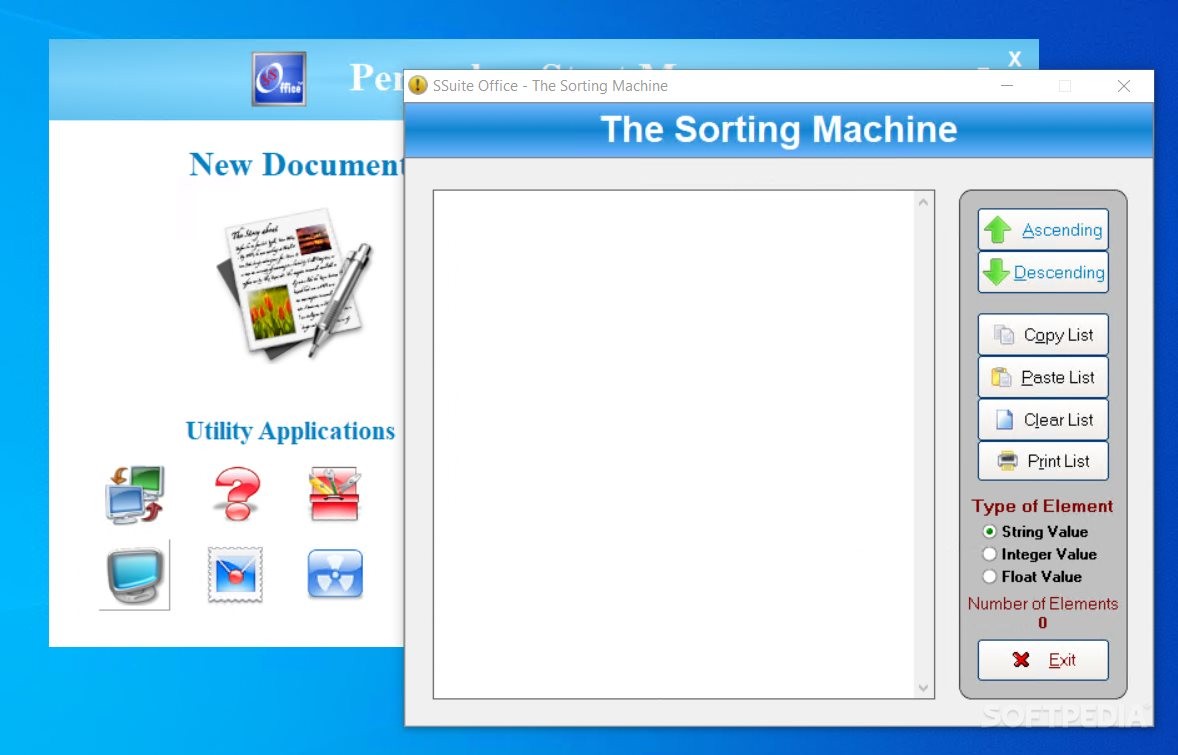Description
SSuite Penumbra
SSuite Penumbra is a cool software bundle that packs a powerful text editor and some neat extra tools like a photo editor, envelope printer, screen ruler, and a file searching engine. It’s super user-friendly, making it easy to work in a comfy setup!
Features of SSuite Penumbra
This suite has an awesome text editor loaded with features for creating or editing documents. You can change how the page looks and even hide or show the side panel with quick navigation options. Plus, you can easily add objects, images, and grab data from your scanner or digital sources.
Create Documents Effortlessly
You can insert tables, special characters, hyperlinks, and even info like the current date and time right into your document. The editor allows you to play around with font styles, adjust text indentation and line spacing, create headers, and track any changes by marking revised text. Want to change colors? No problem! You can switch up both text and background colors easily. And when you're done? You can export your document as a PDF, RTF file, image or even as an SSuite Penumbra presentation.
Edit Photos Like a Pro
The suite doesn’t stop there! It also comes with a photo editor that offers loads of options for color adjustments, drawing tools, and cool effects. Whether you want to tweak an existing picture or start fresh on a blank canvas, it’s all here! You can save pictures in popular formats like .BMP or .PNG.
Additional Handy Tools
Need to find something fast? The built-in file searching engine has got you covered. Plus there's a viewer for pictures and presentations along with a handy screen ruler for measuring stuff manually. You can even create envelope templates ready for printing! If you've got big lists of words that need organizing? The sorting feature lets you arrange them in order—ascending or descending—and then copy them to your clipboard or print them out!
Easy Access Dashboard
SSuite Penumbra gives you access to tons of office functions all packed into simple applications. Whether you're creating documents, editing text, enhancing images, sorting word lists, or viewing presentations—it’s all at your fingertips thanks to its dashboard that makes navigating easy!
User Reviews for SSuite Penumbra 1
-
for SSuite Penumbra
SSuite Penumbra provides a user-friendly environment with a powerful text editor and additional tools like a photo editor and file searching engine.