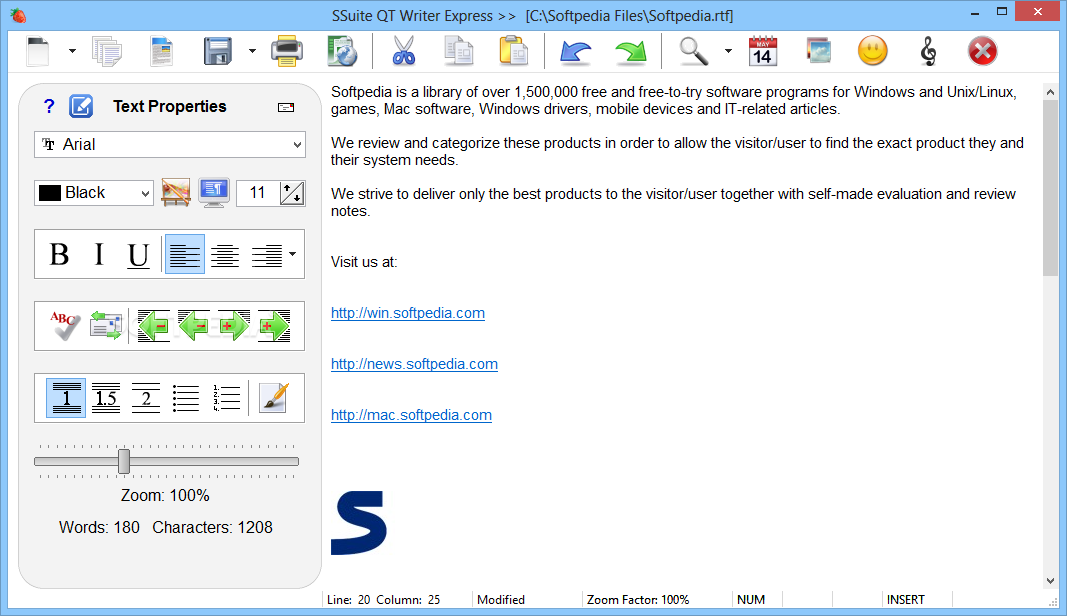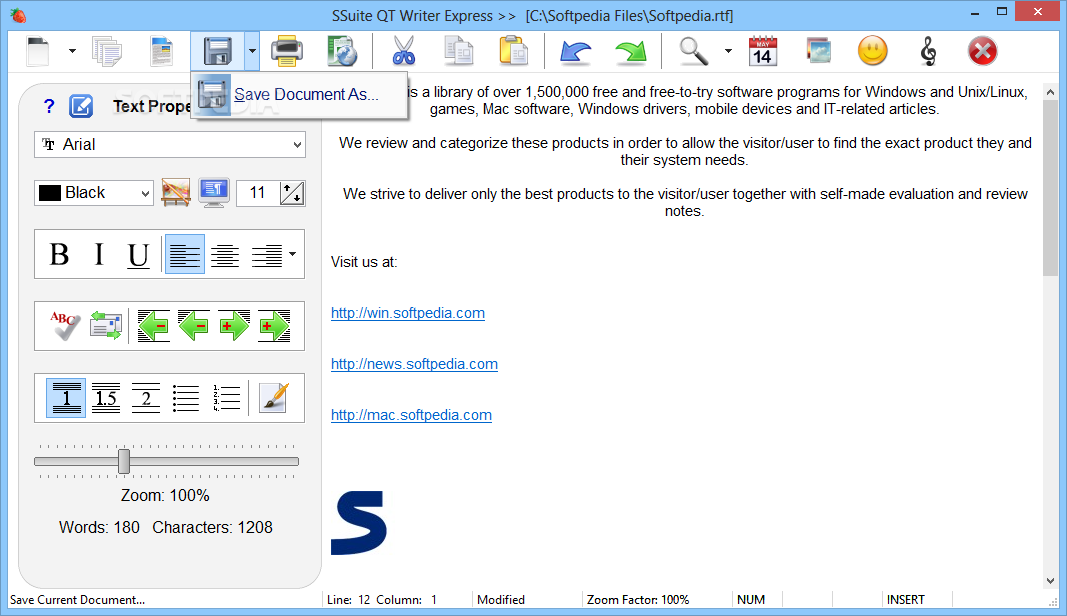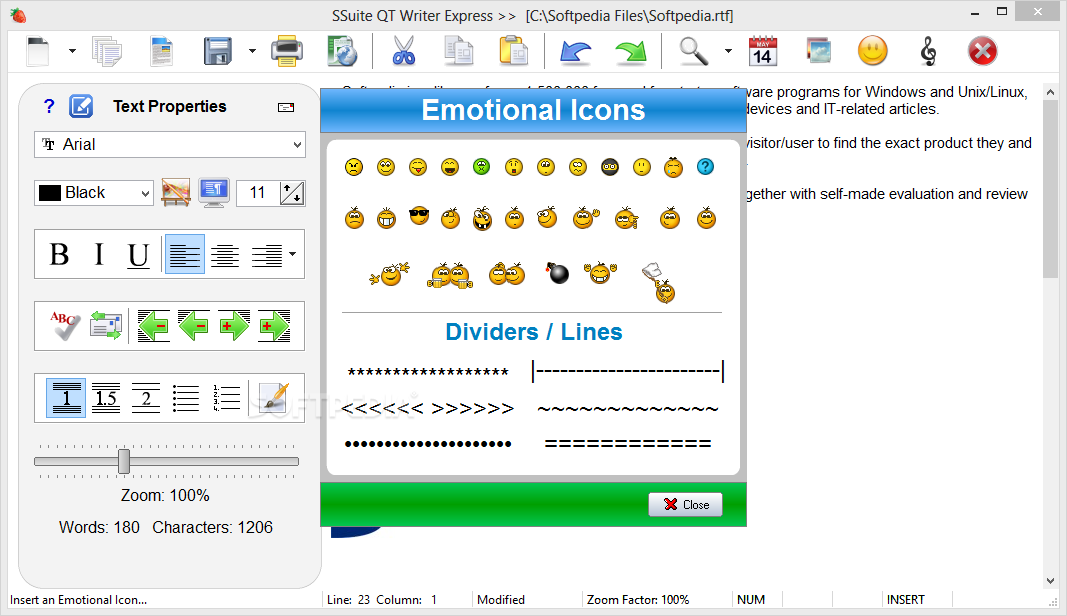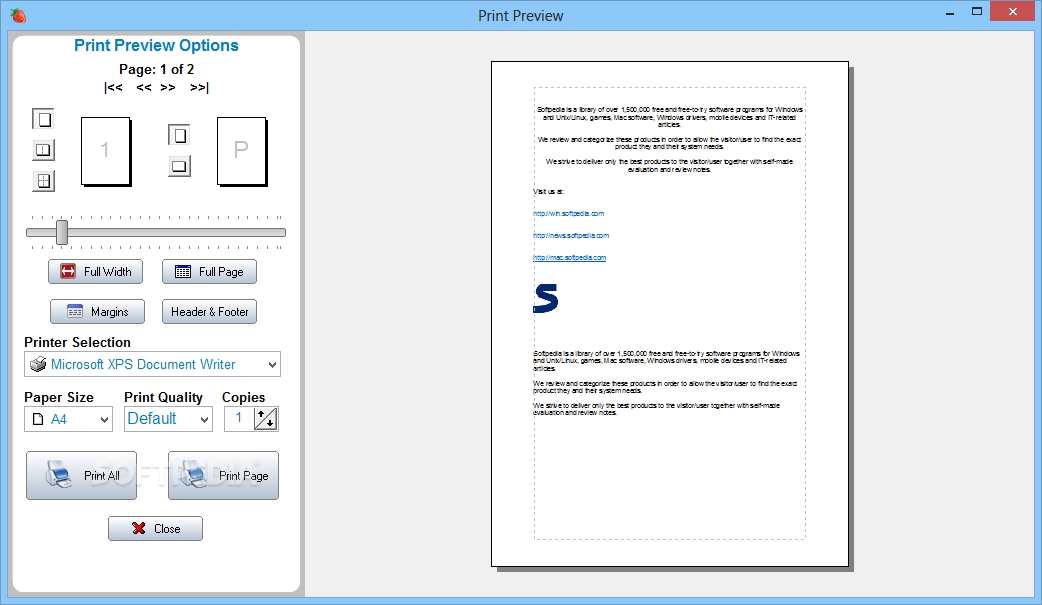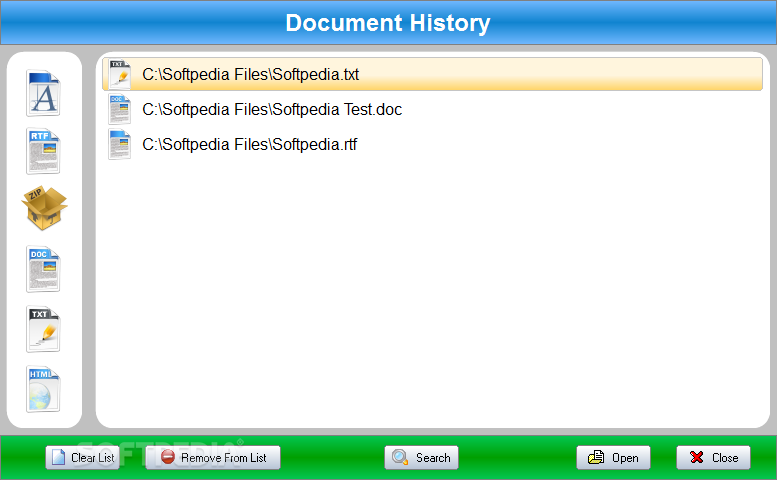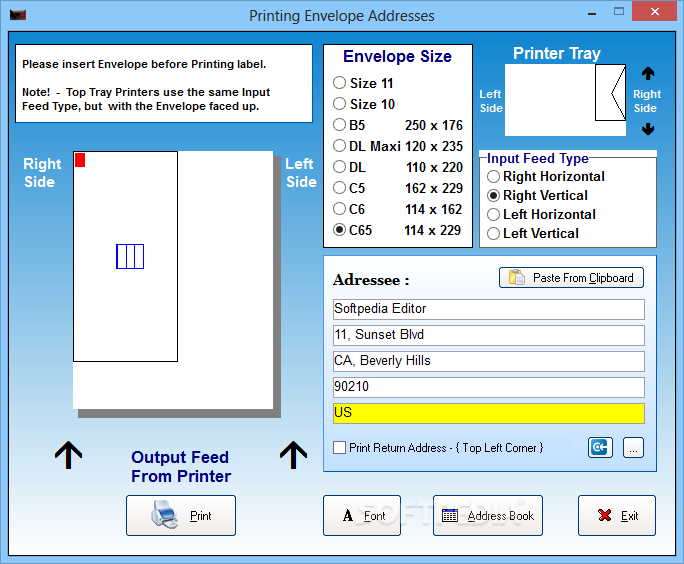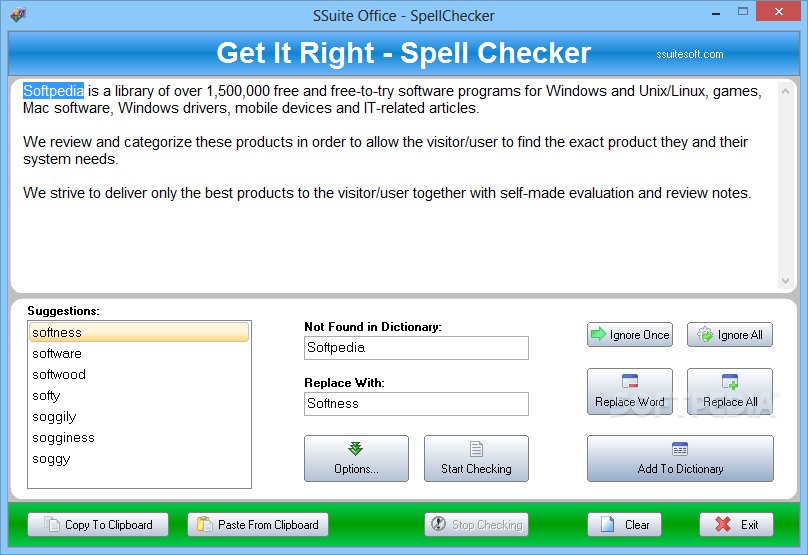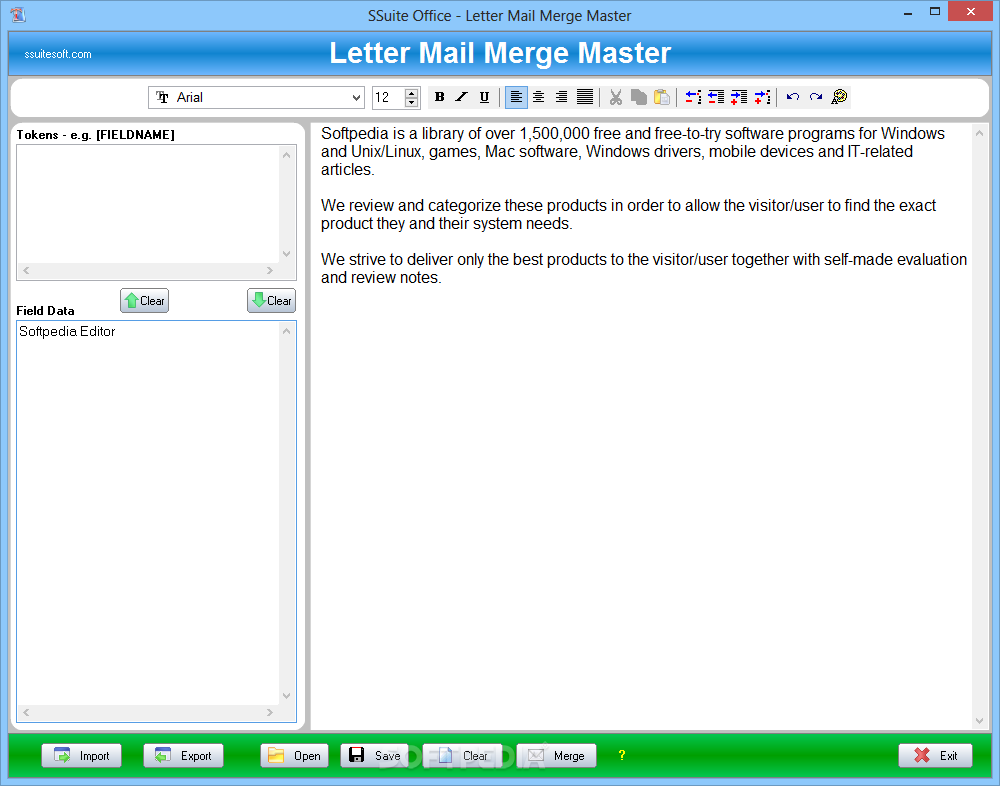Description
SSuite Office – QT Writer Express
SSuite Office – QT Writer Express is a handy software tool made just for you to view, edit, create, and save your text files easily. You can use different file formats, which makes it super flexible!
Easy Installation and Portability
This program is really easy to set up since it's portable. That means you don't have to deal with an annoying installation process. It won't clutter your Windows registry or leave any junk on your hard drive after you're done using it.
Take It Anywhere
You can even put the program files on a USB drive or any external device! So whether you're at home, school, or a friend's place, you can run SSuite Office – QT Writer Express on any computer that lets you access it.
User-Friendly Interface
The interface is super intuitive. When you open it, all the options are right there for you to click on. Plus, when importing files, it supports formats like RTF, RTC, DOC, and TXT. Exporting? No problem! You can save your work in RTF, RTC, DOC, PDF, TXT, and SSP formats too.
Fun Features for Your Documents
You'll love the search and replace feature! Need to insert today's date? Easy peasy. Want to add images (like GIFs or JPGs) or even emoticons? Go for it! You can change font types and sizes quickly and adjust indents and alignments as needed.
Helpful Tools at Your Fingertips
This software allows you to zoom in and out of documents so you can see everything clearly. Plus, there's a word and character count feature if you're keeping track of your writing! There's even a built-in spell checker and equation builder.
Print with Ease!
If you've finished editing your document and want to print it out? Just hit print! SSuite Office – QT Writer Express makes all these tasks easy without slowing down your computer.
Final Thoughts
In conclusion, SSuite Office – QT Writer Express is a great piece of software that caters to everyone from beginners to pros who want to open, edit, and print text documents. It's efficient with good response times—perfect for getting things done without stressing your computer. Download now!
User Reviews for SSuite QT Writer Express 1
-
for SSuite QT Writer Express
SSuite QT Writer Express is a portable and efficient text editor with diverse file format support. Ideal for power and novice users.