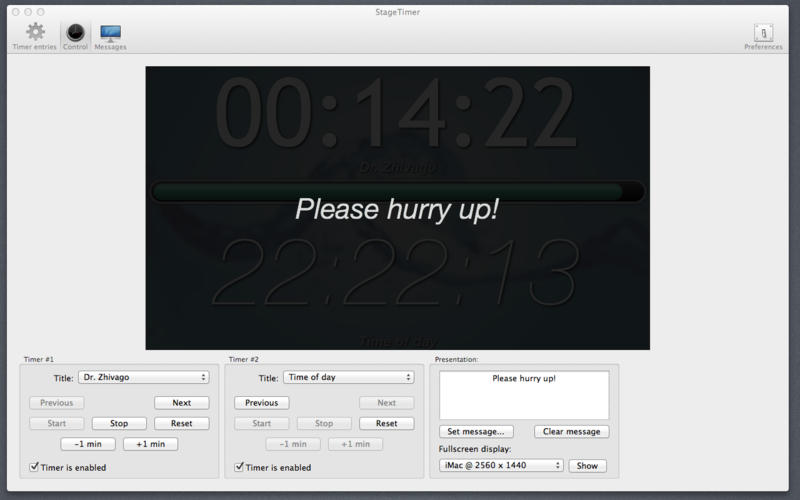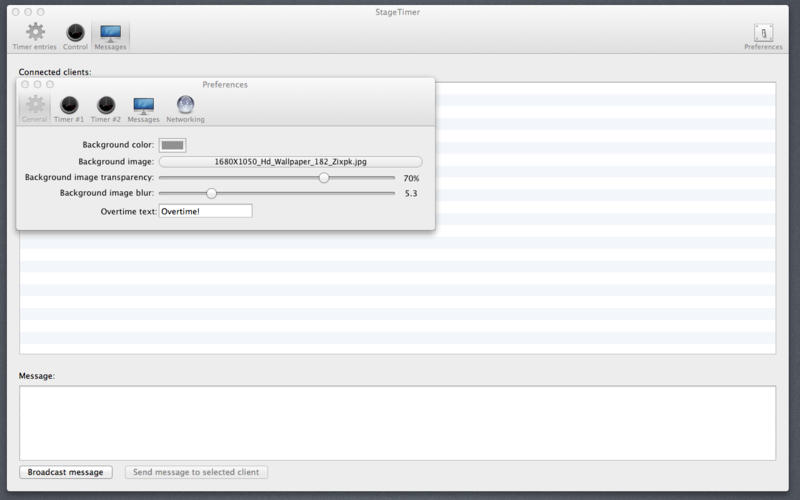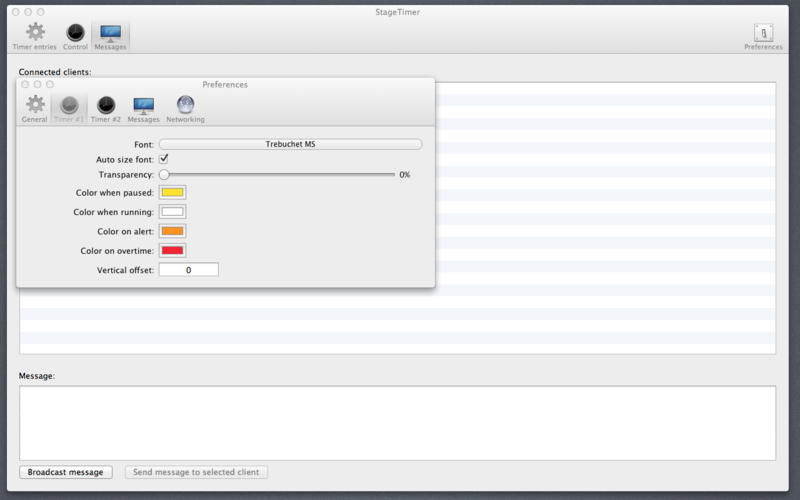Description
StageTimer
StageTimer is a super handy and user-friendly macOS app designed just for audiovisual professionals. It helps you create countdown timers that keep on-stage presenters on track. The coolest part? You can run multiple timers all at once on the same screen!
Easy-to-Use Interface
This app sports a standard macOS layout that splits into three tabs: one for making timer entries, another for control settings, and the last one for messaging. Plus, there’s a Preferences window you can easily find in the upper right corner.
Simplifying Timer Setup
Adding new timer entries is a breeze! Just enter some details like the name and type, set your start and end times, and pick an alert. You can make as many timer entries as you need, all managed from a simple panel.
Control Panel Features
When you hop over to the Control tab, you'll see how smoothly multiple timers can work together. Here, you can type in messages for each timer and even switch to fullscreen mode if needed! You also have the option to enable or disable individual timers and choose titles from your own collection.
Messaging Made Simple
The Messages section lets you see all your connected clients at a glance. You can shoot out messages to everyone or just focus on one specific person—your call!
Customization Options
StageTimer doesn’t stop there; its Preferences window gives you extra options to tweak things like background colors, images, transparency levels, blurs, and even overtime text! There are tons of other settings related to first and second timers along with messaging and network options.
Your Reliable Presentation Timer
In short, StageTimer is your go-to tool for managing presentation timings like a pro. Whether you're setting cues for presenters or juggling alerts—it's all easy-peasy! If you're after a lightweight stage countdown timer that gets the job done without fuss, take a closer look at StageTimer!
User Reviews for StageTimer FOR MAC 1
-
for StageTimer FOR MAC
StageTimer FOR MAC is a must-have for audiovisual pros. The ability to manage multiple countdown timers on one screen is a game-changer.