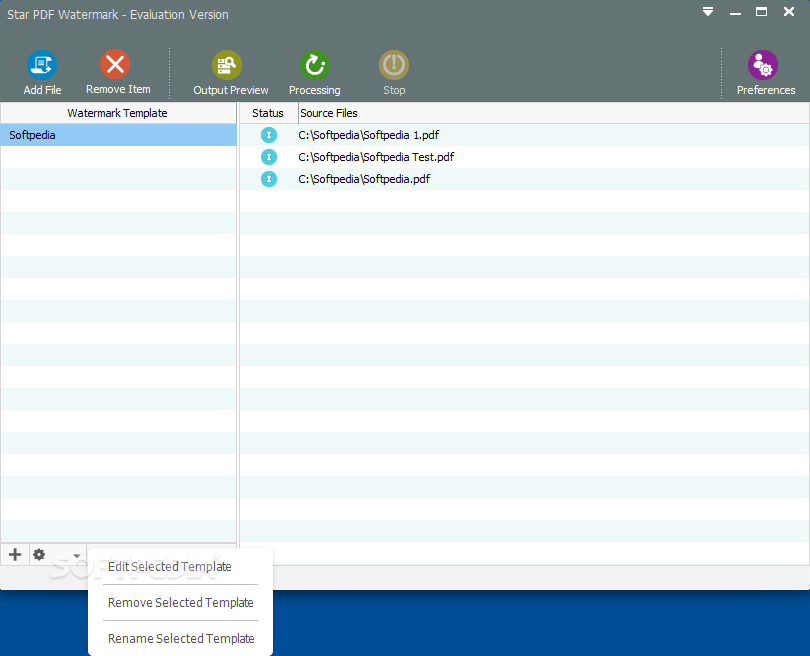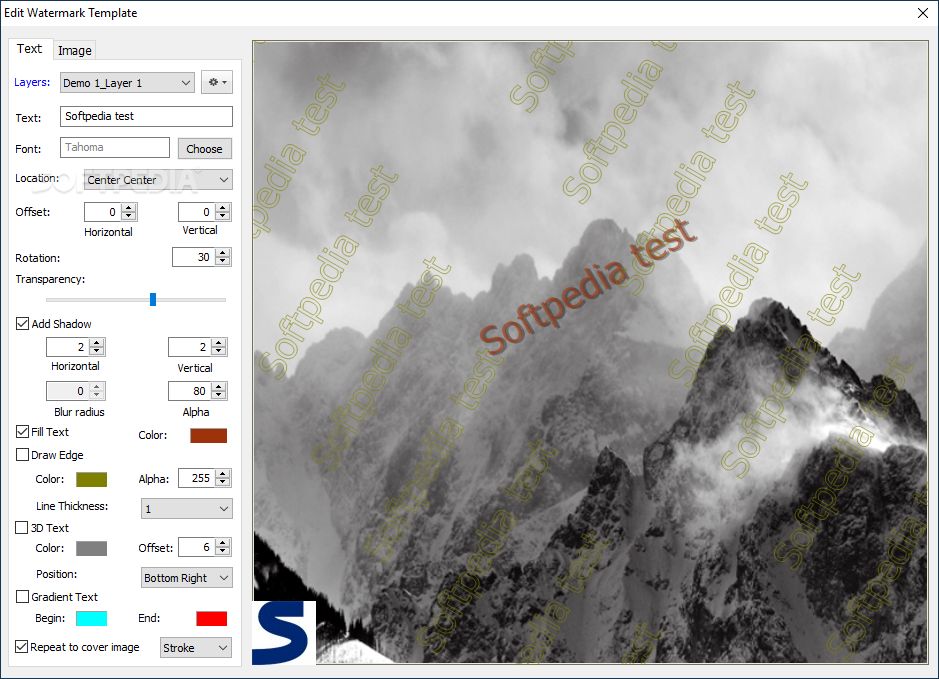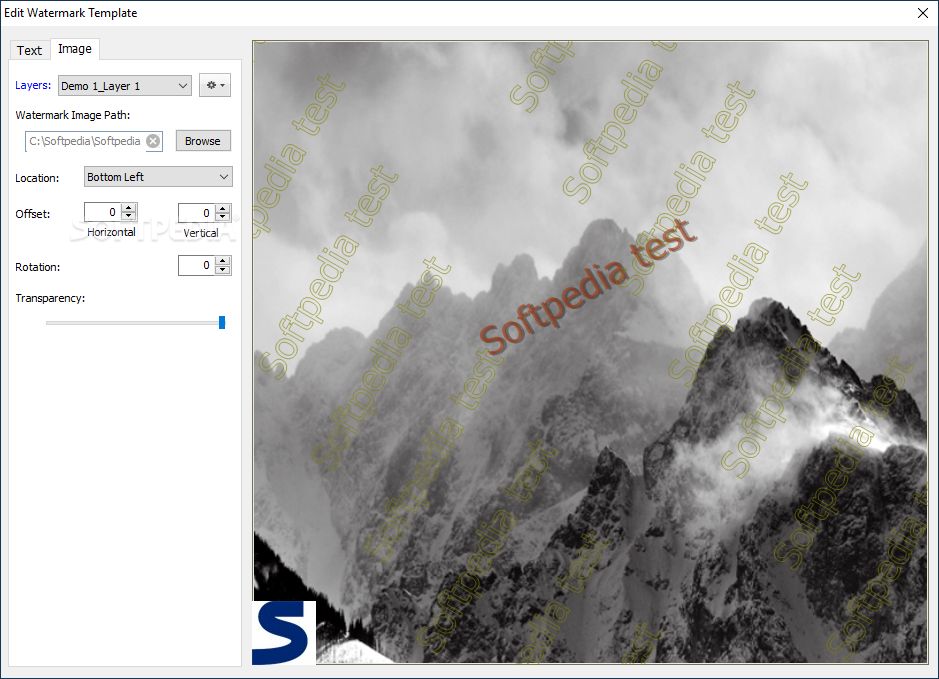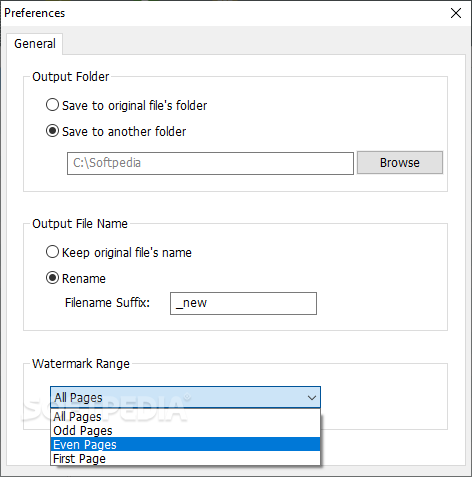Description
Star PDF Watermark
Star PDF Watermark is a fantastic tool for anyone looking to add a personal touch to their PDF documents. With this software, you can easily protect your documents and promote your brand at the same time!
Easy to Use Interface
The main window of Star PDF Watermark is super simple and clean. There are no complicated buttons or menus that can confuse you, even if you're just starting out.
Add Your PDFs
You start by adding the PDF files you want to work with. You can do this easily by dragging and dropping the files or browsing through your folders. It’s really that simple!
Personalize Your Watermark
Once you've picked the documents, it’s time to personalize your watermark! You have options here: type out your message, choose different fonts, and adjust things like rotation angle and transparency level.
Set Watermark Position
You can also decide where you want the watermark to show up on the page. Want it right in the middle? Or maybe off to one side? No problem! You can tweak both vertical and horizontal offsets too. And if you want, you can even add an edge around your text message—just pick a color and line thickness!
Repeat Your Stamp Easily
A cool feature of Star PDF Watermark is that it lets you repeat your watermark all over the document instead of just placing one stamp on there. This means more visibility for your brand!
Create Custom Presets
If you often use certain watermarks, you'll love this next feature! You can create several presets that save all your settings. This way, whenever you need a specific stamp again, it's just a click away!
Your Go-To Tool for PDF Stamping
Star PDF Watermark helps you quickly stamp multiple PDFs while giving you plenty of options to customize the text just how you like it.
If you're ready to protect your documents in style, check out Star PDF Watermark. It's an easy way to make sure your work stands out!
User Reviews for Star PDF Watermark 1
-
for Star PDF Watermark
Star PDF Watermark offers a simple interface for beginners to add watermarks to PDFs. Easily personalize text and apply stamps.