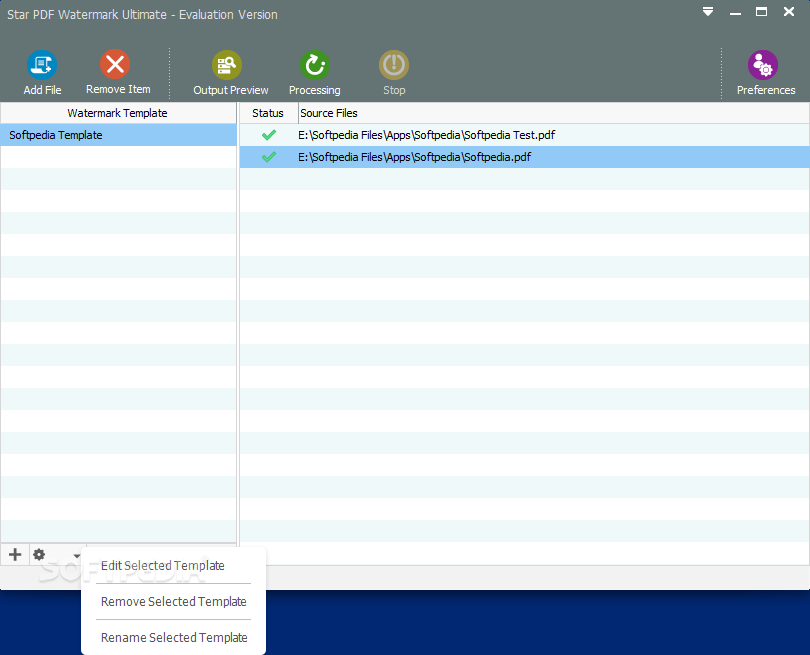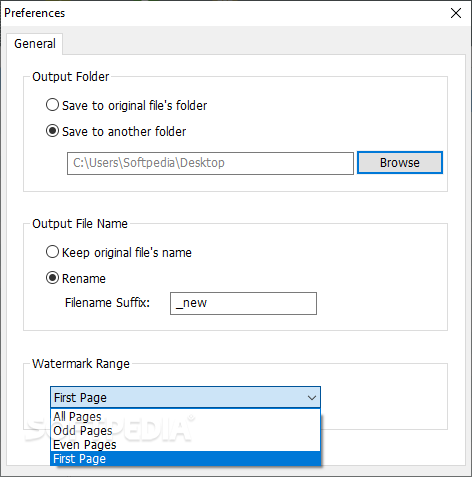Description
Star PDF Watermark Ultimate
Star PDF Watermark Ultimate is a great tool when you want to show who owns your PDF files. Adding a watermark is super easy, and this software makes it a breeze!
Simple Interface for Everyone
The first thing you’ll notice is the clean and simple graphic interface. You don’t need to be a tech expert to figure it out. Just add the PDF files you want to work with, and you’re ready to go!
Customize Your Watermarks
Once you've added your files, it's time to customize your watermarks. You can choose between text or image watermarks based on what fits your needs best.
Adding Text Watermarks
If you're going for a text watermark, all you have to do is type in what you want it to say! After that, pick your favorite font style, size, and color. Don’t worry about positioning either; you can easily adjust where it sits on the page using vertical and horizontal offsets.
Making It Stand Out
You can also get creative with how your text looks! Want it in 3D or maybe with some cool gradient colors? You got it! Just choose the start and end colors that fit your vibe.
Add Image Watermarks
If images are more your style, just find the picture you want on your computer and upload it. After that, set its position on the PDF as needed.
Create Layered Watermarks
A really cool feature of Star PDF Watermark Ultimate is the ability to create multiple watermark layers. This means you can overlay different text stamps onto one document however you like!
Select Specific Pages for Stamping
This software also lets you decide which pages will get stamped—whether it's all pages, just odd ones, even ones, or only the first page.
If you're looking for an easy way to add image or text stamps to your PDFs without any hassle, Star PDF Watermark Ultimate has got your back!
User Reviews for Star PDF Watermark Ultimate 1
-
for Star PDF Watermark Ultimate
Star PDF Watermark Ultimate is a user-friendly tool for adding watermarks to PDF files. Customizing text or image stamps is a breeze.