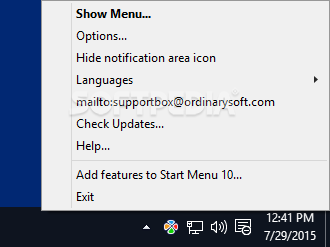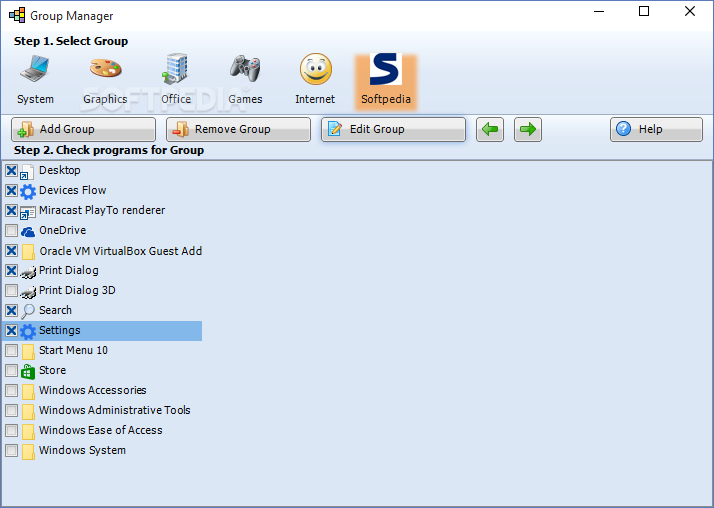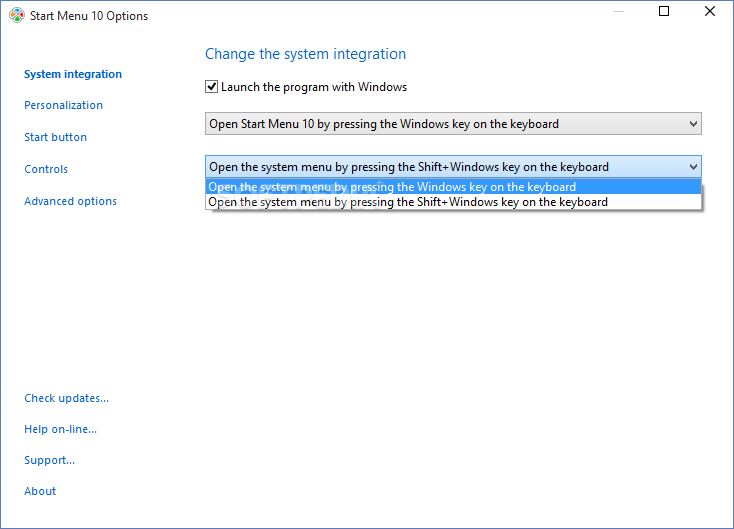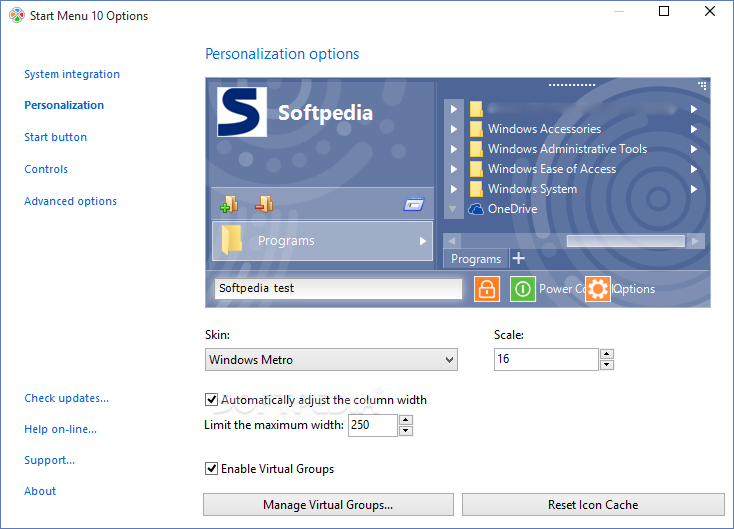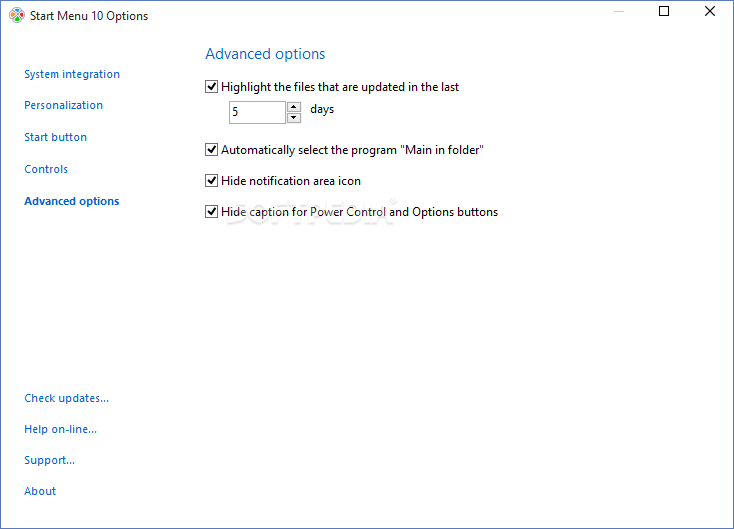Description
Enhance Your Windows Experience with Start Menu 10
Are you looking to customize your Windows 10 experience to suit your preferences better? Look no further than Start Menu 10. This free tool from OrdinarySoft offers a range of features designed to enhance the functionality and design of the new OS.
Key Features:
- Hybrid Start Menu: Replace the new system menu with a hybrid version combining features from Windows 7
- Group Manager: Organize programs into virtual groups for easier access
- One-Click Program Launch: Launch applications with just one click for improved efficiency
- Virtual Groups: Create customized folder shortcuts for a streamlined experience
- Smart Lists: Define lists of popular applications for quick access
- Revert Changes: Easily undo modifications by removing the tool from startup applications
Customizability at Your Fingertips
Start Menu 10 offers a familiar interface reminiscent of older Windows versions, making it easy to navigate and operate. With the ability to create virtual groups and smart lists, you can tailor your Start menu to your specific needs.
Get Started Today
Don't settle for the default Windows 10 experience. Enhance your operating system with Start Menu 10 and enjoy a more personalized and efficient workflow. Download this free tool now and take control of your desktop.
Download Start Menu 10
User Reviews for Start Menu 10 7
-
for Start Menu 10
Start Menu 10 offers a familiar Windows 7-like design with added functionality for quick program launches. A valuable customization tool for Windows 10 users.
-
for Start Menu 10
Start Menu 10 is a game changer! It transforms the Windows 10 experience and brings back that familiar feel.
-
for Start Menu 10
Absolutely love Start Menu 10! The ability to create virtual groups makes accessing my apps so much easier.
-
for Start Menu 10
Five stars for Start Menu 10! It enhances functionality and allows for quick access to my favorite programs.
-
for Start Menu 10
Start Menu 10 is fantastic! I can customize my Start menu just the way I like it. Highly recommend!
-
for Start Menu 10
This app is amazing! Start Menu 10 combines the best of Windows 7 with Windows 10. It's a must-have!
-
for Start Menu 10
I'm thrilled with Start Menu 10! It simplifies my workflow and looks great too. A perfect upgrade for Windows!