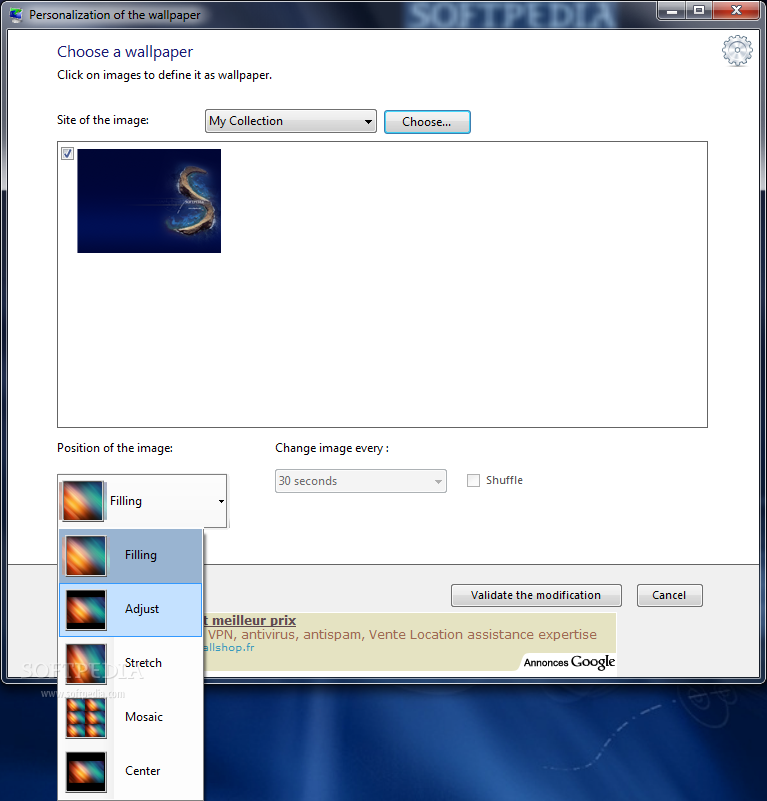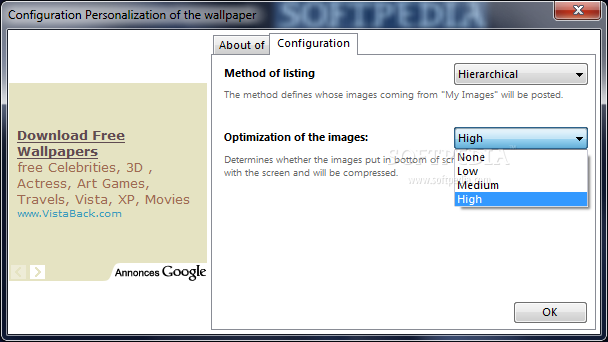Description
StarterBackgroundChanger
StarterBackgroundChanger is a cool little tool made for folks using Windows 7 Starter. If you've ever wanted to change your desktop wallpaper like you can in the Professional or Ultimate versions of Windows 7, then this software is just what you need!
Easy to Use with Administrator Privileges
Now, before you dive in, you'll need to have administrator privileges. This is because StarterBackgroundChanger tries to make changes to some registry entries while it installs. But don’t worry! Once it's set up, it’s smooth sailing from there.
Personalize Your Desktop Wallpaper
You can easily launch the app by right-clicking on your desktop and choosing the “Personalize” option—just like how you'd do it with other versions of Windows. With StarterBackgroundChanger, you can switch up your desktop wallpaper and work with popular image formats like PNG, JPG, and BMP.
Automatic Background Changes
This app even lets you set a timer so that your wallpaper changes automatically at intervals you choose! How cool is that? Plus, it doesn’t stop there; you can tweak window colors, sounds, and screensavers all without needing to reboot your computer.
No Help File? No Problem!
If you're worried about not having a help file, don’t be! StarterBackgroundChanger is super user-friendly. Whether you're a tech whiz or just getting started with computers, you'll find it easy to use. Just remember: this software only works on Windows 7 Starter and does require admin rights since it modifies registry entries.
A Handy Tool for Customization
All in all, StarterBackgroundChanger is an interesting solution for anyone wanting some extra customization options on their Windows 7 Starter setup. It’s simple to use and won’t slow down your system at all! If you're ready to give it a go and customize your desktop experience further, check out this link.
User Reviews for StarterBackgroundChanger 7
-
for StarterBackgroundChanger
StarterBackgroundChanger is a user-friendly tool for Windows 7 Starter users to customize desktop wallpapers easily and efficiently.
-
for StarterBackgroundChanger
StarterBackgroundChanger is a game changer for customizing Windows 7 Starter! Easy to use and effective!
-
for StarterBackgroundChanger
I love how this app lets me personalize my desktop wallpaper effortlessly. Highly recommend!
-
for StarterBackgroundChanger
Finally, a way to customize my Windows 7 Starter! This app is user-friendly and works perfectly!
-
for StarterBackgroundChanger
StarterBackgroundChanger is fantastic! It offers great customization options without slowing down my PC.
-
for StarterBackgroundChanger
This app is exactly what I needed for my Windows 7 Starter. Simple, effective, and fun to use!
-
for StarterBackgroundChanger
Amazing tool for personalizing my desktop! StarterBackgroundChanger makes it so easy and enjoyable.