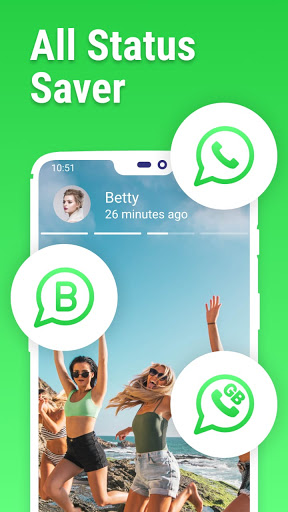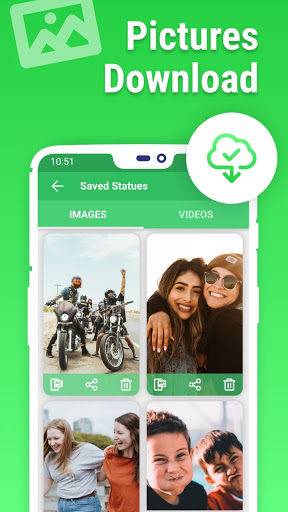Description
Status Downloader Story Saver
Are you tired of not being able to save those amazing images and videos from WhatsApp status? Look no further! With our Status Saver for WhatsApp app, you can now easily download all images and videos to your local storage quickly and efficiently.
Features:
- Supports GB Whatsapp and Business-Whatsapp for downloading and reposting status
- User-friendly interface for easy navigation
- Supported on Android 11
- Option to save, share, repost, set as, and delete images and videos
- Built-in video player for playing saved videos
How to Use:
- View the image or video status on WhatsApp that you wish to save
- Open the "Status Saver for WhatsApp: Save Images & Videos" app
- Select either the "Image" or "Video" feature
- Long press on any image or video to enable the delete and save options
- Save individual images or videos or use the "Save All" option for multiple items
- Access your saved data in the "Saved Status" section
- Share downloaded status images and videos with friends and family on social media
Before sharing or re-uploading any images or videos, ensure you have the right to do so. Please note that this application is not affiliated with WhatsApp, and any unauthorized actions are the sole responsibility of the user.
We value your feedback, so feel free to share your thoughts with us after downloading the app. Thank you for choosing our Status Downloader Story Saver app!
User Reviews for Status Downloader Story Saver 1
-
for Status Downloader Story Saver
Status Downloader Story Saver is a user-friendly app to easily download WhatsApp status images and videos. Supports GB Whatsapp and Business-Whatsapp.