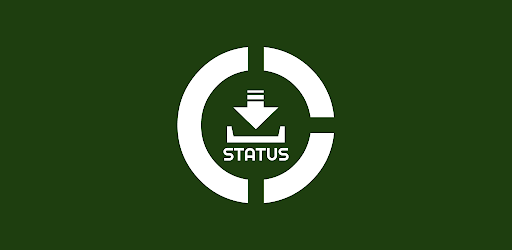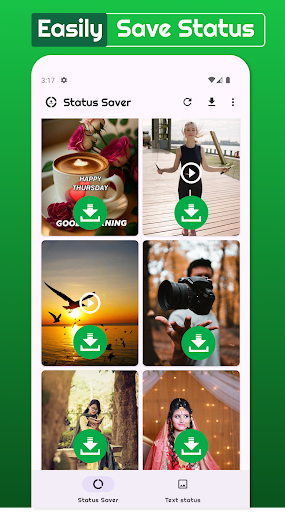Description
Step for using this status saver app:
Open and allow required permission.
Click on image or video status that you want to save.
Click on save to gallery or app.
That's it.
Steps to set status to social media.
Click on image status or text status that you want to set.
Click on share or set.
Choose your desired social media app.
Done.
You can also save or download any image or video status to gallery with this simple status saver app.
Feel free to give us feedback or your precious suggestion. Thanks.
User Reviews for Status save to gallery app 1
-
for Status save to gallery app
Status Save to Gallery App: Laura Smith says, 'Effortless way to save statuses. Love the text status feature for social media. Great app overall.'