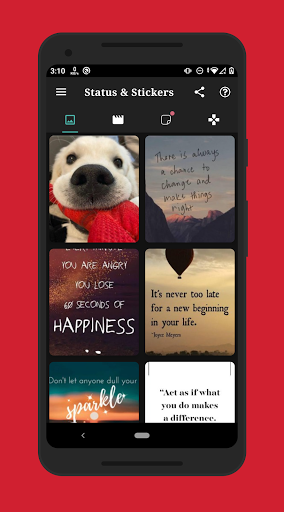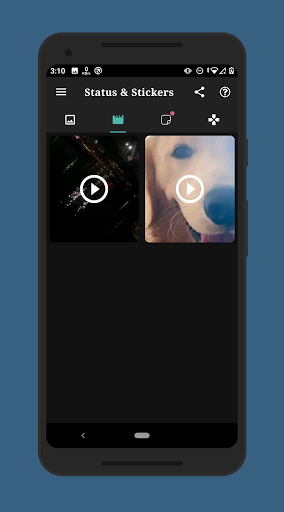Description
Well, You are at the Right App page ?
How to Use (Status)?
1 - Check the Desired Status / Story...
2 - Open App, Click on any Status to View or Use Multi Selection...
3 - Click the Save Button...
The Status is Instantly saved to your Gallery! ??
How to get the amazing Stickers?
1 - Browse through tons of amazing Stickers
2 - Choose any of the available & click on it,
3 - Just Tap Add & there you go!
The App shows you Statuses from multiple Apps,
along with Thousands of amazing Stickers at your disposal!
Notable Features:
* Multi Save, Delete, Repost / Share,
* Easy Repost without Saving,
* Easy & Fast Saving,
* Built in Image Viewer & Video Player,
* Hundred & Thousands of Stickers for Social Sharing!
* Easy Navigation!
Still Reading this? ?
Go get the App & start Saving Statuses, Sharing Stickers! ?
Hey wait,
Please do give a Good Rating if you liked the App! ?
Probably a 5 Star ??
User Reviews for Status, Sticker Saver 1
-
for Status, Sticker Saver
Status is user-friendly, allowing easy saving and sharing of statuses. Multi-save feature is a plus. Great variety of stickers.