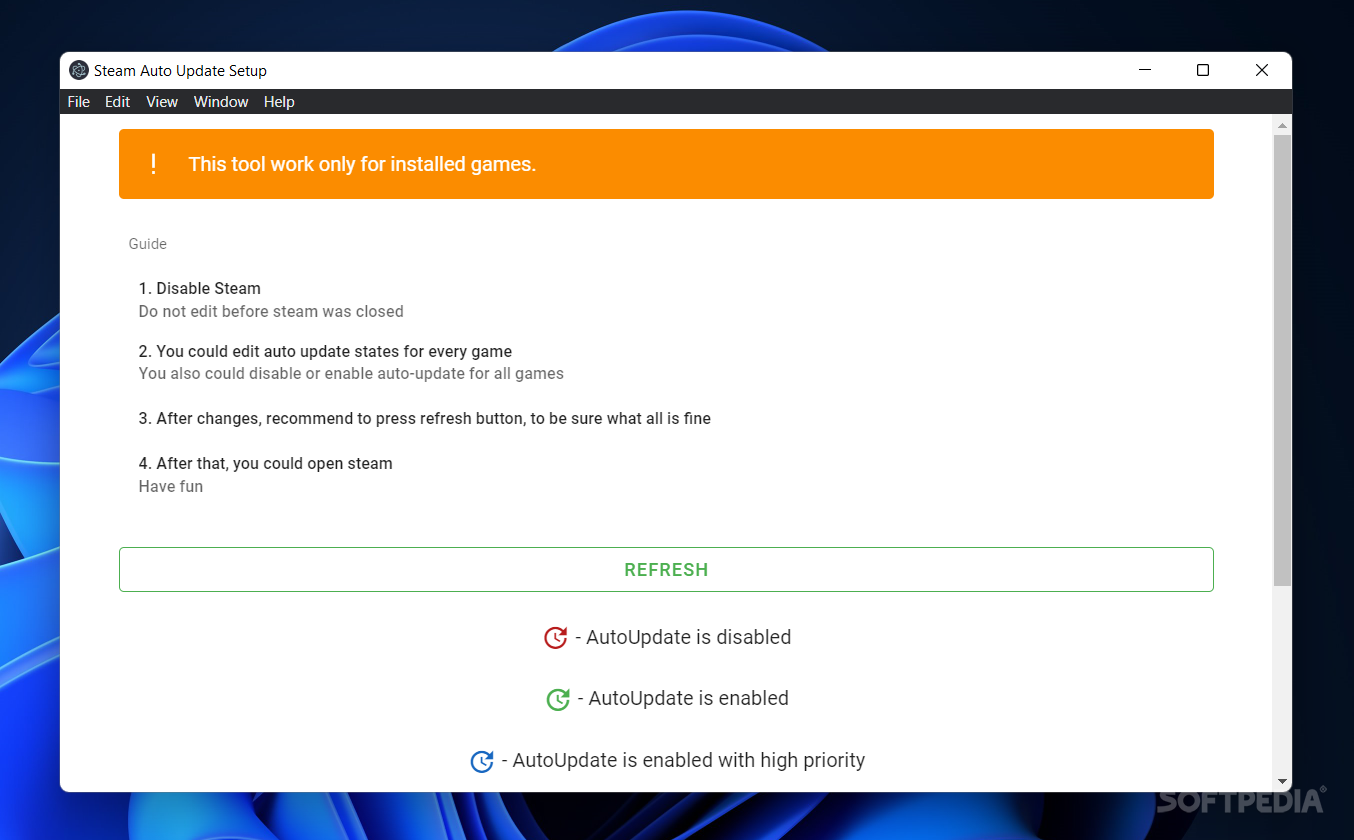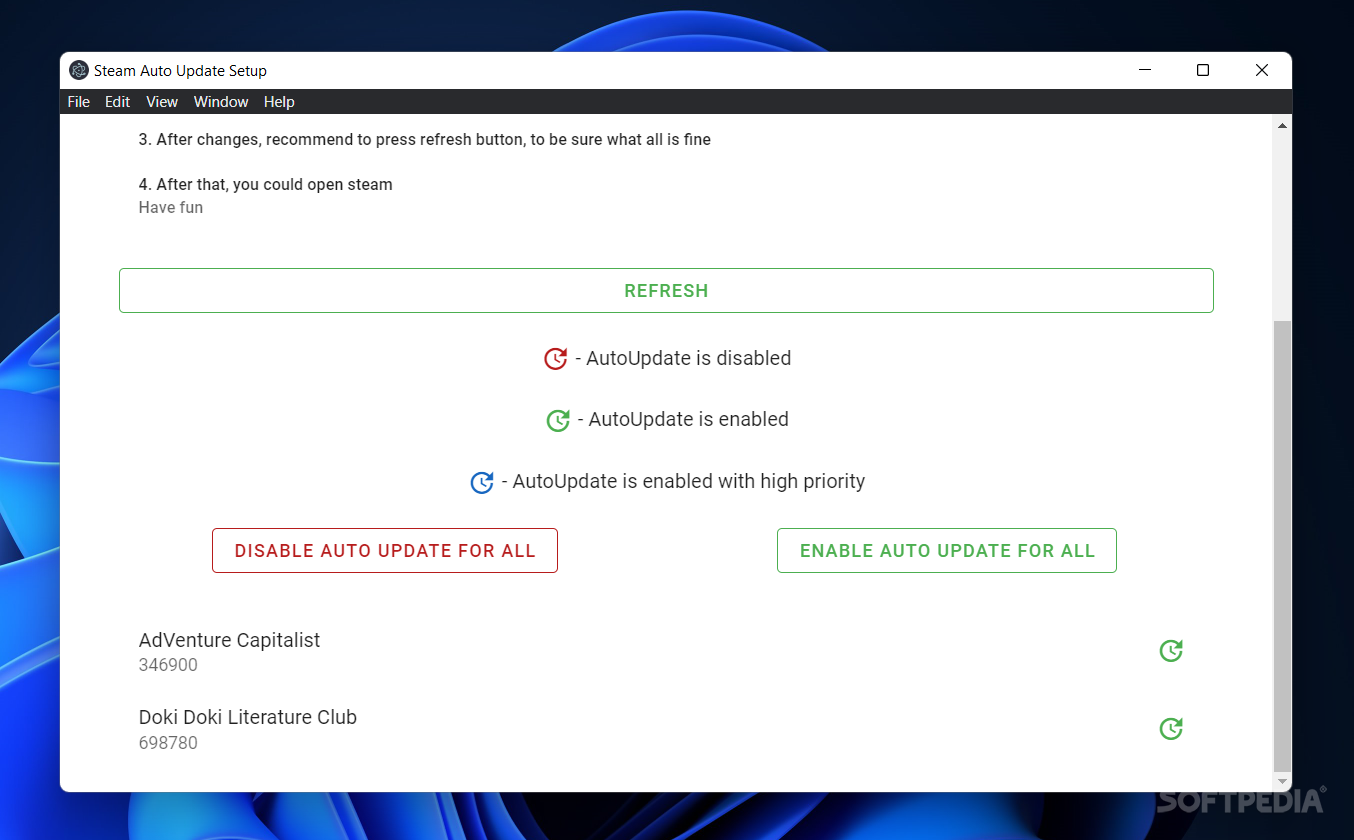Description
Steam Games Disable Auto Updates
Steam Games Disable Auto Updates is a handy tool for gamers who want to manage their game updates better. Sometimes, Steam automatically downloads the latest versions of your favorite games without you even knowing it. While this can be great for keeping everything up-to-date, it can also be a bit annoying, especially if you don’t log in often. Imagine opening Steam and seeing that four games need updates! It can feel overwhelming.
Why Use This Software?
This is where Steam Games Disable Auto Updates comes in. As the name suggests, it lets you turn off those auto-updates whenever you want. This way, you’re in control of when your games get updated. You won’t have to worry about surprise downloads that might slow down your computer or take away from your gaming time.
Easy Installation Process
Installing the software is super simple! Just run the installation wizard and follow the on-screen instructions. When you start up the program, you'll notice its clean and straightforward interface. Everything is laid out nicely, making it easy for anyone to use.
No Need for Personal Info
The best part? You don't have to enter any sensitive account information! Just open Steam, and the app will automatically find all your games by looking in your steamapps folder on your drives.
How to Use It
Once you've opened Steam, head over to this utility and click on the Refresh button. This will show a list of all detected games ready for you to manage. You can choose to turn off auto-updating for individual games or even all of them with just a click on the green button next to each title.
Selecting High Priority Updates
If there’s a game you play often and want to keep updated, there’s an option for that too! You can set specific auto-updates as high priority so they’ll always be current when you're ready to play.
A Simple Solution
Steam Games Disable Auto Updates makes managing updates easy-peasy without any hassle. It's straightforward and does exactly what it promises—no more unexpected downloads!
If you're ready to take control of your game updates, check out this software at Softpas.com.
User Reviews for Steam Games Disable Auto Updates 1
-
for Steam Games Disable Auto Updates
Steam Games Disable Auto Updates is a straightforward solution for those overwhelmed by constant game updates. Its simple interface makes customization a breeze.