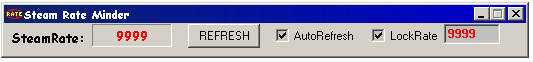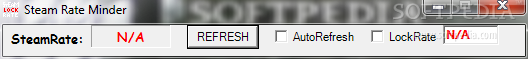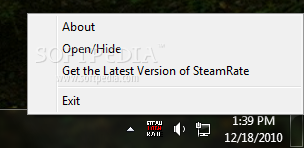Description
Steam Rate Minder
Steam Rate Minder is a handy tool from Valve Software that helps you manage your Steam settings. It’s super important to set the right rate throttle (or Steam Rate) to match your internet download speed. But here’s the catch: the rate settings for games and Steam aren’t exactly the same, even though they serve a similar purpose.
Understanding Steam Rates
If you change your game’s rate, it can mess with your Steam Rate setting too. This can lead to some frustrating problems. Each game has its own rate setting, and so does Steam. But for some strange reason, Valve linked these two settings together. So if you crank up your in-game “rate” to something like 20000 or even 30000 (which is about a 10MBit download), it will also adjust your Steam download rate to match.
Where to Find Your Settings
You can check out your Steam Rate settings by going to: Steam > Settings > Downloads > Speed of Your Internet. It’s really important because the game rate works differently than the Steam Rate. For example, I usually need a high number like 20000 or 30000 in source games to avoid lag, but then my Steam Server Browser gets all jumbled up.
Common Issues with Incorrect Settings
If your rates are off, you might notice:
- Slow server listings in the server browser.
- Fewer servers showing up than expected.
- Getting disconnected shortly after connecting.
- Error messages like: Disconnect: Client version incompatible with server.
This issue often pops up after big updates on either Steam or a game when it resets your rates back to some default that doesn’t work well for you.
The Solution: Use Steam Rate Minder
The best fix so far is making sure that your in-game rate matches your Steam rate setting. But let’s be real, this could hurt your gaming experience. That’s where Steam Rate Minder comes into play! This little app helps keep your preferred Steam Rate locked at the speed you want, no matter what changes happen in-game.
How to Use It
Just set your proper Steam Rate in the settings, run the app, and select lock rate – it’ll keep everything nice and steady! Plus, you can minimize it into the tool tray and just hover over its icon whenever you want to check on things!
User Reviews for Steam Rate Minder 1
-
for Steam Rate Minder
Steam Rate Minder ensures your Steam Rate is stable despite game rate changes, resolving connectivity issues. A helpful solution for Steam users.