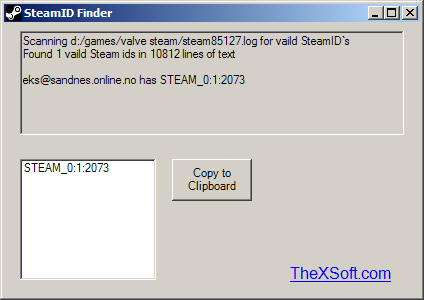Description
SteamIDFinder
SteamIDFinder is a super handy and portable tool that helps you find player ID numbers for anyone who has logged into their Steam account on your computer. It's really useful if you need to ban someone or give out admin rights, especially in competitive leagues where you need to list Steam IDs for rosters. Plus, it's kind of cool to show off those older accounts with fewer digits!
Easy to Use and Portable
The best part? You don’t have to install anything! Just drop the executable file anywhere on your hard drive and double-click it to run. You can even save it on a USB flash drive or similar device so you can use it on any computer without hassle.
No Messy Installations
One thing to keep in mind is that SteamIDFinder doesn’t mess with your Windows registry. When you decide to delete it, there are no leftover files cluttering up your hard drive.
Simplistic Interface
The interface is straightforward, with a simple layout that makes it easy to navigate. When you open SteamIDFinder, it automatically scans the Steam log files on your computer and displays all the player ID numbers along with their email addresses. Need to copy an ID? Just click a button!
Low Resource Usage
This app is super light when it comes to CPU and RAM usage. It responds quickly, and even though it hasn’t been updated in a while, it runs just fine on newer operating systems. During our tests, we didn’t encounter any error messages, crashes, or slowdowns. So yeah, SteamIDFinder definitely gets the job done!
If you're looking for SteamIDFinder, this tiny tool will make finding those IDs a breeze!
User Reviews for SteamIDFinder 1
-
for SteamIDFinder
SteamIDFinder is a convenient tool for retrieving player IDs from Steam log files. Its portability and efficiency make it a must-have.