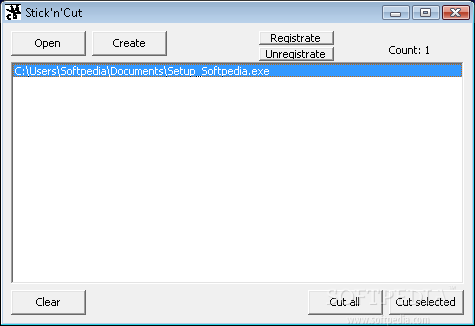Description
Stick'n'Cut
Stick'n'Cut is a handy tool that helps keep your important files safe by bundling them into an archive. This way, you can stop any unwanted content from sneaking into your folders. Over the years, different types of archives have popped up, but Stick'n'Cut makes it super easy to compress multiple files into a special SPF archive. Plus, when you need to access those files later, it helps you extract them with no fuss!
Easy Download and Setup
Getting started with Stick'n'Cut is a breeze! Once you download it, there’s no setup needed. You can take it on the go—just pop it onto a thumb drive and use it whenever you need. This means your computer stays neat and tidy without extra registry entries hanging around. Just make sure that Java Runtime Environment is installed on your computer.
Straightforward Operation
The process of using Stick'n'Cut is pretty straightforward. When you add files, they show up in a clean main window. However, instead of dragging and dropping files in, you'll have to click through the browse dialog to load them one at a time—this can be a bit annoying if you're trying to add lots of files at once.
File Management
There's a counter to show how many files you've added, which is nice! But keep in mind that once you've added files to the list, it's tricky to remove them individually; you'll have to clear everything out if you want to start fresh. You can set up the SPF format so that these archives open directly with Stick'n'Cut.
Creating and Extracting Archives
When you're ready, just hit the “create” button and Stick’n’Cut will bundle everything into an SPF archive right in the source directory. The downside? The compression isn’t going to save much space on your disk. When extracting files back out, existing ones get replaced automatically—so be careful!
Final Thoughts
If we're being honest here, Stick’n’Cut has good intentions but its simplicity might get in the way sometimes. It only supports one type of archive format and adding lots of files can feel like it takes forever.
User Reviews for Stick'n'Cut 7
-
for Stick'n'Cut
Stick'n'Cut offers easy file compression into SPF archive. No setup required, but limited drag-and-drop support. Decent for basic archiving needs.
-
for Stick'n'Cut
Stick'n'Cut is a fantastic tool for archiving files! It's super easy to use and portable.
-
for Stick'n'Cut
I love how straightforward Stick'n'Cut is. Bundling files into SPF archives has never been easier!
-
for Stick'n'Cut
This app is a game changer! The simplicity of Stick'n'Cut makes file management so much simpler.
-
for Stick'n'Cut
Stick'n'Cut does exactly what it promises. Quick and simple way to archive files safely!
-
for Stick'n'Cut
I highly recommend Stick'n'Cut! It’s user-friendly and perfect for keeping my important files safe.
-
for Stick'n'Cut
Great app for file compression! Stick'n'Cut is efficient and I appreciate the clean interface.