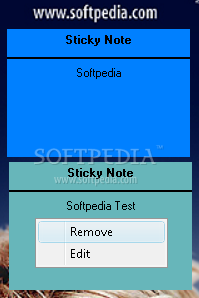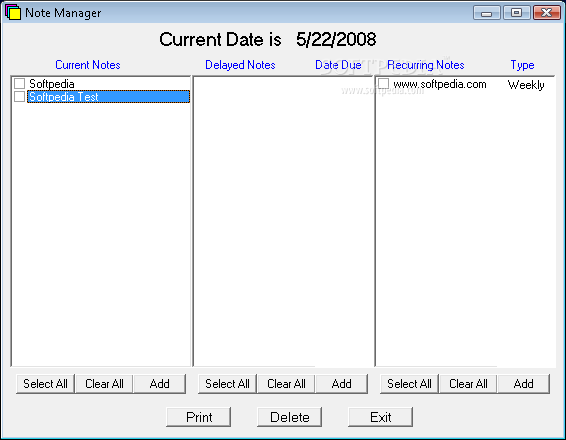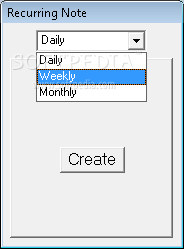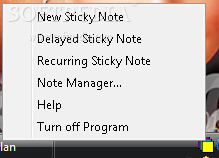Description
Sticky Note Organizer
Sticky Note Organizer is a handy app that helps you keep track of all those little things you need to remember during the day. Its friendly design and easy-to-use layout make it perfect for decluttering your workspace. Instead of drowning in paper notes, you can stick digital ones right on your computer screen!
Why Use Sticky Note Organizer?
This tool is all about making your life easier at work or home. By keeping notes visible on your screen, you'll cut down on the mess created by sticky notes everywhere else.
Key Features of Sticky Note Organizer
Here are some cool features that make this app stand out:
- Regular Notes: Need to jot something down? Just create a note and watch it pop up on your screen instantly. It's super convenient for quick reminders!
- Delayed Notes: Got a birthday or meeting coming up? No worries! You can set a note to appear exactly when you need it. Just pick the date, and boom! It’ll show up right on time.
- Recurring Notes: Are you forgetful about checking tasks like oil changes? Set recurring reminders for daily, weekly, or monthly tasks to stay on top of everything.
- A Variety of Colors: For all the creative folks out there, every new note pops up in one of eight fun colors. Say goodbye to boring screens and hello to an exciting burst of color!
- Note Manager: If you have tons of notes (including delayed and recurring ones), the Note Manager helps organize everything neatly in three columns. You can easily add or delete notes from this hub.
- Printing Option: Want a backup when you're away from your computer? Just print out your notes! Click “Print” in the Note Manager, and take those important reminders with you wherever you go.
If you're ready to streamline how you manage tasks, consider checking out the Sticky Note Organizer. It's perfect for anyone looking to reduce clutter while staying organized!
User Reviews for Sticky Note Organizer 7
-
for Sticky Note Organizer
Sticky Note Organizer is a lifesaver for my desk! Easy interface, variety of colors, and note manager make organizing a breeze.
-
for Sticky Note Organizer
Absolutely love the Sticky Note Organizer! It's made my desk so much cleaner and organized. The delayed notes feature is a lifesaver!
-
for Sticky Note Organizer
This app is fantastic! I can easily keep track of my tasks and appointments without cluttering my desk with paper notes.
-
for Sticky Note Organizer
Sticky Note Organizer has transformed how I manage my daily reminders. The colorful notes add a fun touch to my workspace!
-
for Sticky Note Organizer
I can't believe how much easier this app has made my life! The recurring notes are perfect for keeping up with monthly tasks.
-
for Sticky Note Organizer
This app is a game changer! I love the note manager feature. It's super helpful for someone like me who has a busy schedule.
-
for Sticky Note Organizer
Sticky Note Organizer is simply awesome! The ability to print notes makes it so convenient to carry important info wherever I go.