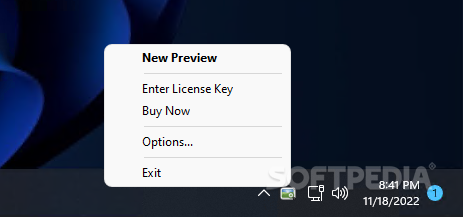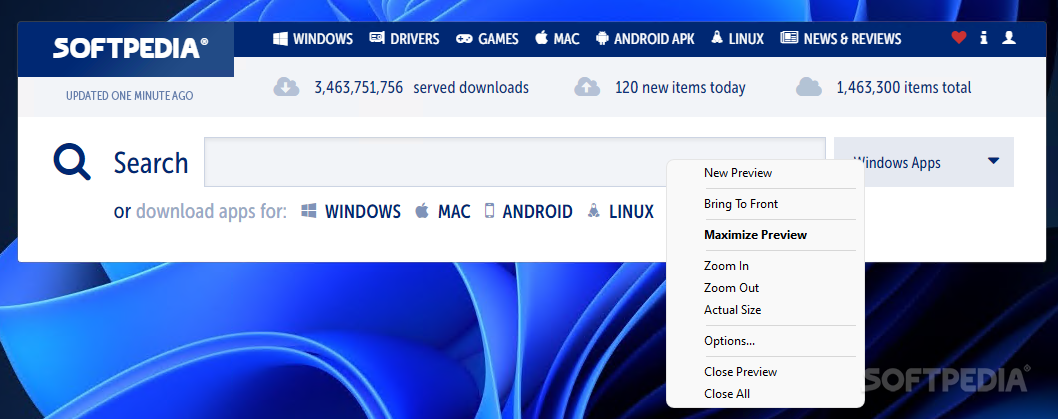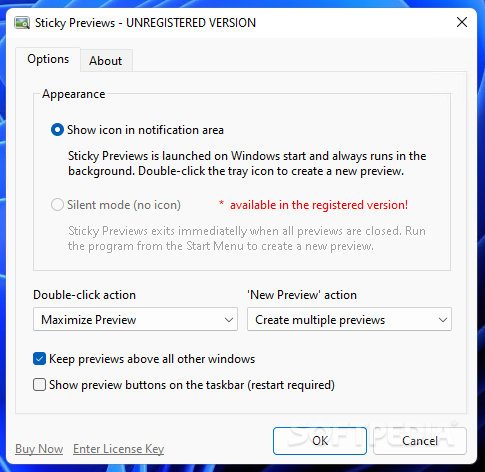Description
Sticky Previews
Sticky Previews is an interesting tool that adds a new window to your tray area when you start it up. The cool part? It hangs out there quietly, so it won’t bother you. If you want to keep things extra stealthy, you can set it up to only show preview panes, leaving no trace in the tray area, taskbar, or even your desktop.
How It Works
Using Sticky Previews is pretty straightforward! Setting up a new region on your screen is easy-peasy. There’s a handy description that helps you through the editing section. When you activate it, all you need to do is click and drag with your mouse to choose a custom part of the screen. This lets you keep an eye on whatever’s happening in that area.
What Could Be Better?
Now, while this app has some great features, there are a few things missing that could make it even better. For example, it only works if you're targeting a specific program or window. So if you try to use it directly on your desktop, guess what? No preview effect!
The Real-Time Preview Challenge
Another thing to note is that if the target application gets minimized, you'll lose real-time previews. This means if you're trying to watch a YouTube video and minimize your browser, the playback will continue but won't show in Sticky Previews.
A Monitor Setup
This setup means you'll need a big monitor since you'll have to make room for both the target window and the preview area—kind of defeats the purpose! It can work well with a second monitor connected to your PC; just shift your eyes slightly over to see what's happening.
The Bottom Line
In summary, Sticky Previews has a clever concept for monitoring active windows from one main monitor. You can resize and move preview areas around or even add more! However, all these features might be confusing if you're using just one monitor.
User Reviews for Sticky Previews 7
-
for Sticky Previews
Sticky Previews is a handy app with a discrete presence in the tray area. Easy to set up custom regions for monitoring.
-
for Sticky Previews
Sticky Previews is a fantastic app! It allows me to monitor multiple windows effortlessly while I work.
-
for Sticky Previews
I love using Sticky Previews! The setup is intuitive, and it keeps my workflow organized without distractions.
-
for Sticky Previews
This app is a game changer! I can easily keep an eye on important tasks without cluttering my screen.
-
for Sticky Previews
Sticky Previews offers great functionality. It's perfect for multitasking and the stealth mode is a nice touch!
-
for Sticky Previews
I highly recommend Sticky Previews! It's user-friendly and helps me manage my projects efficiently.
-
for Sticky Previews
What a great app! Sticky Previews has made monitoring my applications so easy and keeps things tidy.