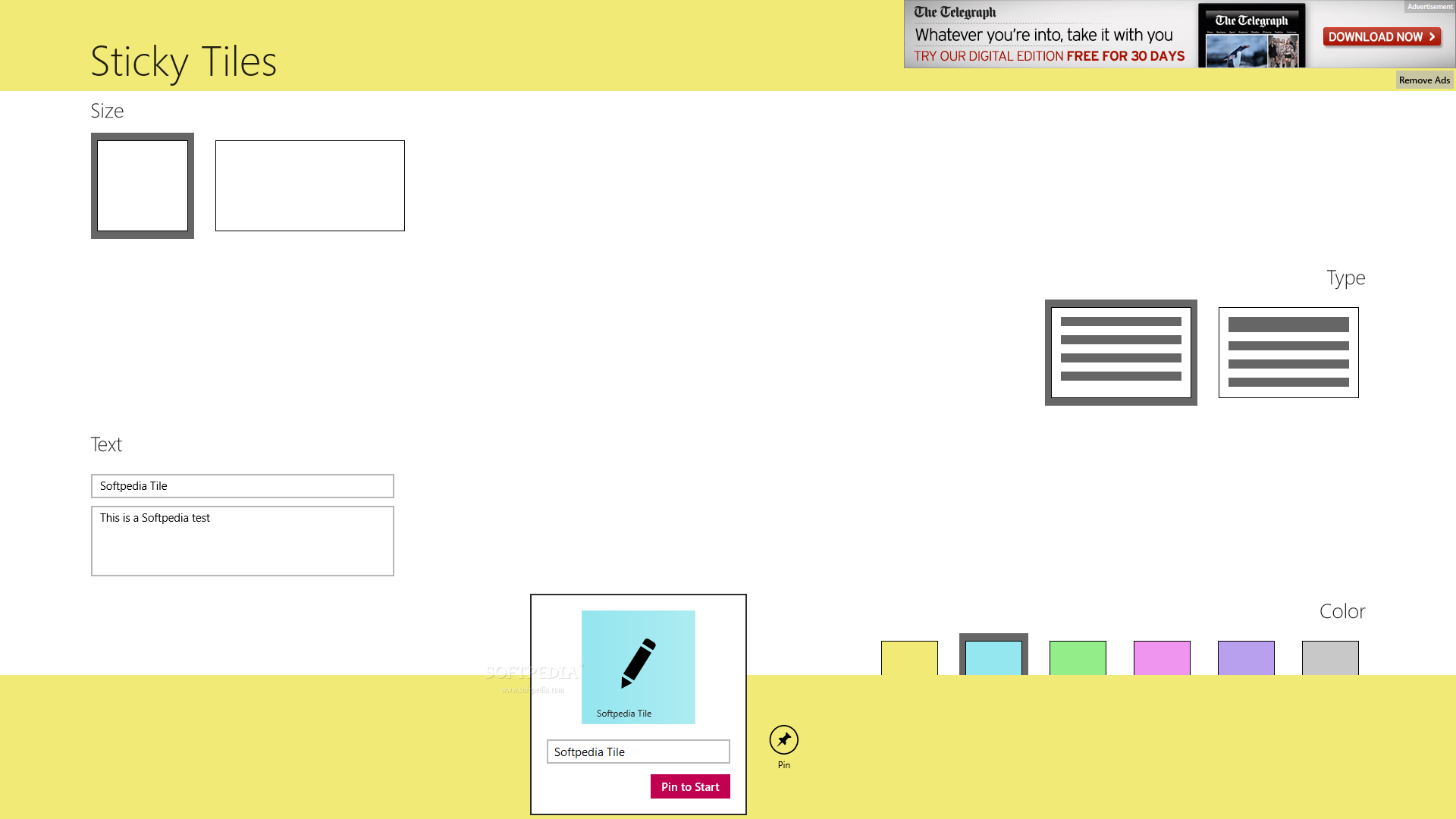Description
Sticky Tiles for Windows 8
Sticky Tiles for Windows 8 is a handy little app made just for people using Windows 8. It helps you pin sticky notes right on your Start Menu, which is super helpful!
Create Your Own Sticky Notes
This software greets you with a neat set of functions, making it easy to do what you need without any hassle. Even if you're new to this, you can figure out how to set everything up without needing to watch tutorials or read a manual.
Choose Your Note Style
With Sticky Tiles for Windows 8, you can create a new sticky note by picking from two types—square or rectangular. You just enter a title and your custom message, then choose from different background colors that are already set up for you.
Edit and Customize Your Notes
You can even hide or show the title of your note! Type your message directly in the main panel or paste it from somewhere else. Plus, editing your sticky notes is simple too! If you want, you can unpin them from the Start Menu whenever you're done.
Performance and Limitations
Tests have shown that Sticky Tiles for Windows 8 works quickly without slowing down your computer at all. However, it does have some limits. For example, it doesn't let you change text styles like font type, size, or color. You also won't find many colors or fun emoticons to use.
A Simple Solution for Everyone
In short, Sticky Tiles for Windows 8 is an easy-to-use software solution that helps fill up your Start Menu with sticky tiles. It's perfect for anyone—whether you're a total beginner or someone with more experience!
If you're interested in giving it a try, check out this link: Download Sticky Tiles Now!
User Reviews for Sticky Tiles for Windows 8 7
-
for Sticky Tiles for Windows 8
Sticky Tiles for Windows 8 is user-friendly, perfect for beginners. Easily create sticky notes with different options. Great tool for organizing Start Menu.
-
for Sticky Tiles for Windows 8
Sticky Tiles for Windows 8 is an amazing app! It's super easy to use, and I love how I can customize my sticky notes.
-
for Sticky Tiles for Windows 8
I absolutely love Sticky Tiles! It makes organizing my tasks on the Start Menu so much simpler and visually appealing.
-
for Sticky Tiles for Windows 8
This app is a lifesaver! Sticky Tiles allows me to keep important reminders right where I need them. Highly recommend!
-
for Sticky Tiles for Windows 8
Sticky Tiles for Windows 8 is fantastic! Simple, efficient, and perfect for keeping my notes handy on the Start Menu.
-
for Sticky Tiles for Windows 8
I’m really impressed with Sticky Tiles. It's user-friendly and keeps my notes organized without slowing down my PC!
-
for Sticky Tiles for Windows 8
Sticky Tiles is exactly what I needed! It’s straightforward and helps me stay on top of my tasks effortlessly.