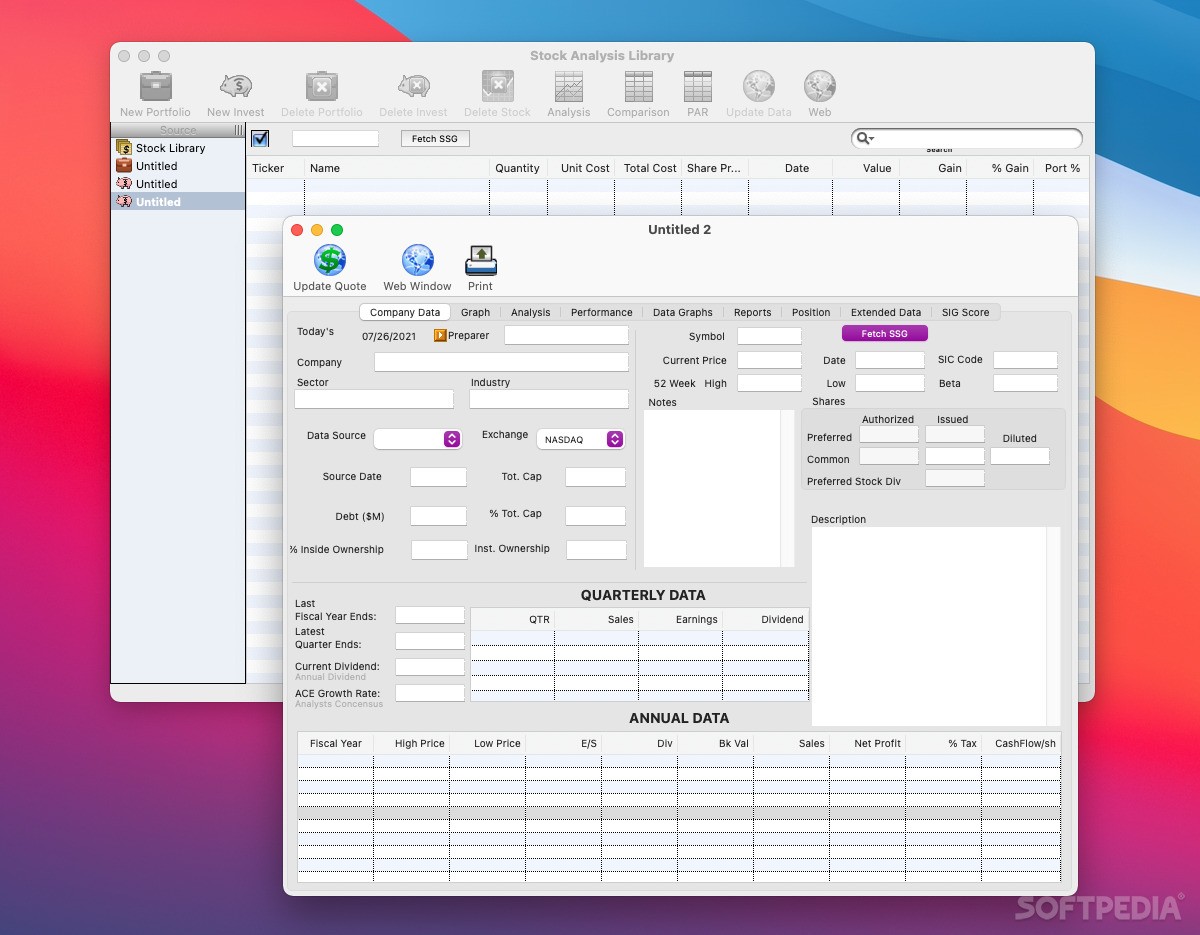Description
Stock Investment Guide
Stock Investment Guide is a handy macOS app that helps you keep track of stocks and manage your investments with ease. If you're looking to stay on top of publicly traded companies, this tool is super helpful!
Easy Installation Process
Getting started with Stock Investment Guide is a breeze! Once you unpack the archive, all you have to do is move the app’s folder to wherever you want on your disk. Then just run the app, and you're good to go!
Set Up Your Preferences
Every time you open the Stock Investment Guide app, it will show the Preferences window first. This step is really important because you'll need to make adjustments here to start gathering stock data.
Data Sources for Stock Information
The app works with NAIC and StockCentral data services. You can set up your credentials right in the Preferences window. But if you don’t have subscriptions for those services, no worries! Just check the box that says “Use Free Internet Stock Data Source.” This step is crucial so you can actually access stock info.
Create Your Own Stock Library
With Stock Investment Guide, you can create a personalized stock library! You can also organize companies into portfolios and keep tabs on your investments. Just enter the stock symbol and hit “Fetch SSG” to pull up all available info about a company.
Diving Into Analysis
After fetching data, head over to the Analysis panel where you'll find all sorts of details about each company—like graphs, reports, performance charts, and more. However, be aware that switching between tabs can really ramp up CPU usage and even cause the app to lag or become unresponsive at times.
A Solid Tool for Investors
Overall, Stock Investment Guide is an organized application meant for tracking your investments and monitoring stocks from publicly traded companies. Just keep in mind that analyzing all that data can take up quite a bit of resources!
User Reviews for Stock Investment Guide FOR MAC 1
-
for Stock Investment Guide FOR MAC
Stock Investment Guide FOR MAC is a helpful tool for monitoring multiple stocks and managing investments. Easy installation process and user-friendly interface.