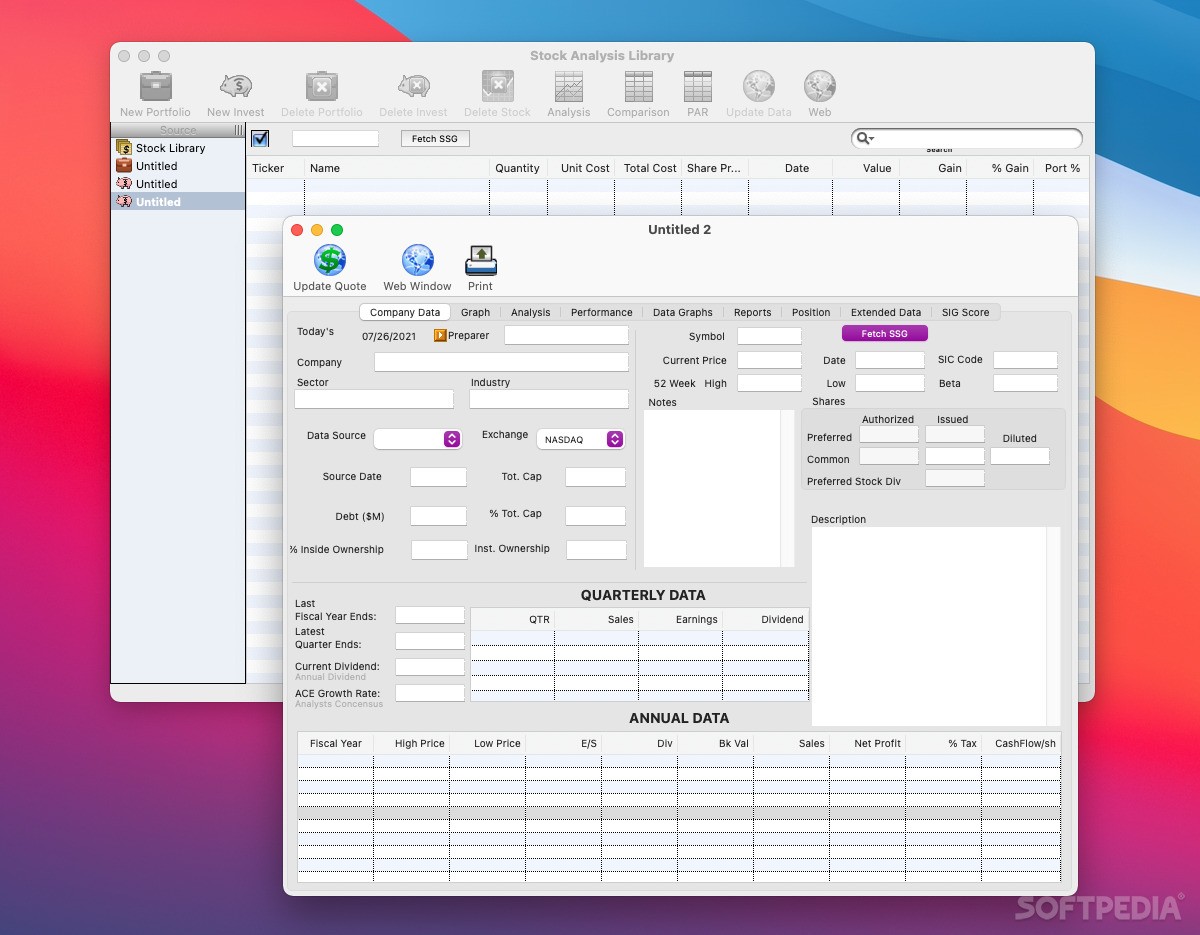Description
Stock Investment Guide
Stock Investment Guide is a super handy app for macOS that helps you keep an eye on stocks and manage your investments. If you're looking to track publicly traded companies, this tool is essential for making smart decisions.
Easy Installation
Installing the Stock Investment Guide is a breeze! Just unpack the archive, and you'll find the app’s folder ready to go. All you need to do is move it to a spot on your disk where you want it and launch the app. It’s that simple!
Setting Up Preferences
Every time you open up the Stock Investment Guide, a Preferences window pops up. This step is crucial because you need to adjust some settings to gather stock data effectively. Don’t skip it!
Data Services Support
The app supports NAIC and StockCentral data services, so if you're subscribed, just enter your credentials in the Preferences window. If not, no worries! Just check the “Use Free Internet Stock Data Source” box to access stock data without any subscription.
Create Your Own Stock Library
You can create your own stock library within the app. It also lets you organize companies into portfolios and investments easily. Just type in the stock symbol and hit “Fetch SSG” to pull up all available info about that company.
Diving Into Analysis
Once you've got your stocks set up, head over to the Analysis panel. Here you can look at all sorts of details about each company, generate graphs, view reports, performance charts—lots of great stuff! But heads up: we noticed that switching between tabs can really ramp up CPU usage and might even make the app slow or unresponsive at times.
Overall Impression
The Stock Investment Guide does a great job of helping you monitor investments and public company stocks. However, just be aware that analyzing data can take quite a bit of computer power, which might lead to some sluggishness.
If you're interested in checking out more about this tool or downloading it yourself, feel free to visit this link.
User Reviews for Stock Investment Guide FOR MAC 1
-
for Stock Investment Guide FOR MAC
Stock Investment Guide for Mac offers easy stock tracking and investment management. However, high CPU usage may make the app unresponsive.