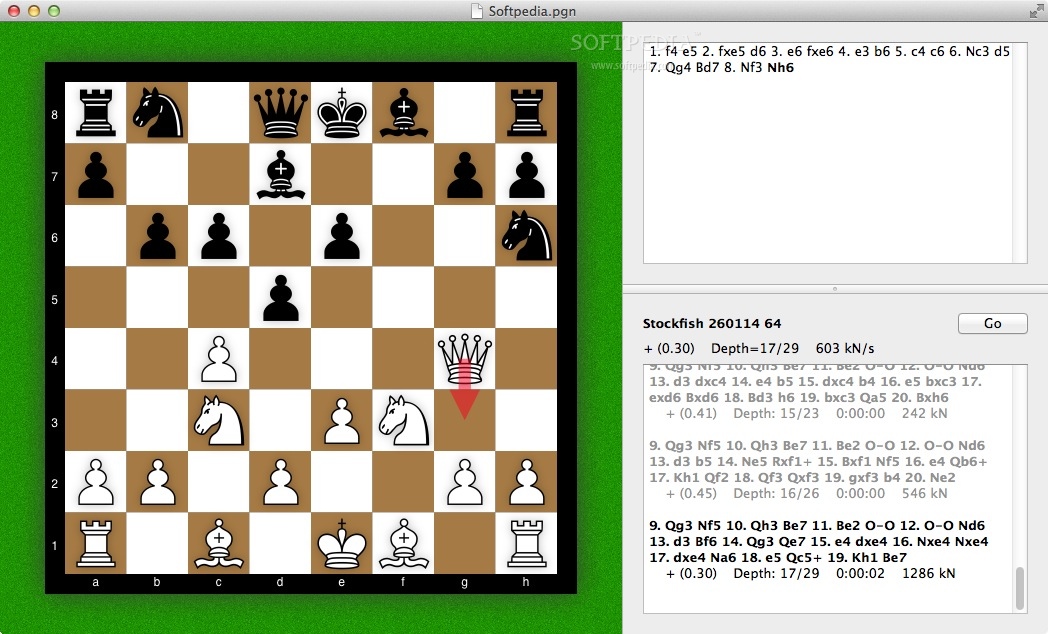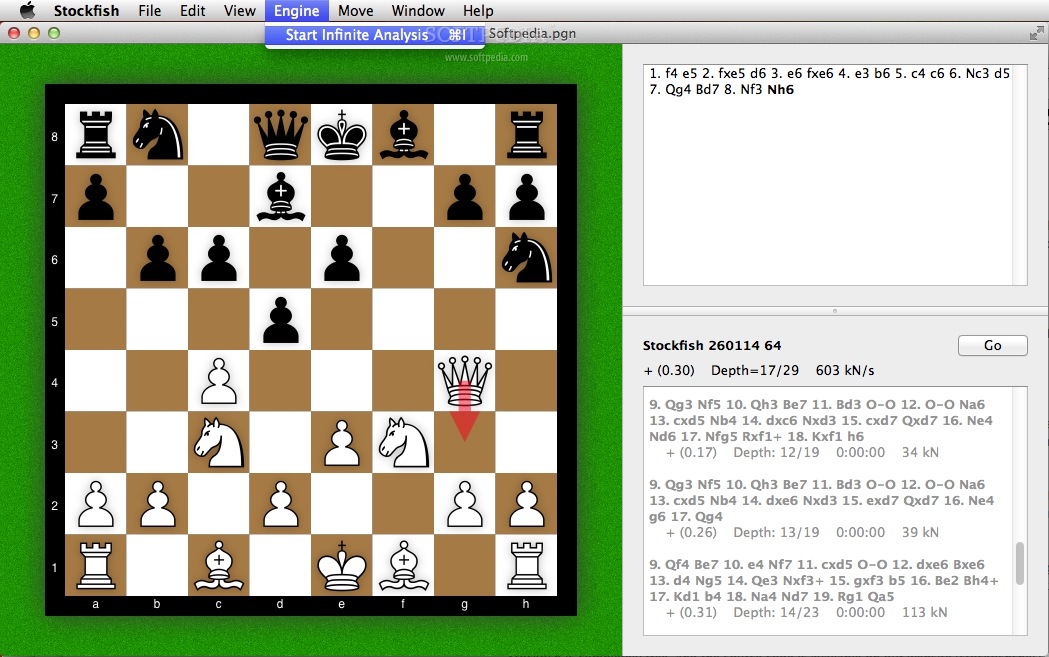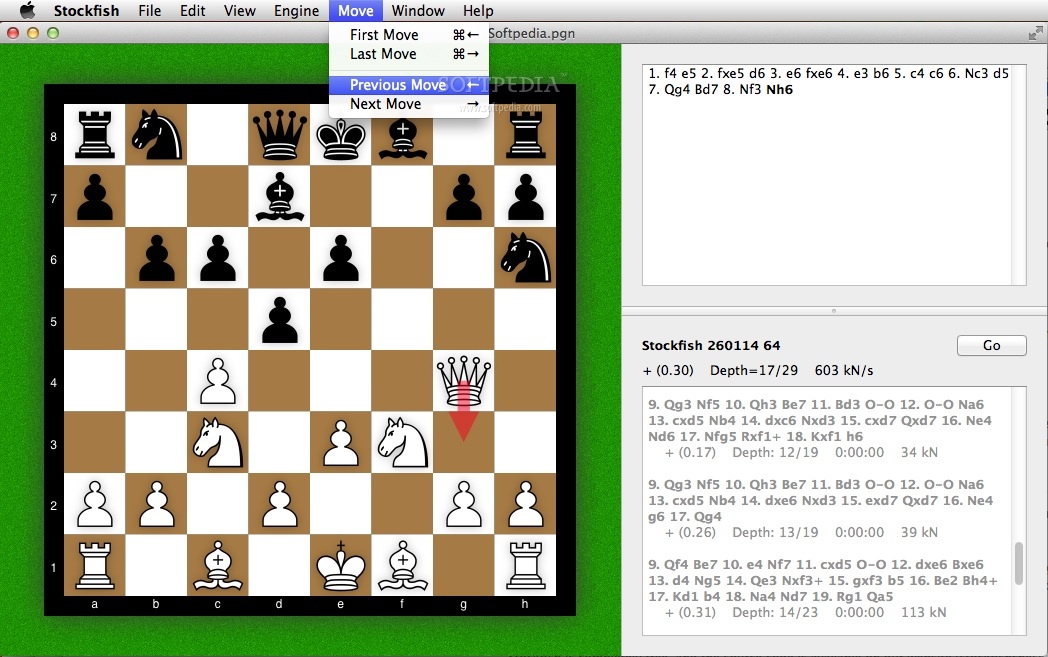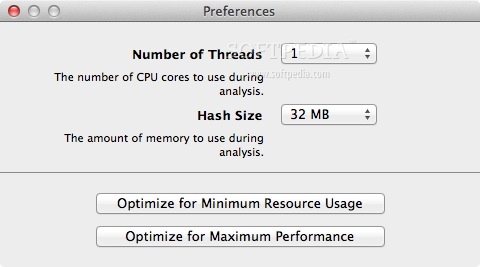Description
Stockfish Chess
Stockfish Chess is a free and open-source app for macOS that lets you play chess by yourself on a virtual board. You can also see how well you're doing with game analysis. It uses one of the strongest chess engines out there, also called Stockfish, which means you get super quick chess analysis!
Smart Move Suggestions
This app is pretty neat because it gives you suggestions for your next move right when you need them. After you make a move, Stockfish Chess quickly calculates the best possible next step and shows it with a red arrow on the board. If you decide not to take the suggestion, don’t worry! The app will still calculate other options based on your last move.
Beautiful Design
The game board and pieces look amazing on any screen, especially if you're using a Retina display. Plus, if you're into full-screen gaming, Stockfish Chess lets you go full-screen too, but just keep in mind it’s only available if you're running OS X Lion or later.
Easy Navigation
You can copy FEN strings to your clipboard or save screenshots as PNG files to share your games with friends. Navigating through your moves is easy too; just use the arrow keys to go back and forth through your previous moves or browse FEN strings.
Save Your Progress
If you've got to step away from your game but want to come back later, Stockfish Chess makes it simple. You can save your game state as .pgn files and restore them whenever you're ready. In the preferences window, there's even an option to adjust how fast the analysis runs based on what CPU your Mac has.
Why Choose Stockfish Chess?
Overall, Stockfish Chess offers an incredible way to experience one of the most powerful chess engines in action. The app not only looks fantastic but also makes it super easy for anyone to understand what’s going on during their games!
User Reviews for Stockfish Chess FOR MAC 7
-
for Stockfish Chess FOR MAC
Stockfish Chess for Mac is a fantastic app for chess lovers. Its powerful engine provides quick analysis and on-the-spot move suggestions.
-
for Stockfish Chess FOR MAC
Stockfish Chess is simply amazing! The analysis is quick, and the interface is beautiful. Highly recommend!
-
for Stockfish Chess FOR MAC
I love using Stockfish Chess! The suggestions are spot on, and the graphics are stunning. A must-have for chess lovers!
-
for Stockfish Chess FOR MAC
This app has transformed my chess game! The move suggestions are incredibly helpful. Five stars without a doubt!
-
for Stockfish Chess FOR MAC
Stockfish Chess is fantastic! The ease of use combined with powerful analysis makes it an essential tool for players.
-
for Stockfish Chess FOR MAC
Absolutely love this app! The design is gorgeous, and the analysis feature helps me improve my skills tremendously.
-
for Stockfish Chess FOR MAC
Stockfish Chess offers unparalleled analysis and a user-friendly experience. Definitely one of the best chess apps out there!