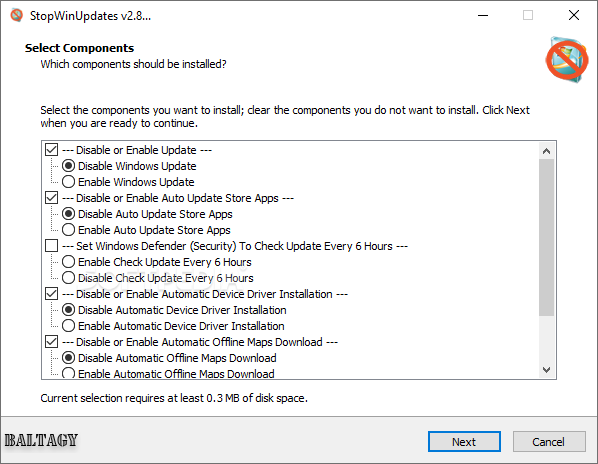Description
Welcome to SoftPas.com - Your Source for Software Downloads
Introducing StopWinUpdates
Are you tired of your computer automatically rebooting to finish updates at inconvenient times? If so, StopWinUpdates is the solution you've been looking for. This lightweight utility allows you to take control of the Windows 10 updating service with minimal effort.
Key Features:
- Disable Windows Updates service
- Enable Windows Updates service
- Disable automatic update of Store Apps
Technical Specifications:
- File Type: .exe
- Publisher: BALTAGY
- Price: FREE
- Platform: Windows 10
How It Works:
The interface of StopWinUpdates is user-friendly, allowing you to easily choose the actions you want to take regarding Windows Updates. Whether you want to disable all updates or just the automatic update of Store Apps, StopWinUpdates gives you the flexibility to customize your preferences.
Safety and Convenience:
StopWinUpdates is a portable app, meaning you can use it without the need for installation. Additionally, the application provides a progress bar to indicate the status of selected tasks, ensuring a smooth experience every time you use it.
Get StopWinUpdates Today:
Say goodbye to inconvenient automatic updates with StopWinUpdates. Download this practical and easy-to-use app today and take control of your Windows 10 updating experience.
User Reviews for StopWinUpdates 7
-
for StopWinUpdates
StopWinUpdates is a lifesaver for busy professionals. Its simple interface and efficient functionality make disabling Windows Updates a breeze.
-
for StopWinUpdates
StopWinUpdates is a lifesaver! It quickly disables updates, allowing me to focus on my work without interruptions.
-
for StopWinUpdates
I love how easy StopWinUpdates makes managing Windows updates. It's lightweight and gets the job done perfectly!
-
for StopWinUpdates
This app is fantastic! I can now control my update settings without any hassle. Highly recommend it to all Windows users.
-
for StopWinUpdates
StopWinUpdates is super convenient! It allows me to prevent annoying restarts when I'm in the middle of important tasks.
-
for StopWinUpdates
A must-have for anyone using Windows 10! StopWinUpdates is straightforward and effective at managing updates effortlessly.
-
for StopWinUpdates
I can't believe how simple StopWinUpdates is to use. No more unexpected reboots during critical moments—thank you!