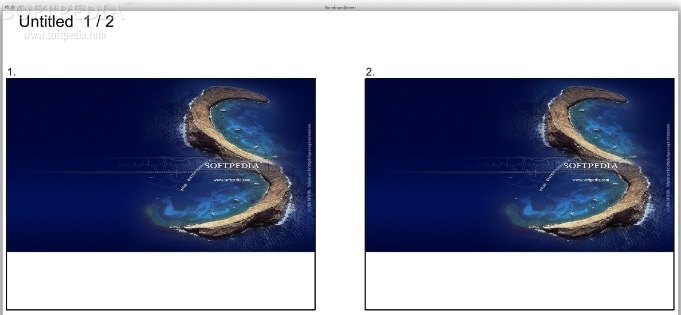Description
StoryboardJoiner
StoryboardJoiner is a simple and easy-to-use app that helps you combine individual panels into one neat image file. Whether you're working on a project for school or just want to organize your storyboards, this tool makes it super straightforward.
How to Use StoryboardJoiner
Getting started with StoryboardJoiner is a breeze! All you need to do is copy your storyboard panels into the /data directory. Once that's done, the magic happens!
Your Finished Storyboard
The final combined storyboard will be saved in the /render folder, ready for you to use. This way, you can easily see all your panels together without any hassle.
Why Choose StoryboardJoiner?
This app works across different platforms, so whether you're on Mac or Windows, you can enjoy its benefits. Plus, it's designed to save you time and keep things organized. You won’t have to deal with complicated software or confusing settings!
Download StoryboardJoiner Today!
If you're looking for an efficient way to manage your storyboards, check out StoryboardJoiner. It's perfect for anyone who needs a straightforward solution for combining images.
User Reviews for StoryboardJoiner FOR MAC 1
-
for StoryboardJoiner FOR MAC
StoryboardJoiner for Mac simplifies merging panels into a single image. Easy to use, just copy panels and retrieve merged storyboard file.