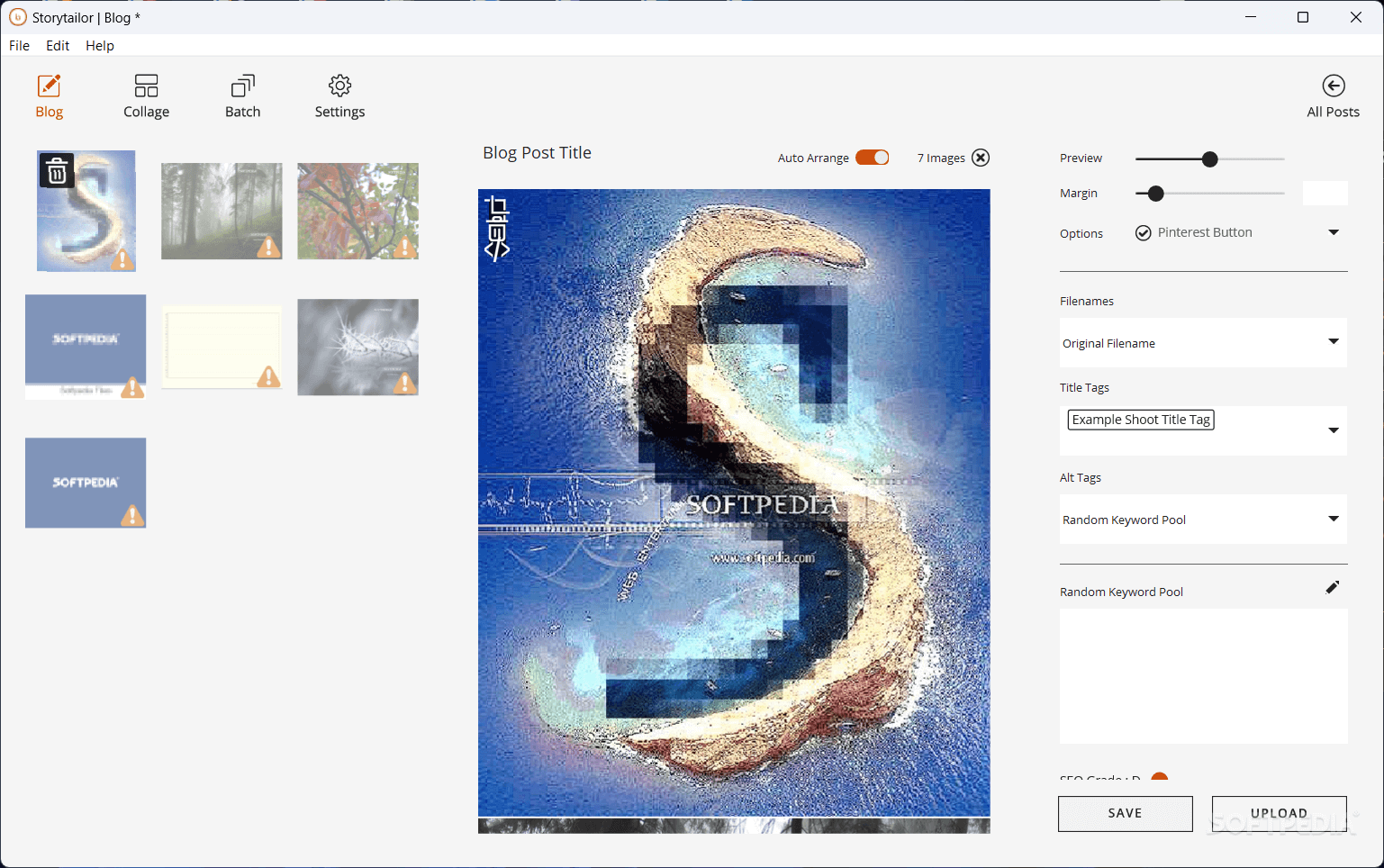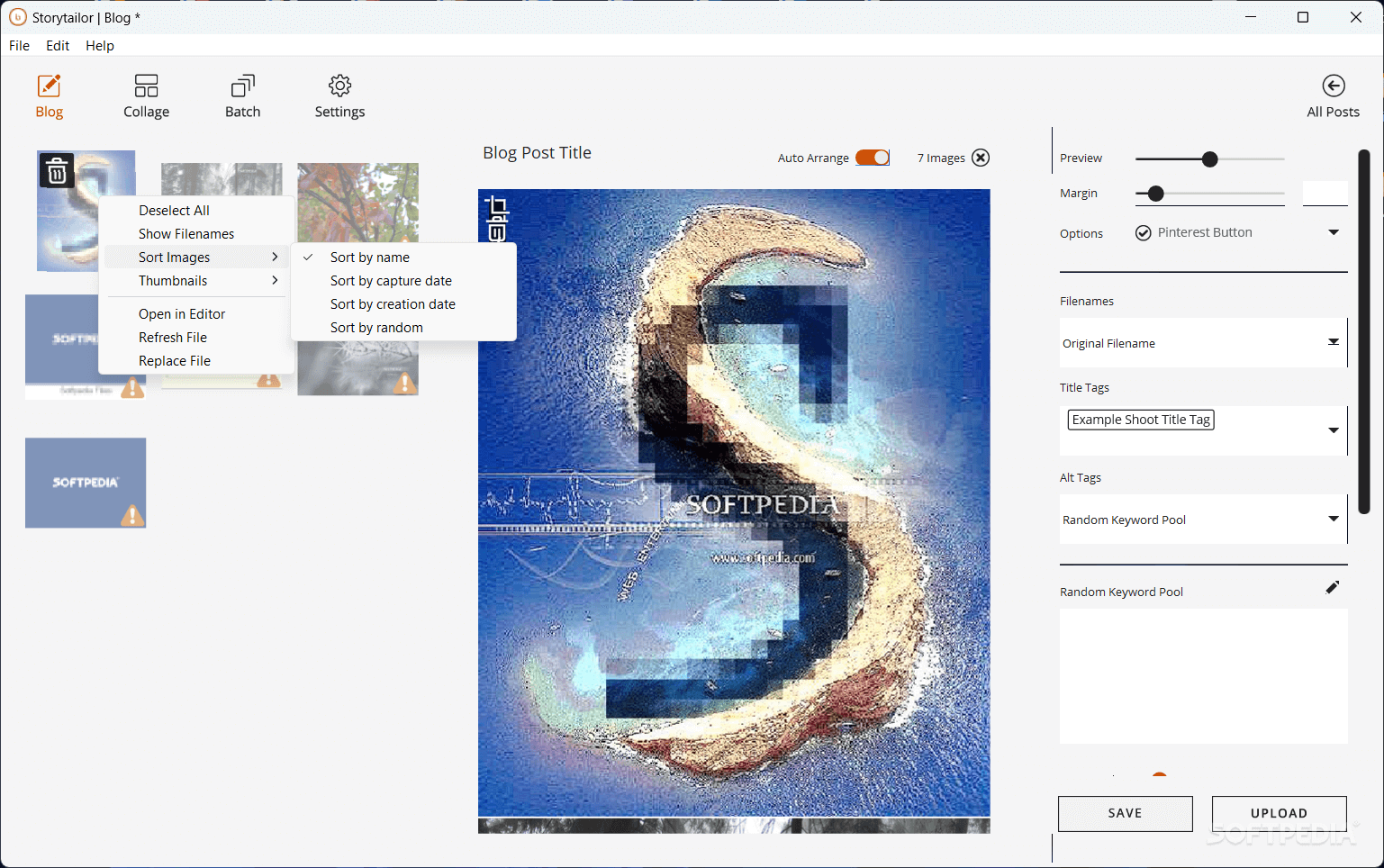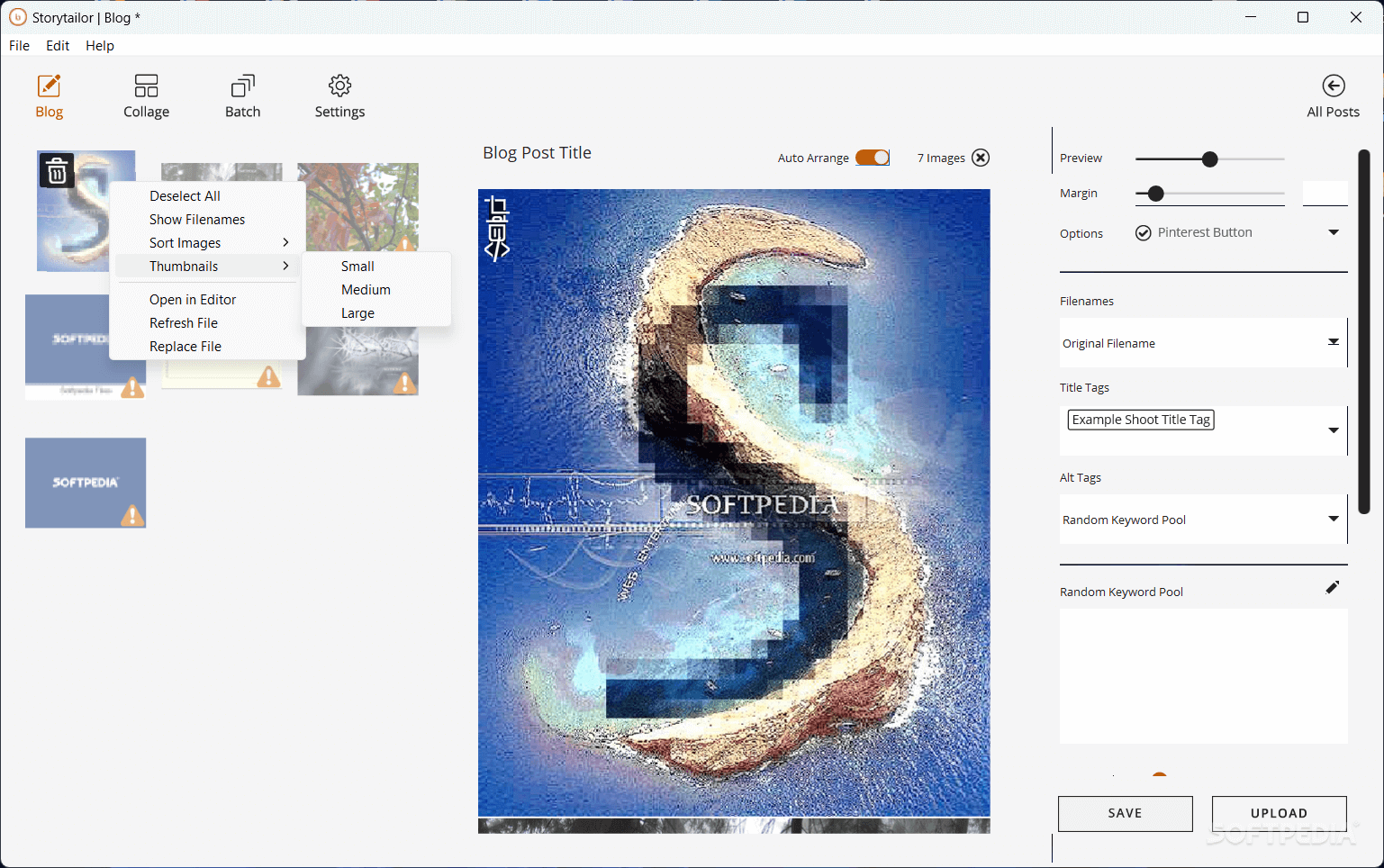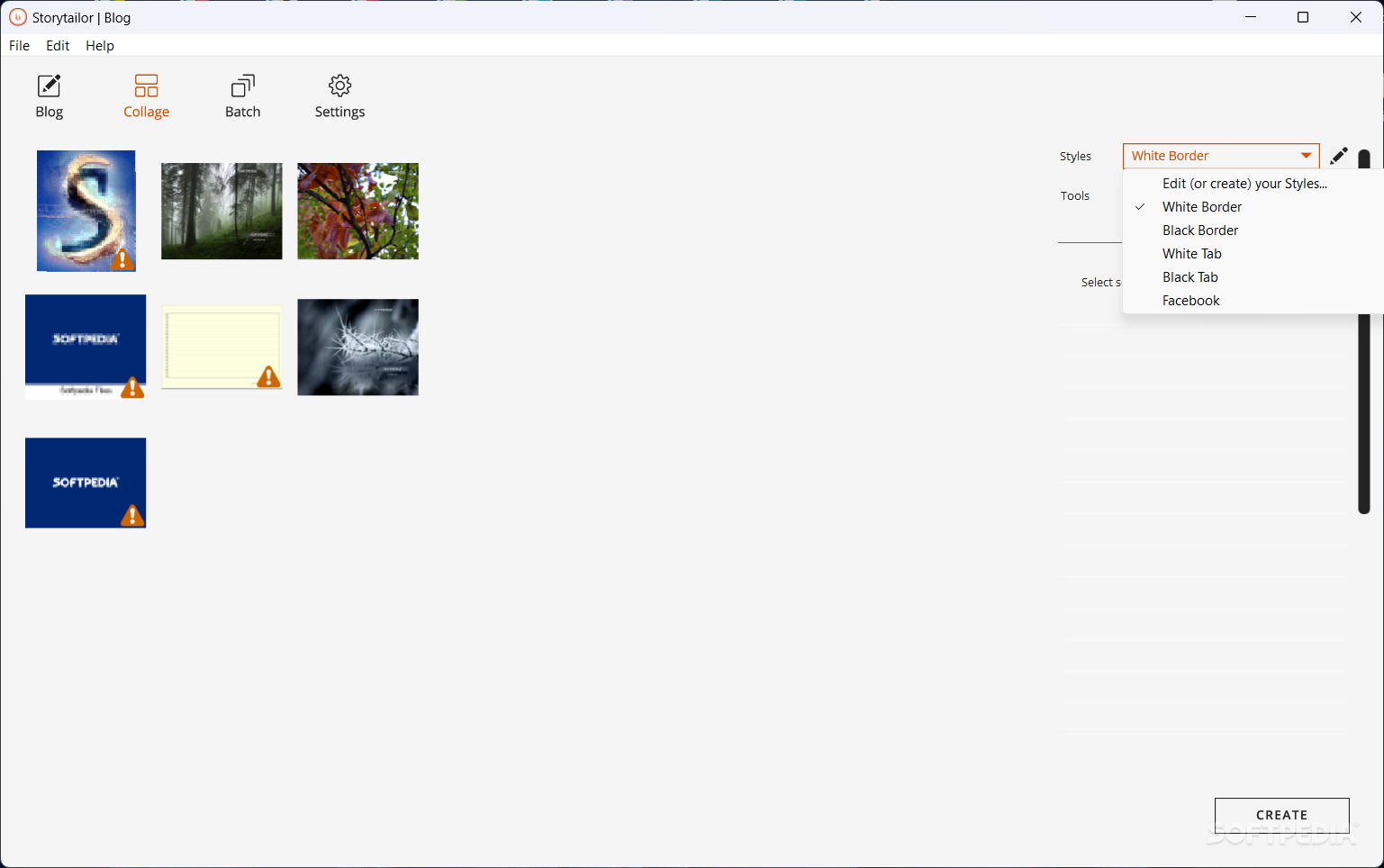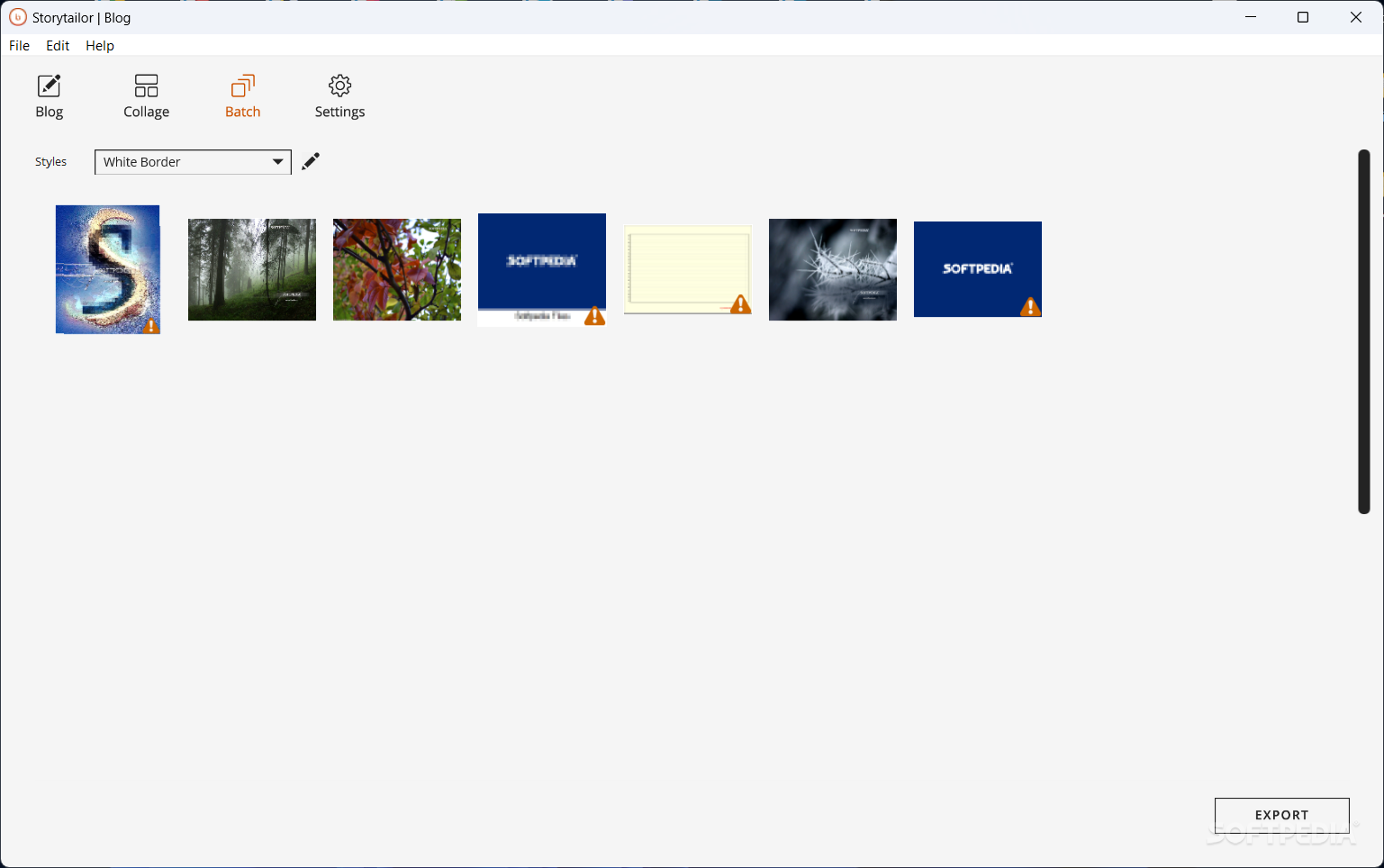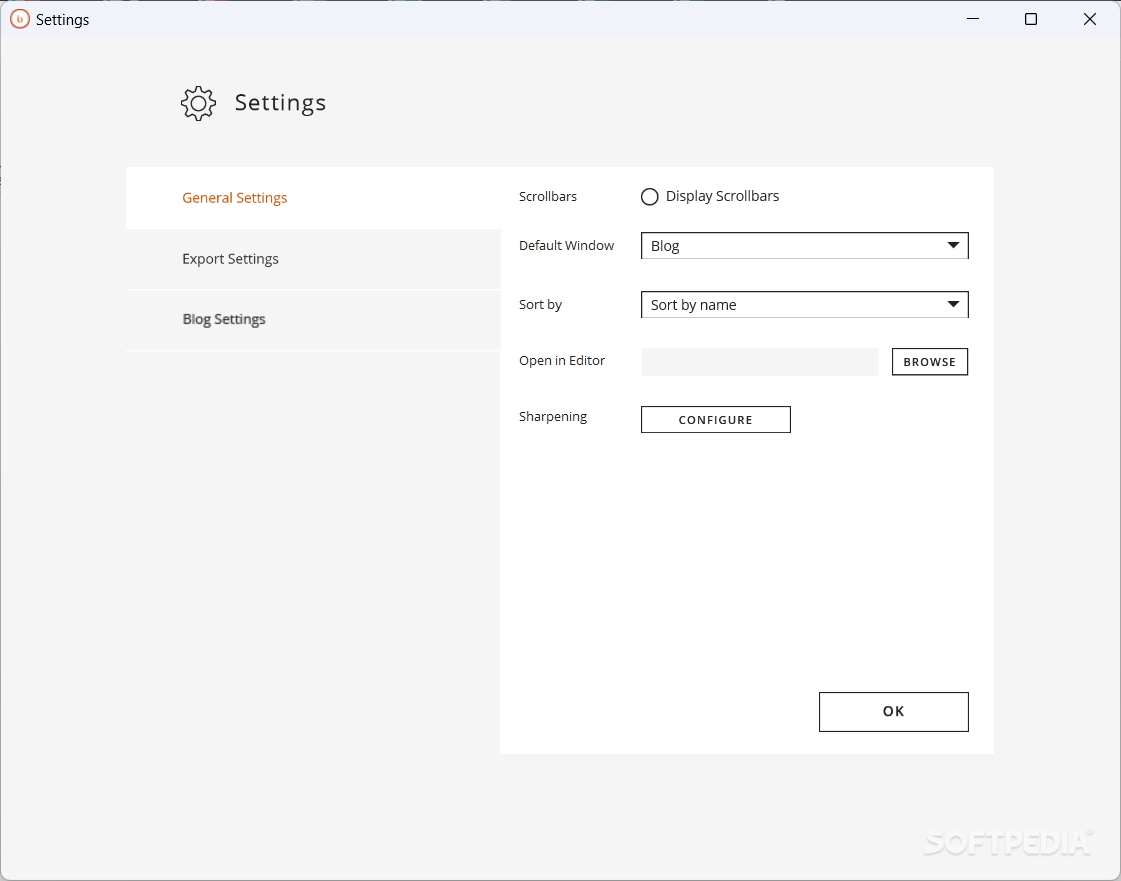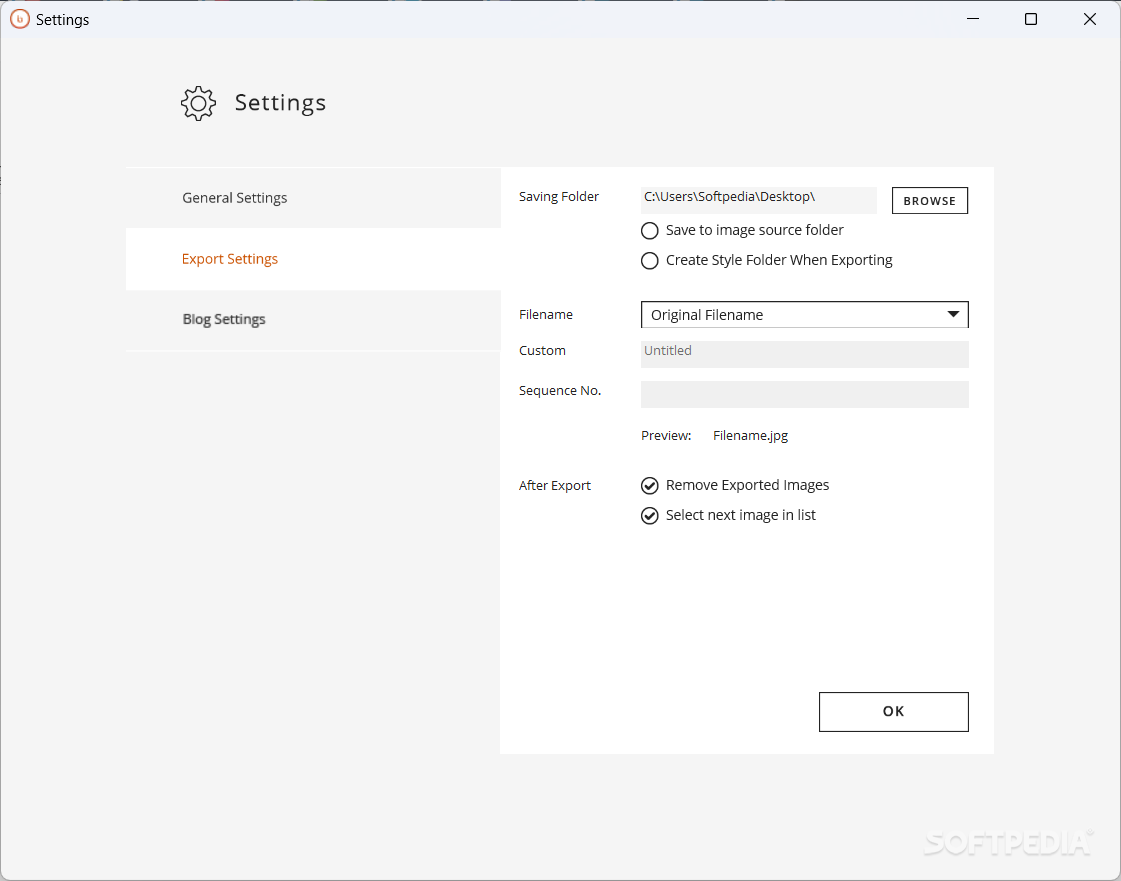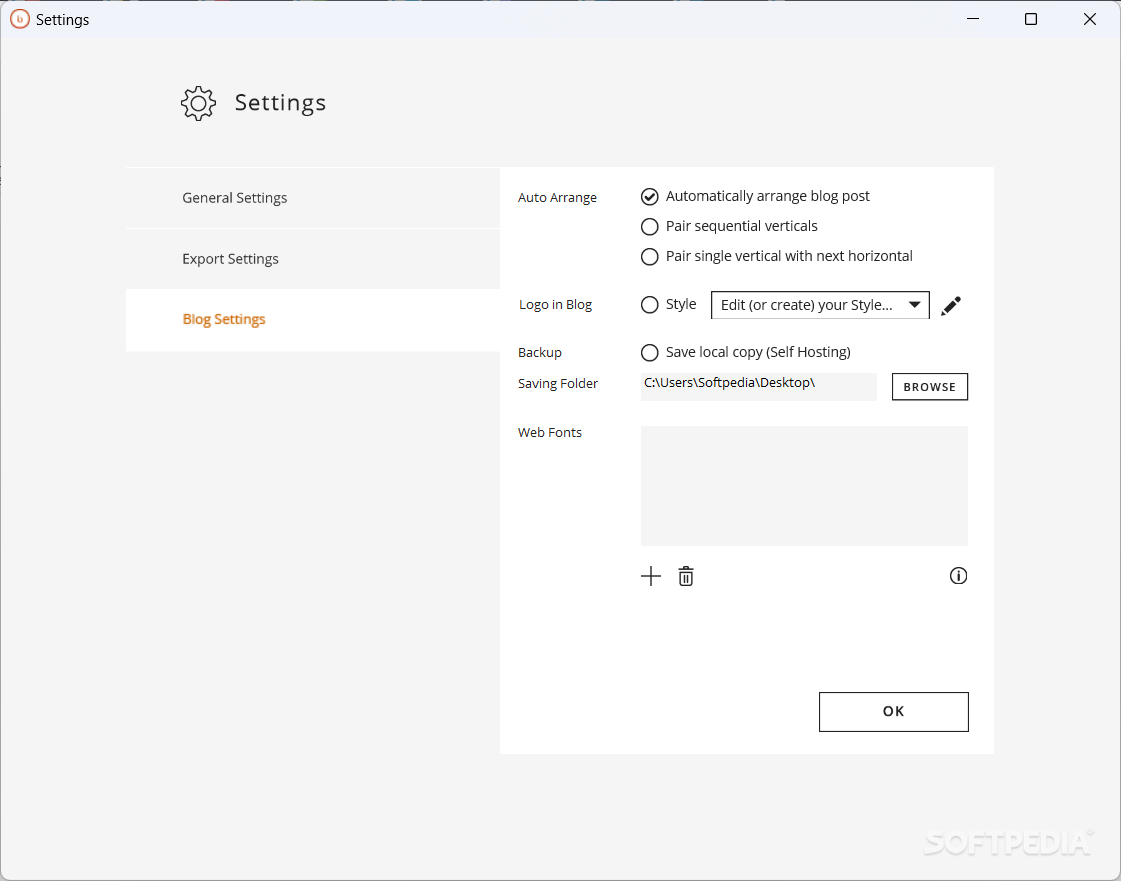Description
User Reviews for Storytailor 1
-
for Storytailor
Storytailor is a smart companion app for bloggers. It streamlines image arrangement, collage creation, and SEO tasks, making it a must-try tool for photography bloggers.