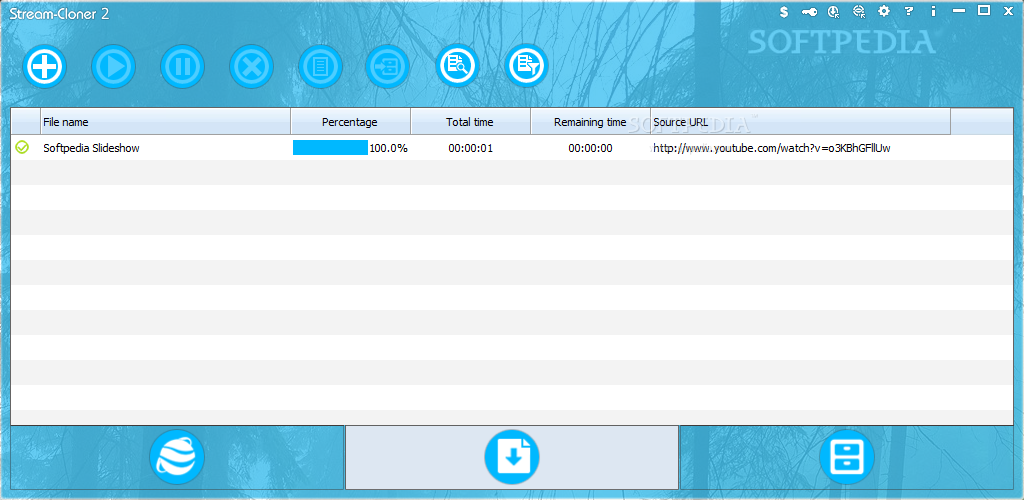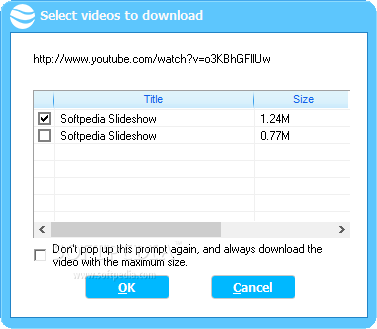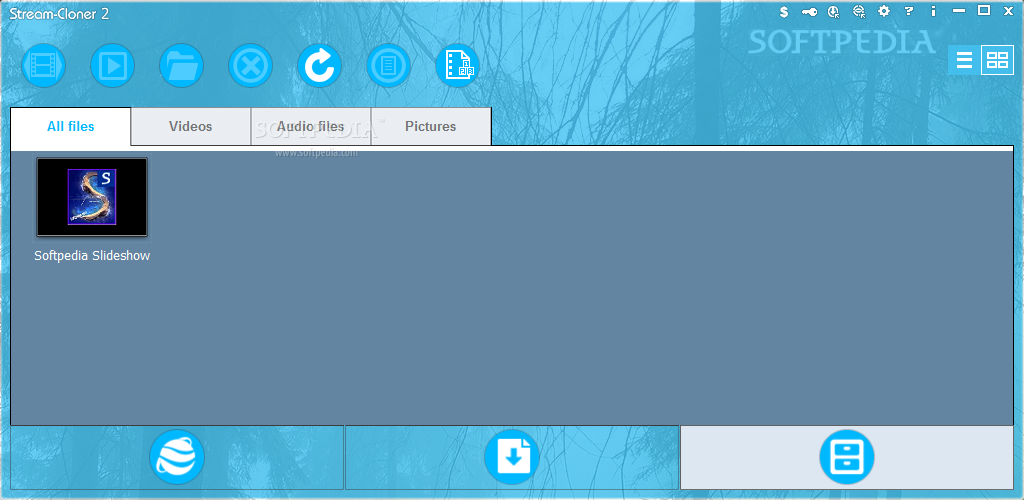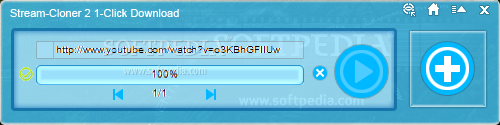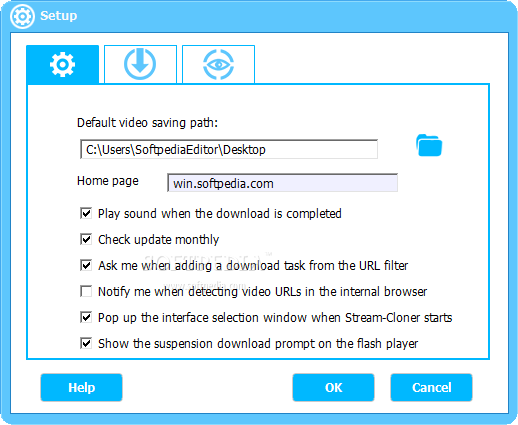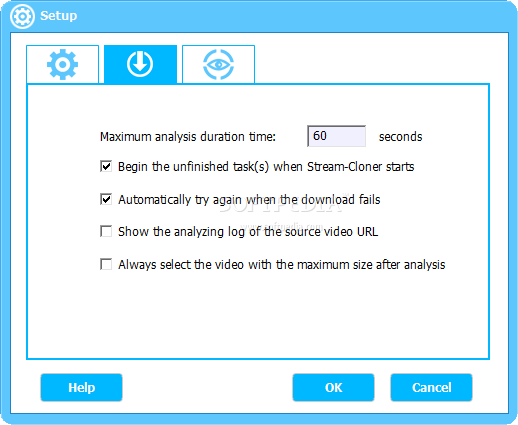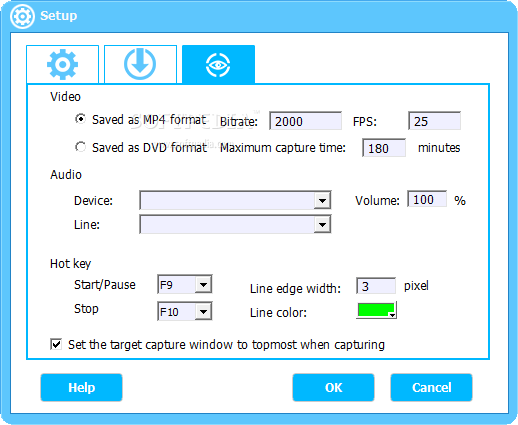Description
Introducing Stream-Cloner
Stream-Cloner is a cutting-edge application that has been meticulously crafted to make the process of downloading video content from online repositories a breeze. Whether you are a novice or a seasoned computer user, Stream-Cloner's user-friendly interface caters to all levels of expertise. With a wide array of features and functionalities, Stream-Cloner sets itself apart as a versatile and efficient video downloading tool.
Key Features:
- Detect and download media files from online sources with ease
- Control download operations seamlessly through the intuitive interface
- Organize downloaded content by type: audio, video, and pictures
- View detailed file properties, including size and storage path
- Support for video conversion and built-in player for playback
- Customize file grouping and categorization for easy management
- Adjust settings such as storage path, download retry, and video format
- Save movies in MP4 or DVD format for versatile viewing options
User-Friendly Interface
Stream-Cloner's interface is designed to provide a seamless user experience, allowing you to navigate through its features effortlessly. With download options conveniently located at the top of the application window, managing your download tasks is a breeze. Whether you're downloading a single file or multiple files, Stream-Cloner ensures efficiency and simplicity in the process.
Advanced Functionality
In addition to its primary function of downloading video content, Stream-Cloner offers advanced features such as customizable file organization, support for video conversion, and playback capabilities. The application's versatility makes it a valuable tool for both downloading and managing your media files.
Enhanced Settings
Stream-Cloner's configuration panel allows you to personalize your download experience by adjusting settings such as storage path, download retry, and video format. These settings give you greater control over how you download and save your media files, ensuring a tailored experience that meets your specific needs.
Conclusion
With its seamless operation, advanced features, and user-friendly interface, Stream-Cloner stands out as a top-notch video downloading application. Whether you're a casual user or a media enthusiast, Stream-Cloner offers the functionality and flexibility you need to streamline your video downloading and management process.
User Reviews for Stream-Cloner 1
-
for Stream-Cloner
Stream-Cloner is user-friendly with easy download options. It organizes downloads by type and allows for file customization.