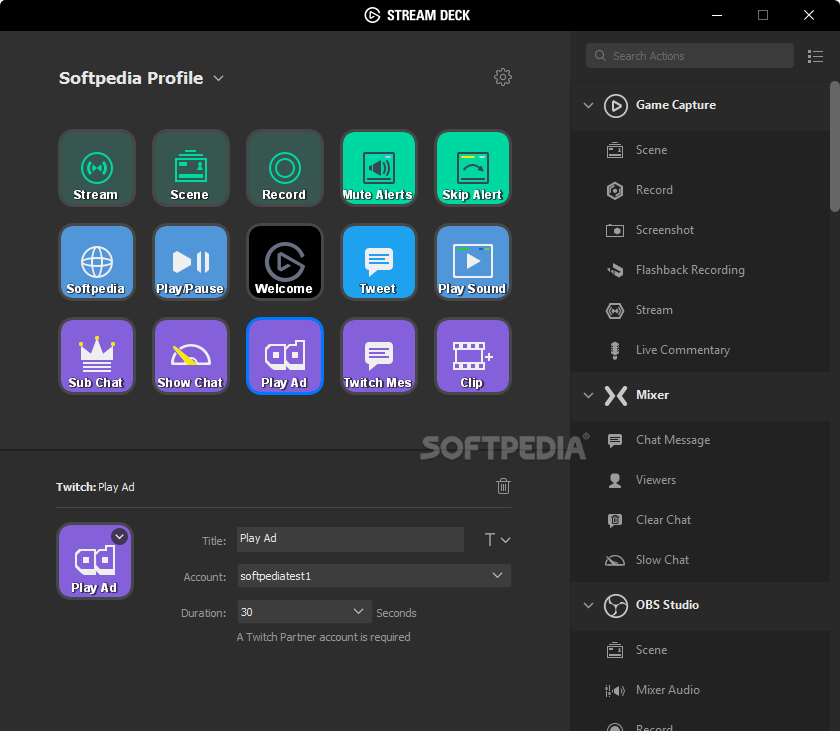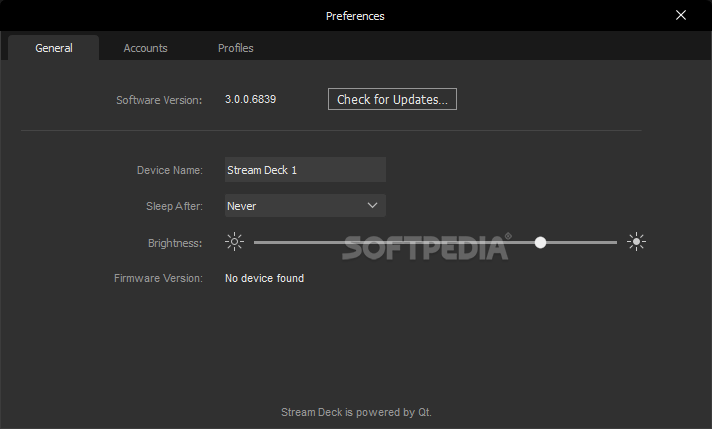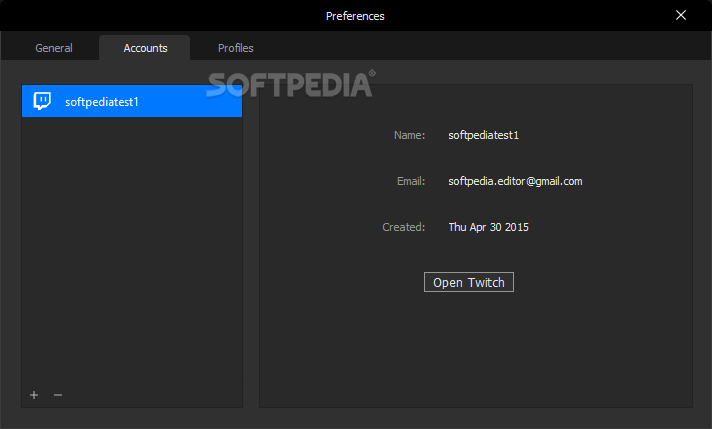Description
Stream Deck Controller
Overview
Stream Deck is a free desktop application designed for streamers who want to simplify managing their broadcasted content and interacting with their audience. The controller offers 15 customizable keys with LCD displays, making it easy to trigger specific actions without the need for complicated keyboard shortcuts.
Key Features
- 15 customizable keys with LCD displays
- Intuitive desktop application for easy configuration
- Support for multiple streaming platforms including Twitch and YouTube
- Ability to assign system actions to keys
- Add custom icons and names for easy identification
How It Works
The Stream Deck application displays the layout of the controller on your screen, allowing you to drag and drop actions to assign them to specific keys. This visual representation makes it simple to see and manage your triggers, avoiding the confusion of traditional key combinations.
Benefits
- Simplify your streaming setup
- Quickly access 15 actions at your fingertips
- Eliminate the need to memorize complex key combinations
- Customize keys with icons and names for easy recognition
- Set up your Stream Deck device in minutes
Get Started
Whether you're new to streaming or a seasoned pro, the Stream Deck controller can enhance your broadcasting experience. Download the application for free and start customizing your keys today!
User Reviews for Stream Deck 1
-
for Stream Deck
Stream Deck provides a user-friendly solution for streamers to manage content and interactions. The 15 customizable keys make actions easy to trigger.