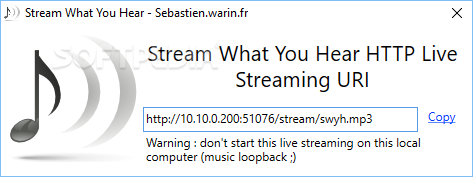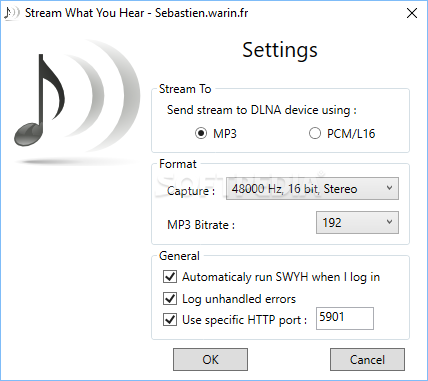Description
Stream What You Hear
If you want to send your computer's sound output to a UPnP/DLNA device, such as an amp, TV, or network receiver, setting things up is normally quite difficult.
With Stream What You Hear, however, everything is remarkably simple. It is a lightweight application that enables you to start streaming with just a couple of mouse clicks, as well as record audio to MP3.
Once you have installed the app, you will find that it is minimized to the system tray. There is no classic GUI to work with, as you can control everything directly from the tray menu.
Whenever you want to start streaming, you just need to right-click the application's tray icon and select the target device; streaming should start automatically after a few seconds.
If the device you wish to work with doesn't support DLNA, you can stream your PC's sound output as MP3 or WAV/PCM (L16) over HTTP directly. Just copy the URL and open it on your device of choice.
Key Features:
- Easy streaming from computer to UPnP/DLNA devices
- Record audio to MP3
- Minimized to system tray for easy access
- Stream directly over HTTP if DLNA is not supported
- Record system audio with the capture window
Specifications:
- Developer: Sébastien Warin
- Price: Free
- File Type: .exe
- Platforms: Windows
- Version: 1.5.0
Stream What You Hear is also capable of recording system audio and saving it to an MP3 file. You only need to bring up the capture window and press the Record button; when you want to save, just click the Stop button and select the output directory.
Even novices should find this application to be very accessible, as no configurations are required to stream sound. However, you can change the default audio format and MP3 bitrate, as well as have the app use a specific HTTP port.
In a nutshell, Stream What You Hear is a small, versatile application that enables you to stream audio to numerous UPnP/DLNA devices without making things too complicated. It can be set up in seconds and also capable of recording your PC's sound output.
User Reviews for Stream What You Hear 1
-
for Stream What You Hear
Stream What You Hear is a straightforward app for streaming PC sound to UPnP/DLNA devices. Simple setup and recording feature make it user-friendly.