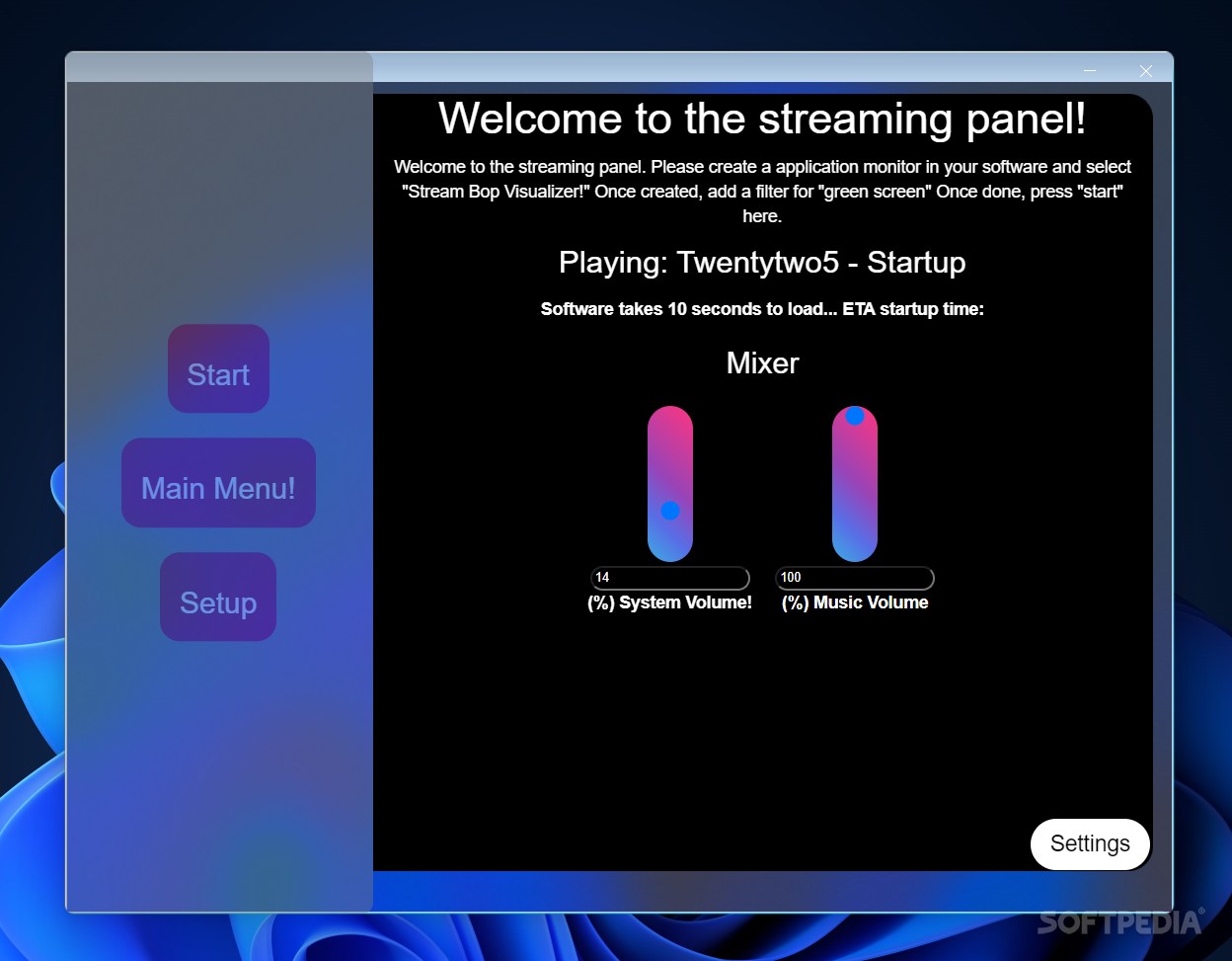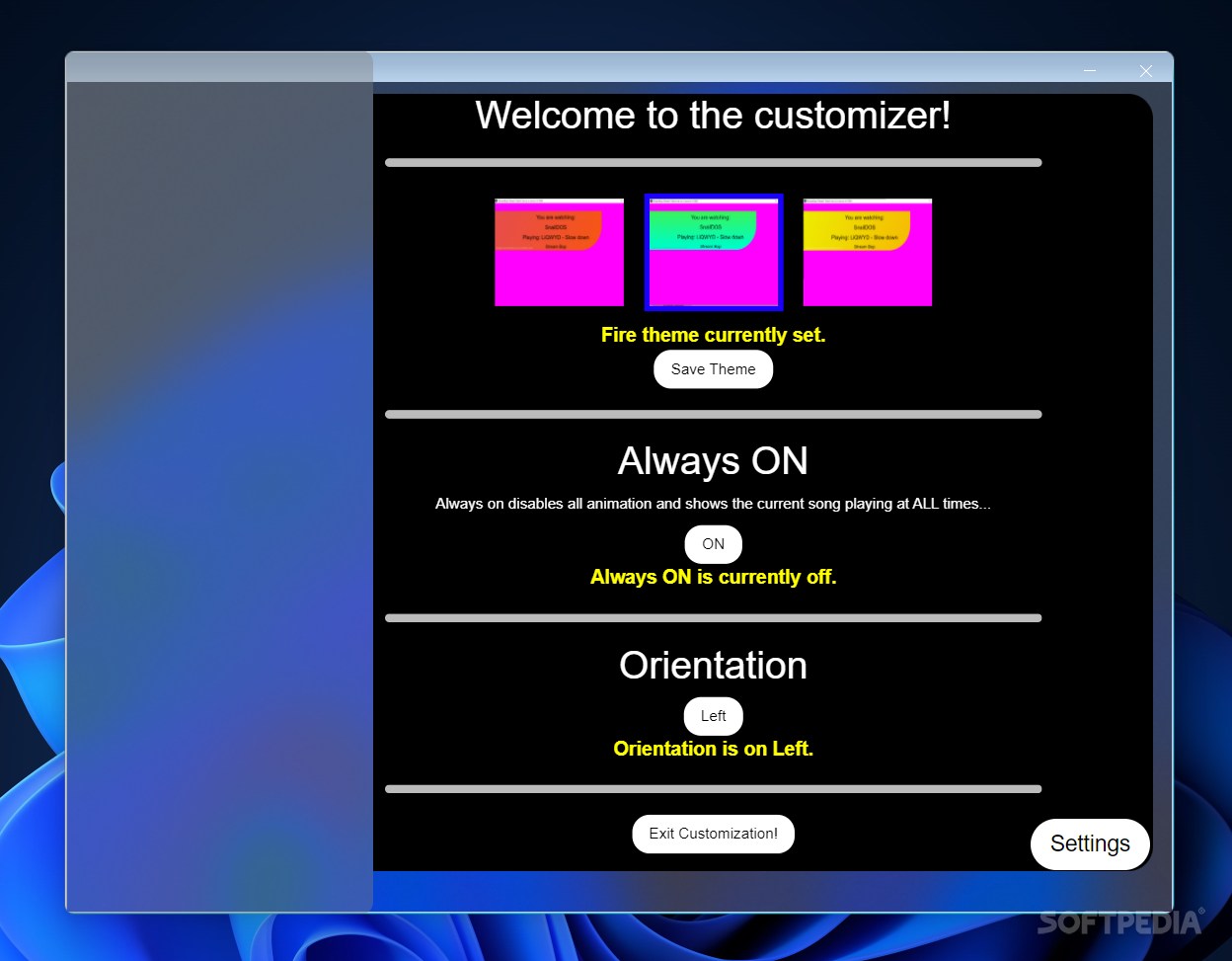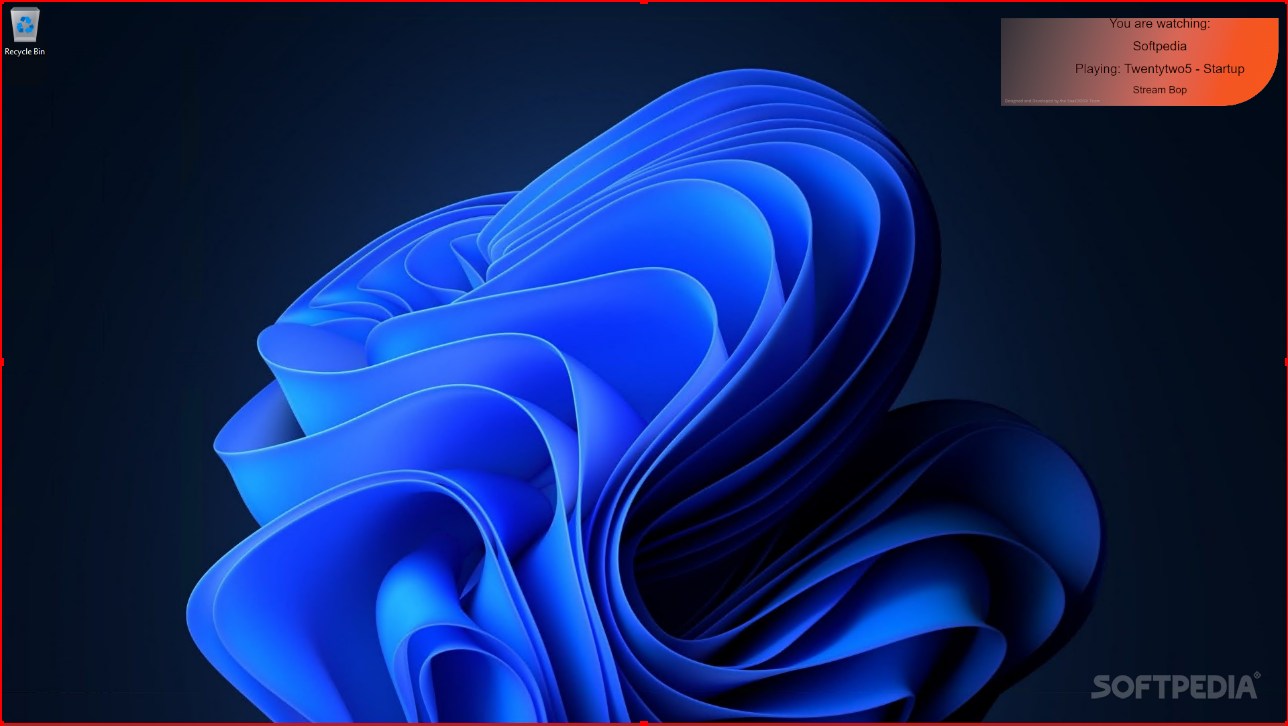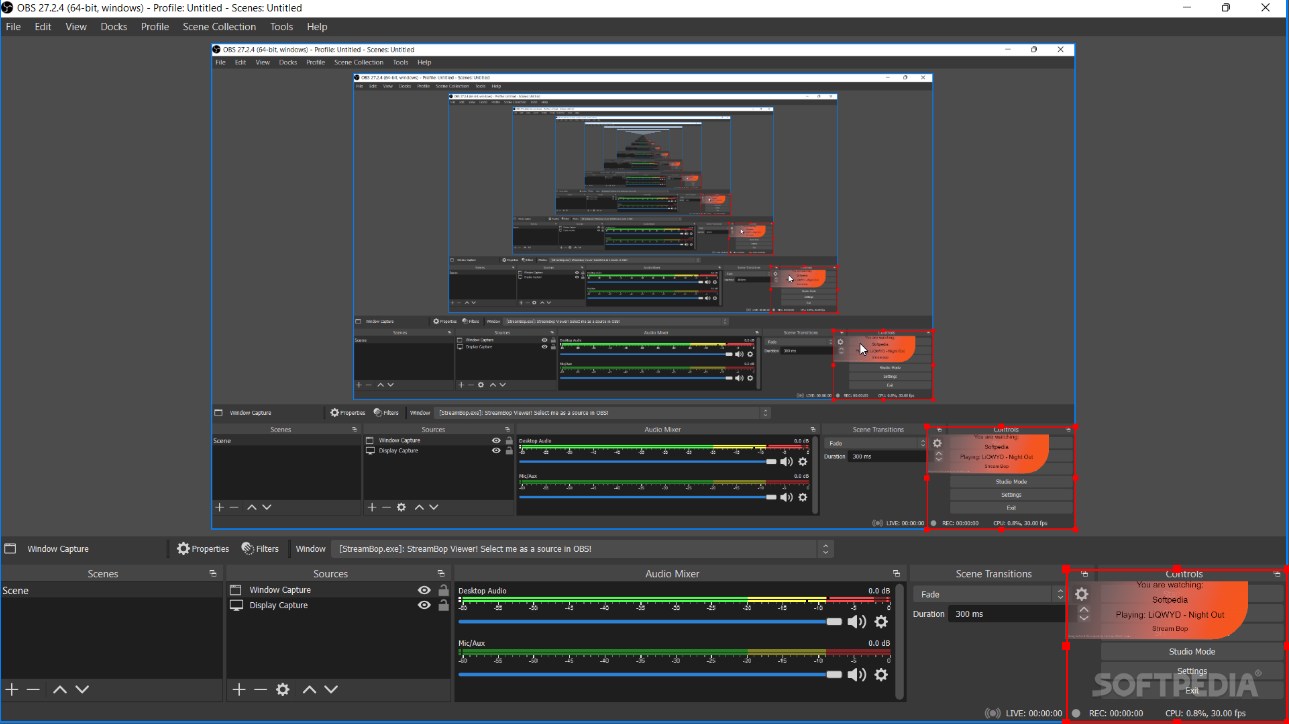Description
StreamBop - Stream Non-Copyrighted Music Easily
Product Description
Streaming is more popular than ever, but playing copyrighted music on your stream can lead to revenue loss or channel shutdown. StreamBop solves this issue by automatically playing non-copyrighted tunes with artist credits in a non-intrusive overlay.
Features
- Automatic playback of non-copyrighted music
- Artist credits in overlay
- Simple setup process
- Customizable overlay with themes
- Control panel for managing system and music volumes
Technical Specifications
- File: StreamBop-Setup-1.6.1.exe
- Publisher: SnailDOS
- Price: FREE
How to Use StreamBop
- Launch StreamBop and click 'Start Music'
- Open your streaming software and select 'StreamBop Viewer' as 'Window Capture'
- Add a green screen filter for the overlay to work
- Customize overlay theme and orientation
- Use the Mixer in the control panel to manage volumes
Conclusion
StreamBop is a valuable tool for streamers to avoid copyright issues and enjoy hassle-free streaming experience. Get StreamBop now and enhance your streaming journey!
User Reviews for StreamBop 1
-
for StreamBop
StreamBop offers a seamless solution for streamers, ensuring worry-free streaming with non-copyrighted tunes. Easy setup and customizable overlay options.