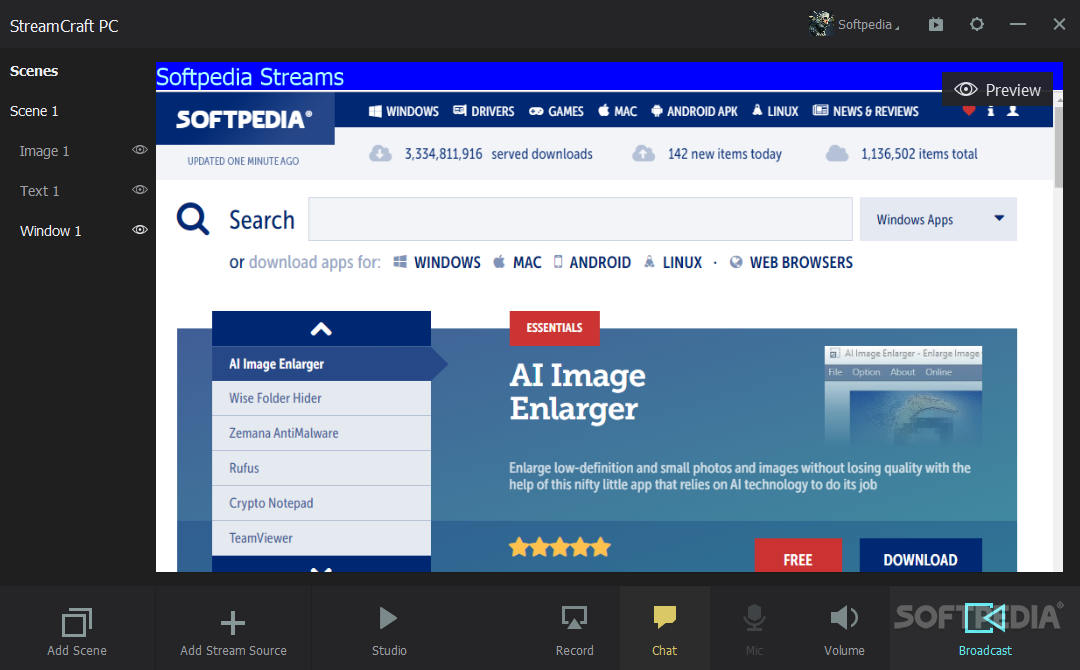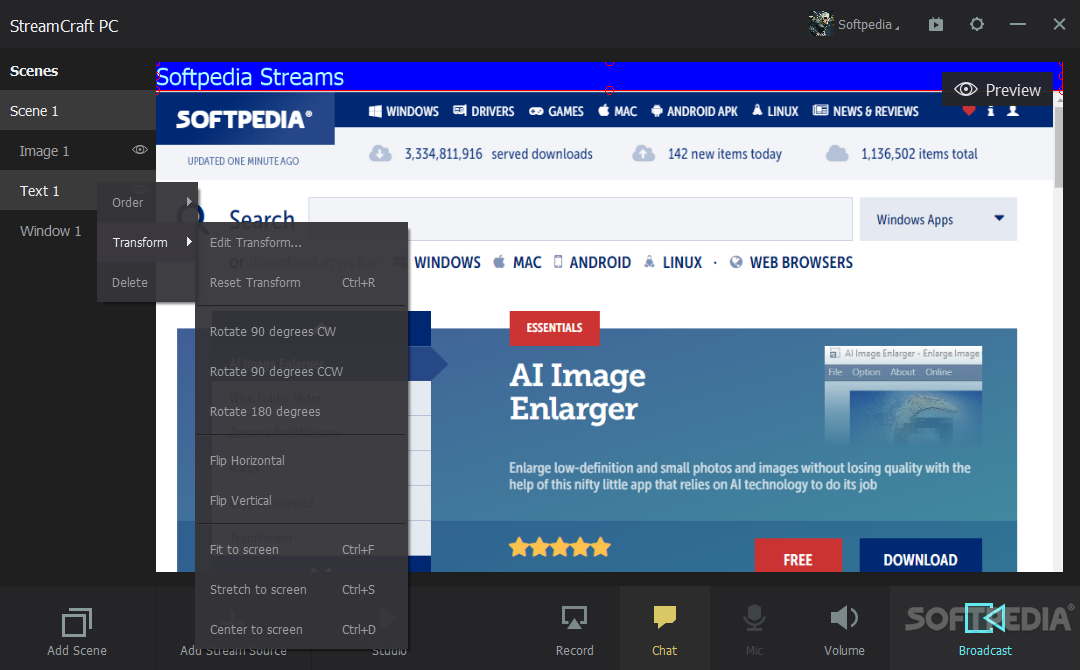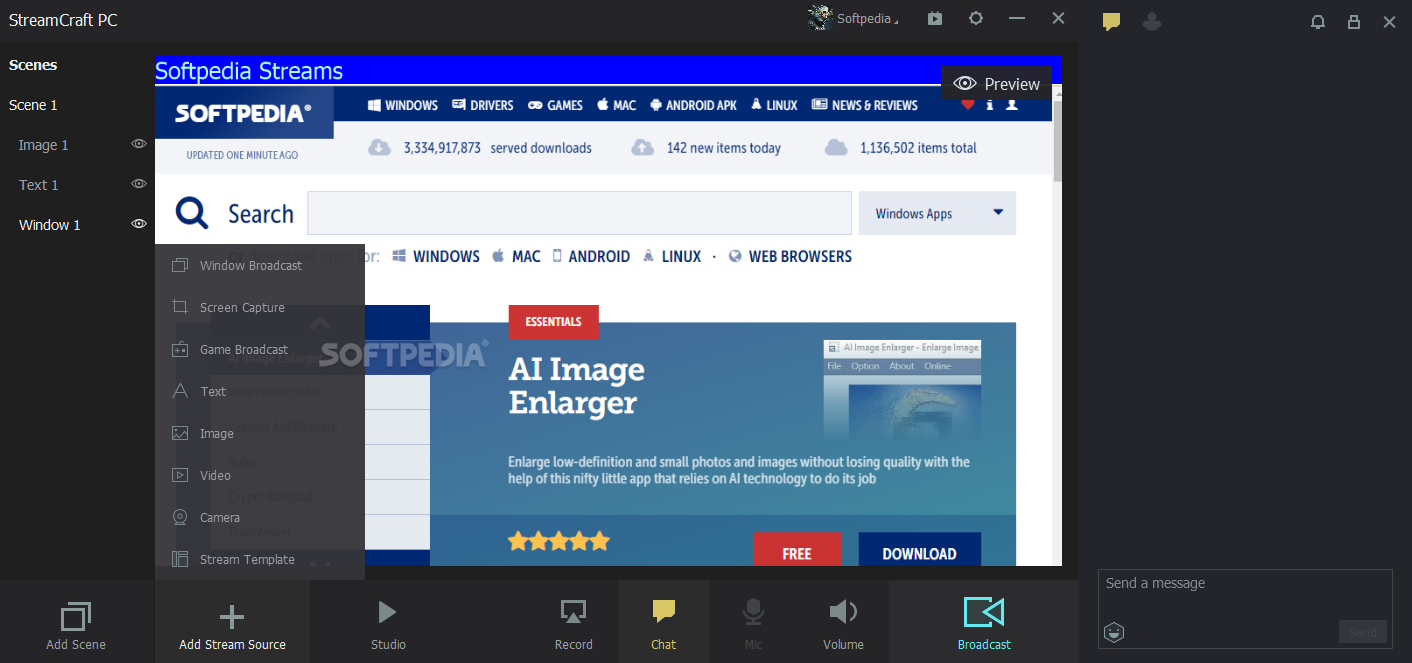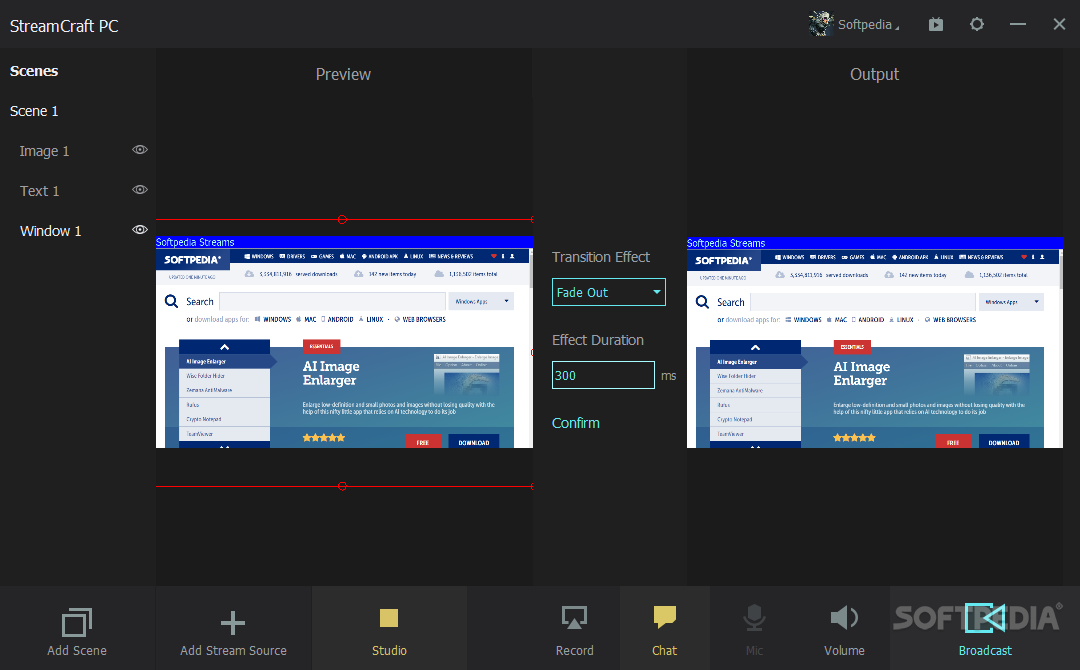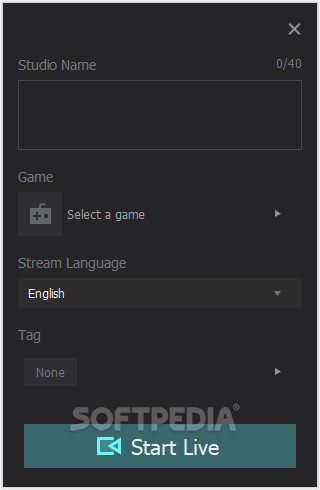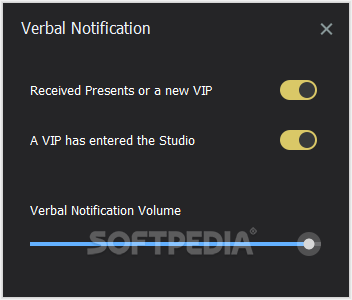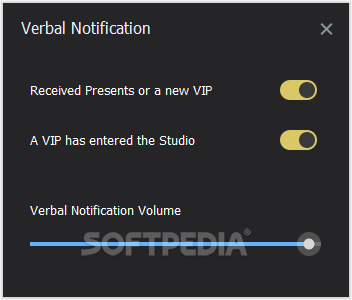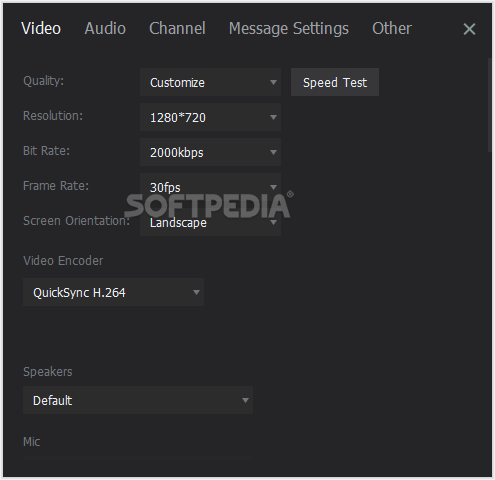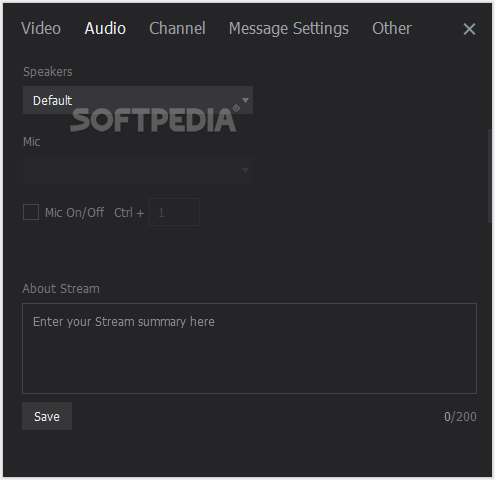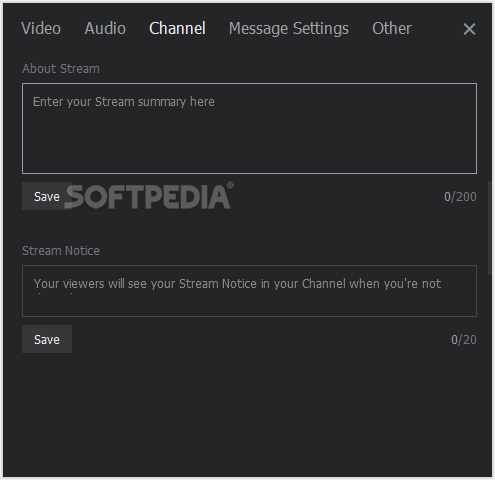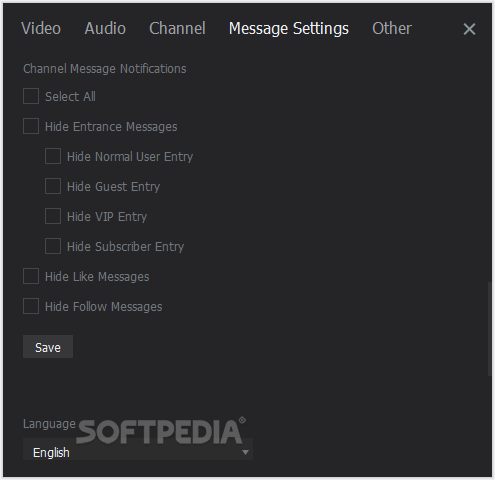Description
StreamCraft PC
Today, we have an abundance of ways to watch and stay up to date with our favorite type of entertainment through various media sources. One of them is streaming, which is getting more and more popular, not only with fellow gamers, but also for those who want to learn new crafts, or watch tutorials for something other than games.
Easy Installation and User-Friendly Interface
- StreamCraft PC offers an easy-to-install application with a user-friendly interface.
- Setting up your broadcasting sources is effortless compared to other streaming applications.
Customizable Channel Settings
The interface is well organized and offers more than enough alternatives to optimize how your channel looks to the viewers. You can customize:
- Adding templates
- Manually arranging the location of text or images
- Modifying, rotating, and flipping each element you add
Advanced Video and Audio Settings
In the settings panel, you can customize how your stream will look and perform:
- Video settings include 3 quality presets (low, medium, high) or custom settings for resolution, bitrate, frame rate, and video encoder
- Speed Test feature to determine upload speed and recommended stream settings
- Audio settings for default speakers and microphone control
Other available settings include stream description, notifications, and automated channel notifications that can be customized based on your preferences.
Focus on Quality Streaming
A quality stream requires attention to detail for pleasing the audience. StreamCraft PC allows you to focus on delivering great entertainment while enjoying what you do the most - streaming.
Download StreamCraft PC for FREE
User Reviews for StreamCraft PC 1
-
for StreamCraft PC
StreamCraft PC is a user-friendly streaming app with customizable features. Setting up broadcasting sources is a breeze, making it a top choice.