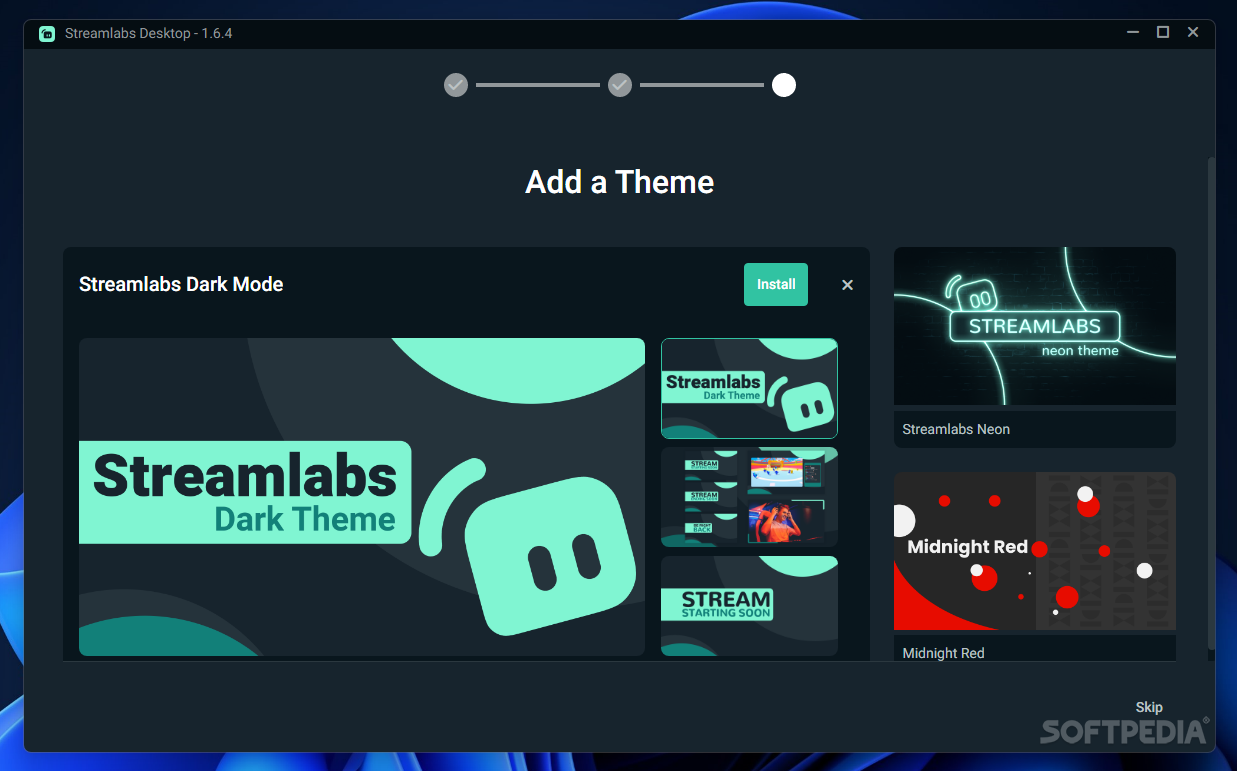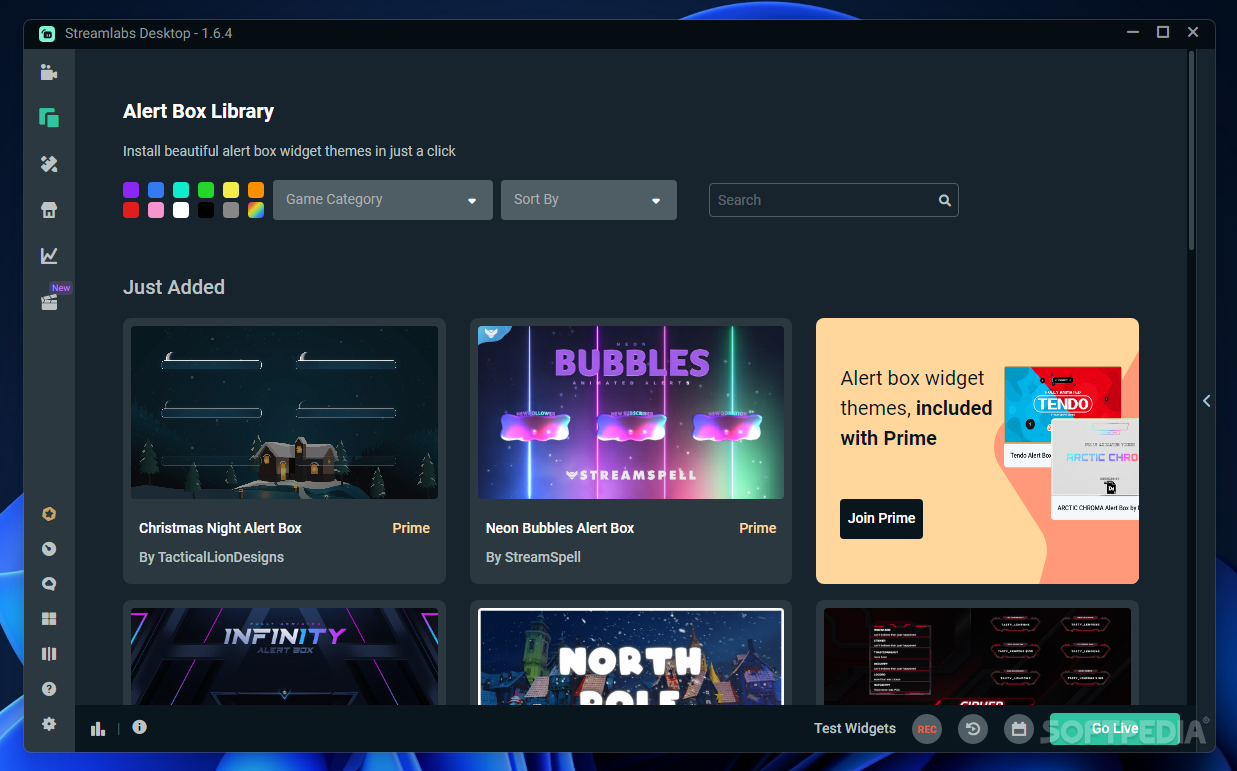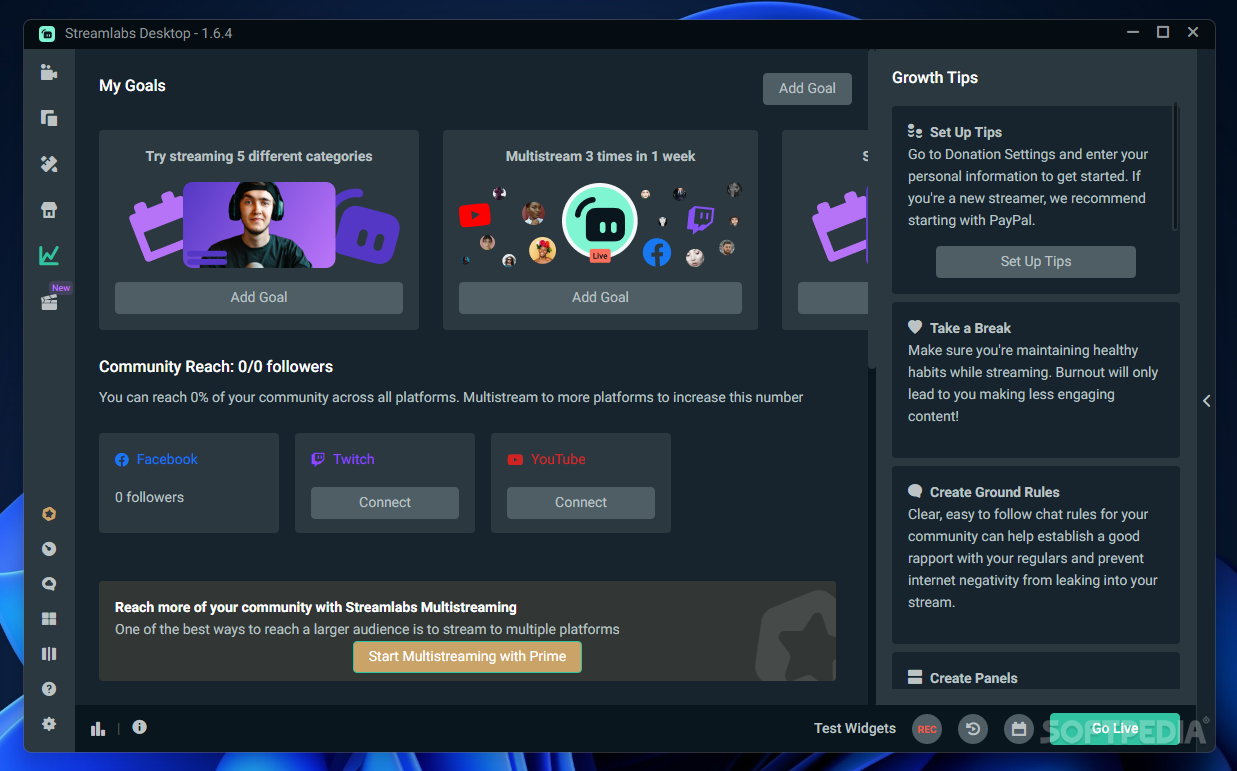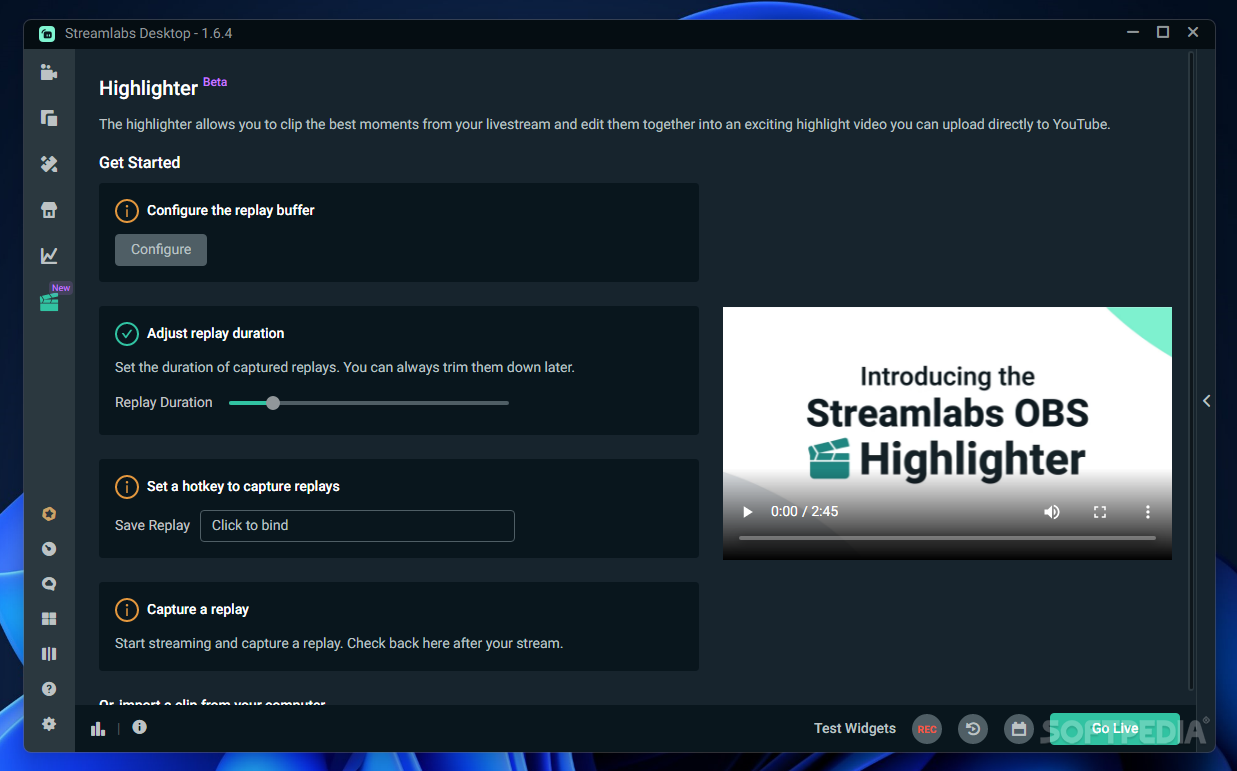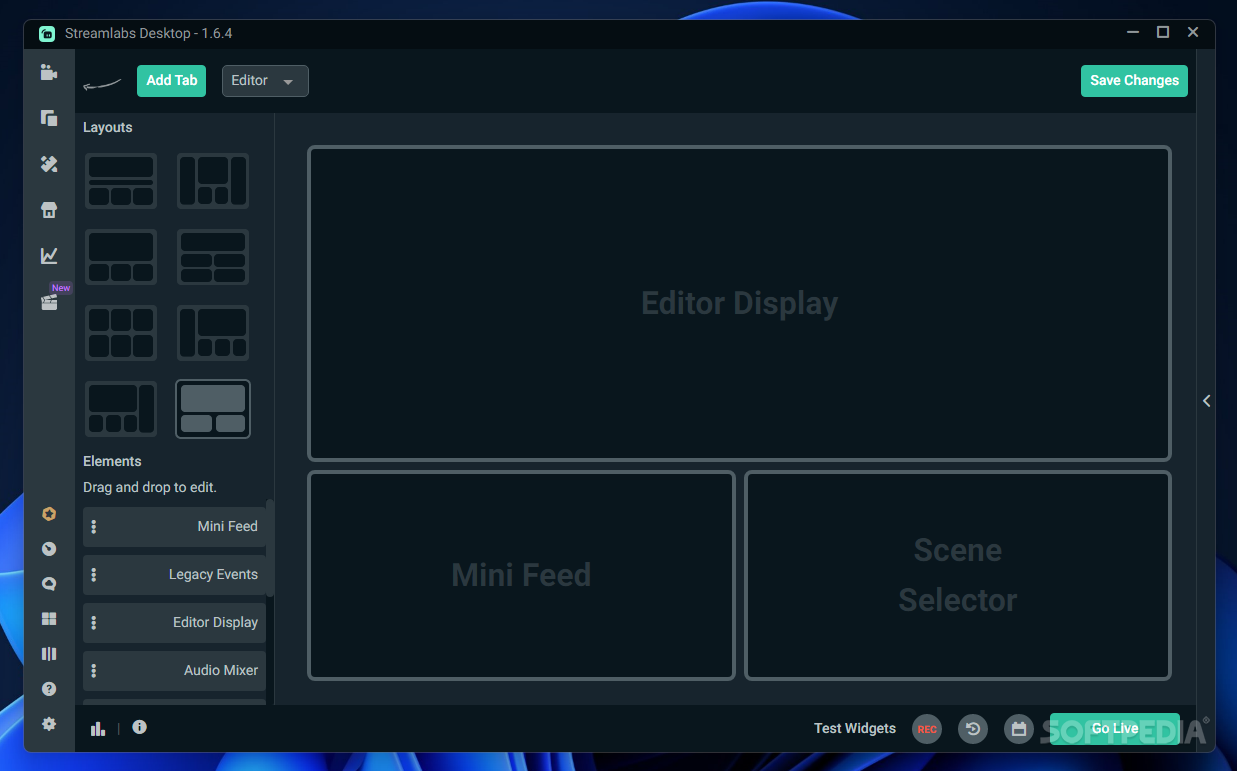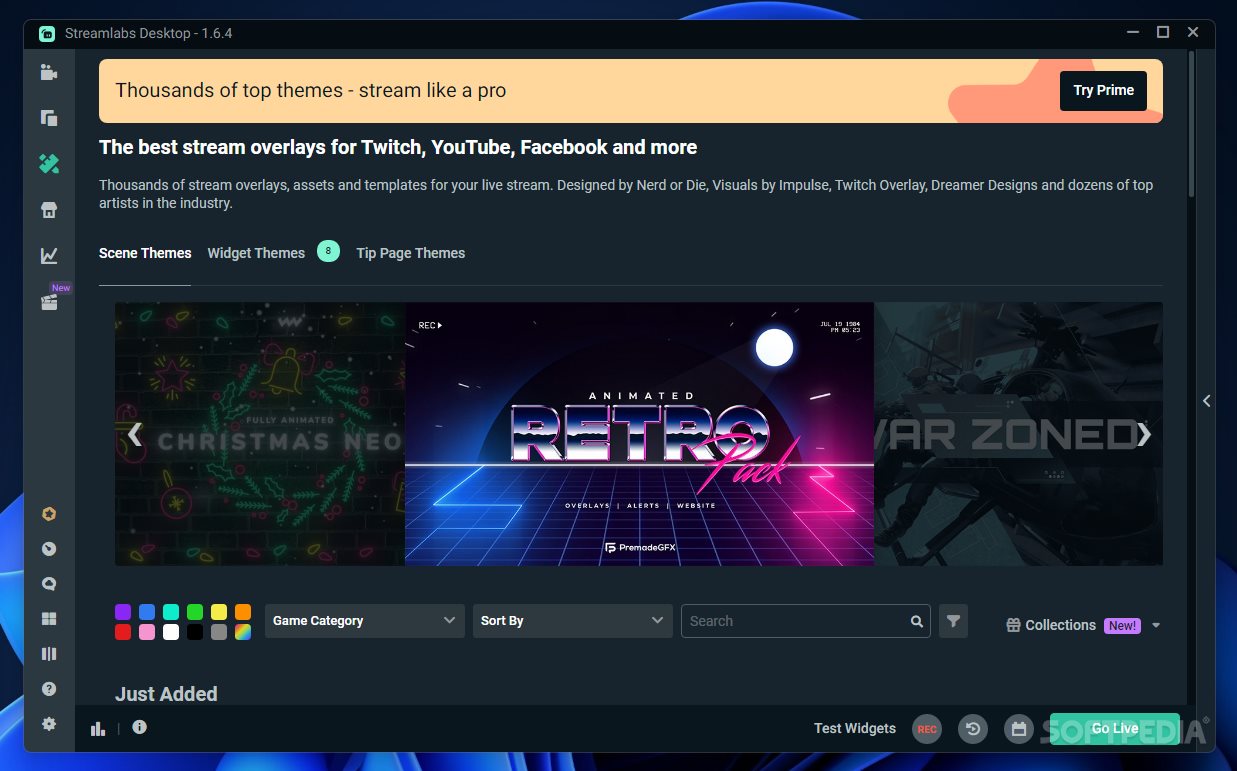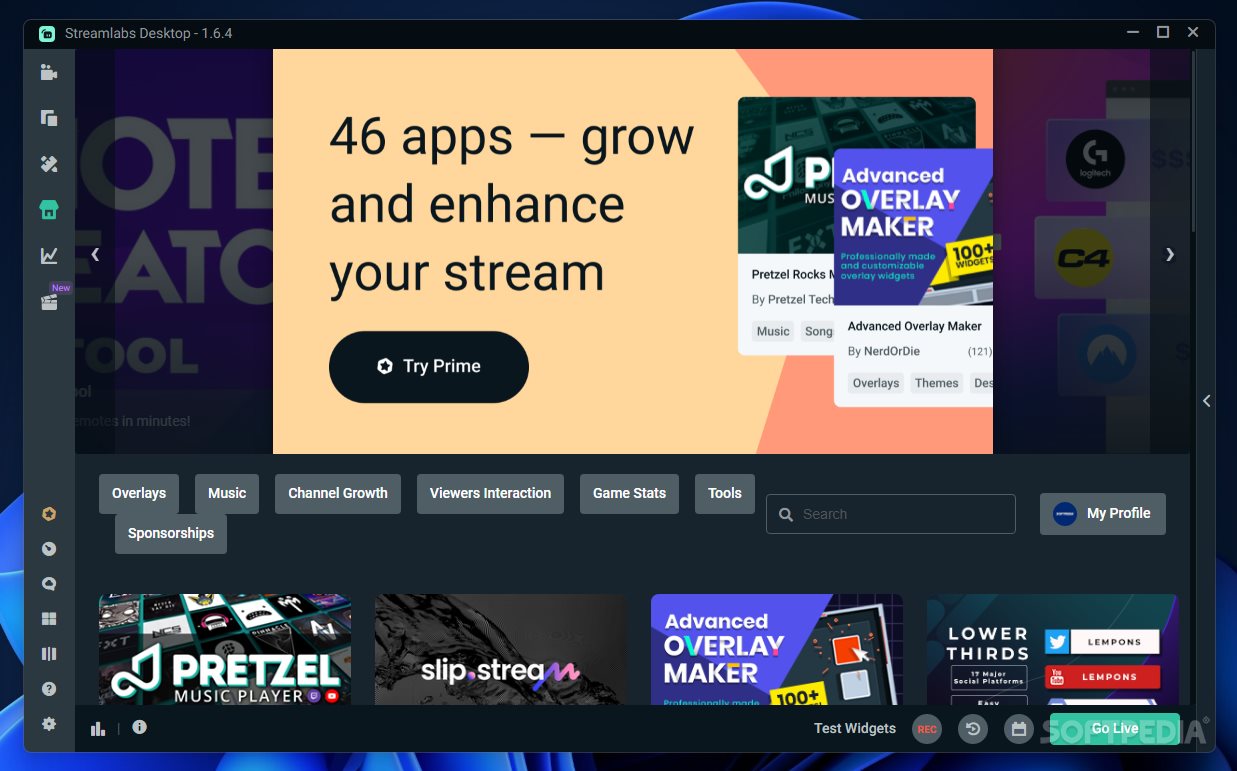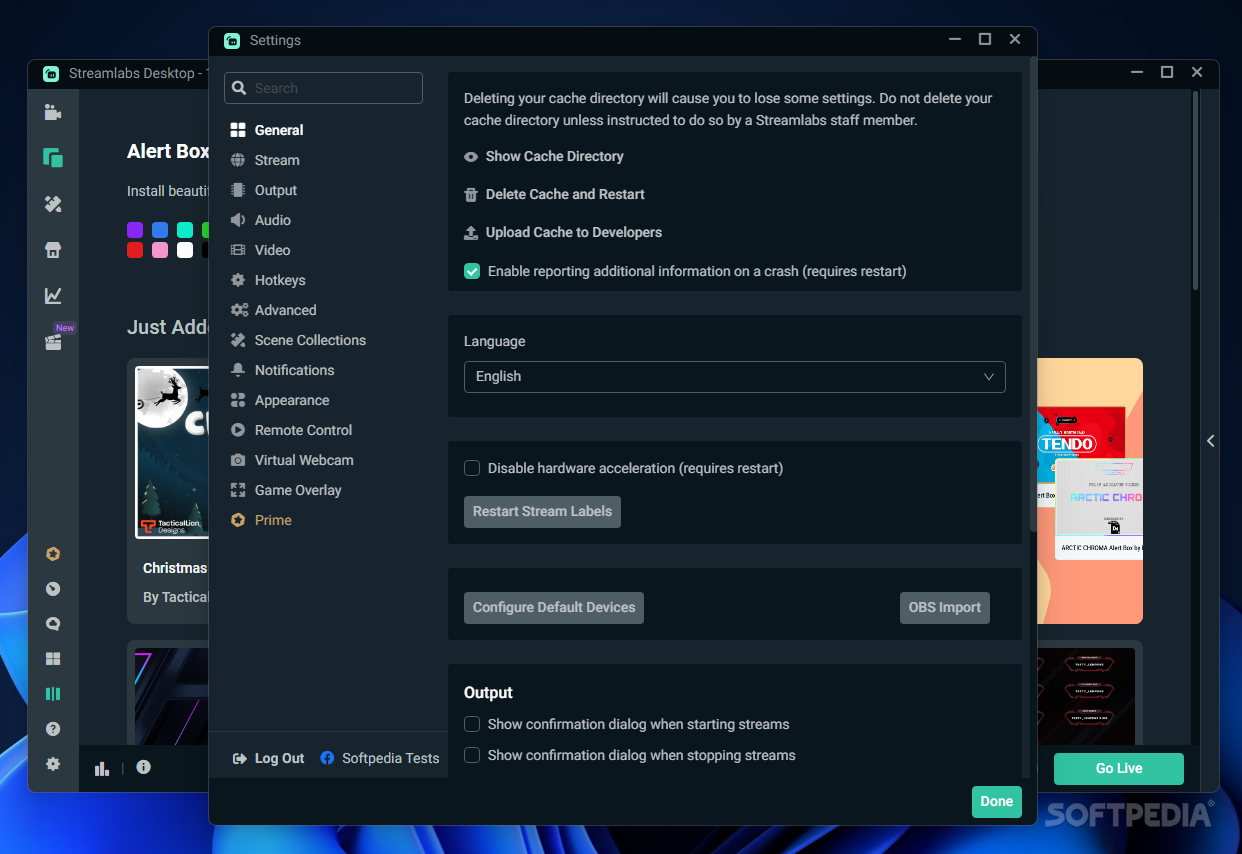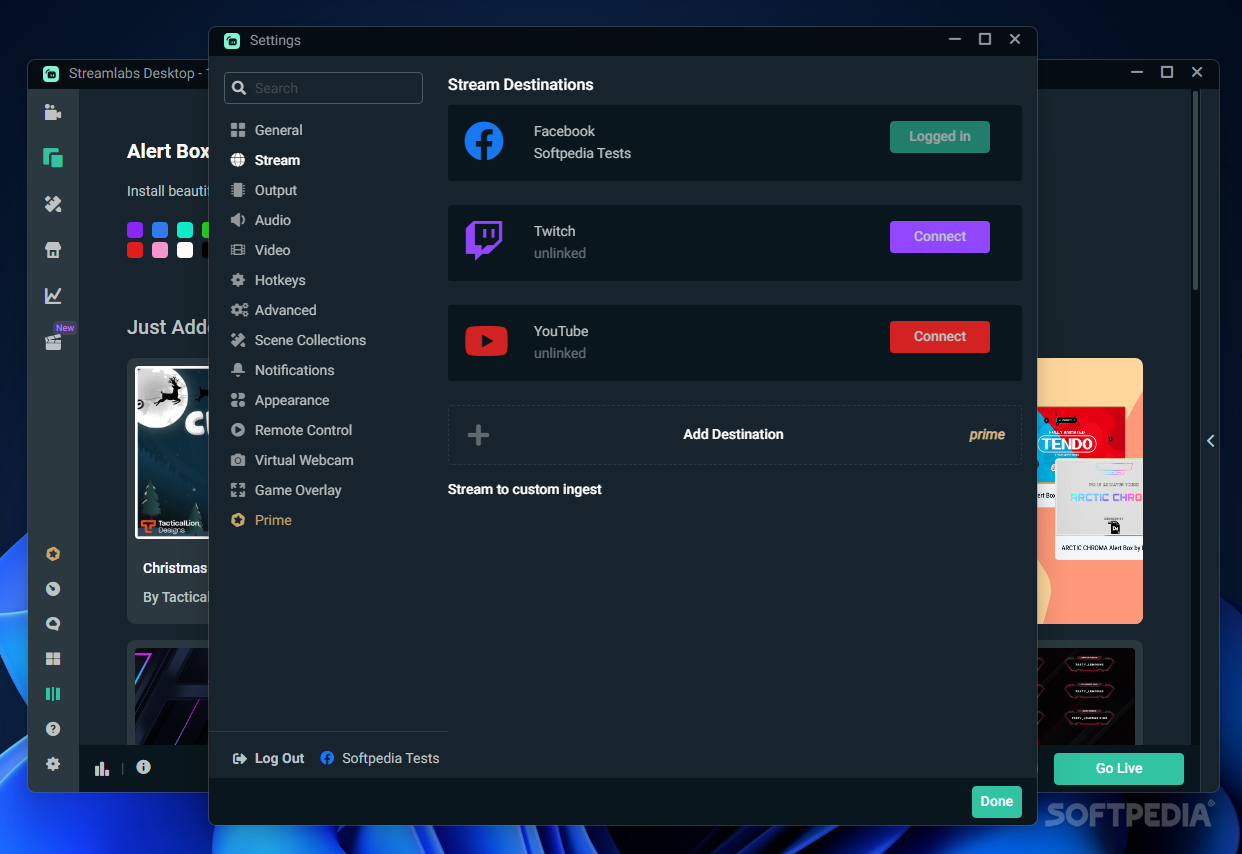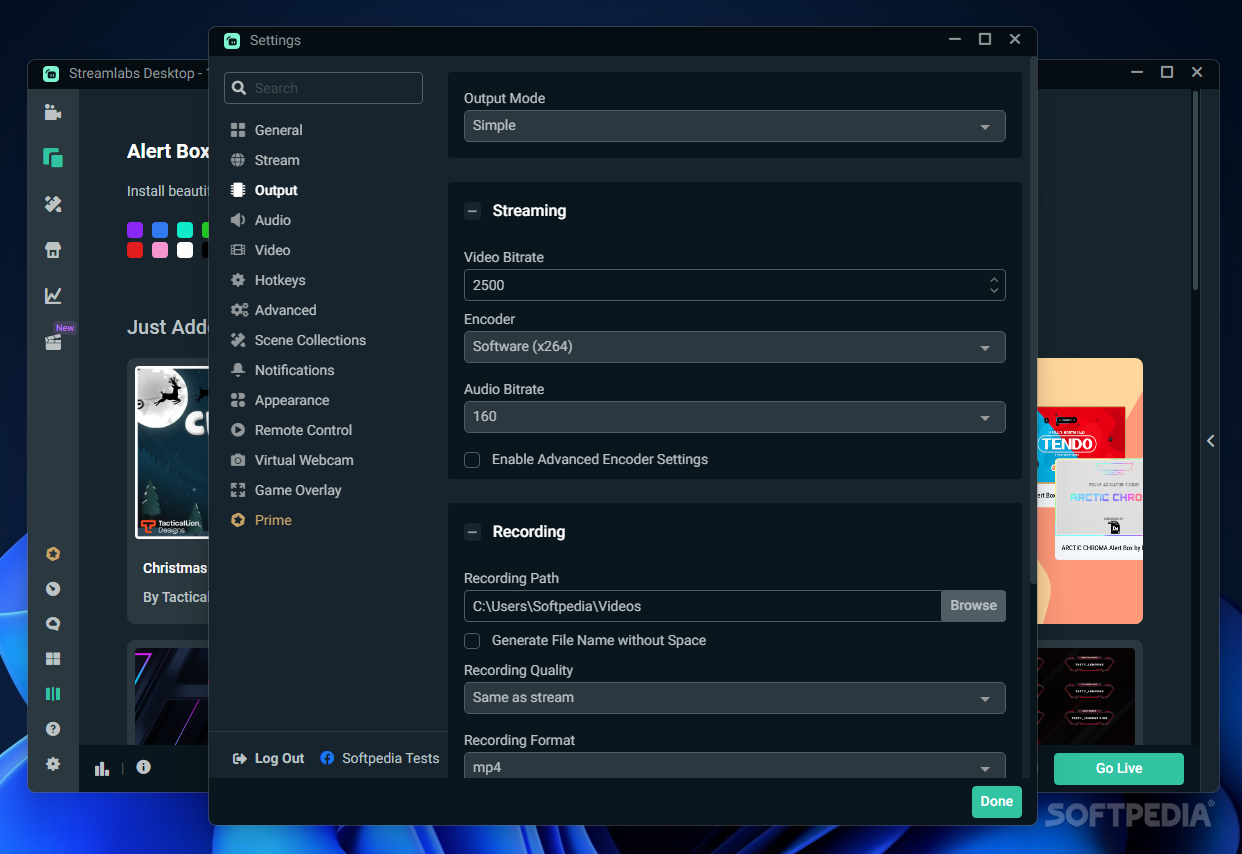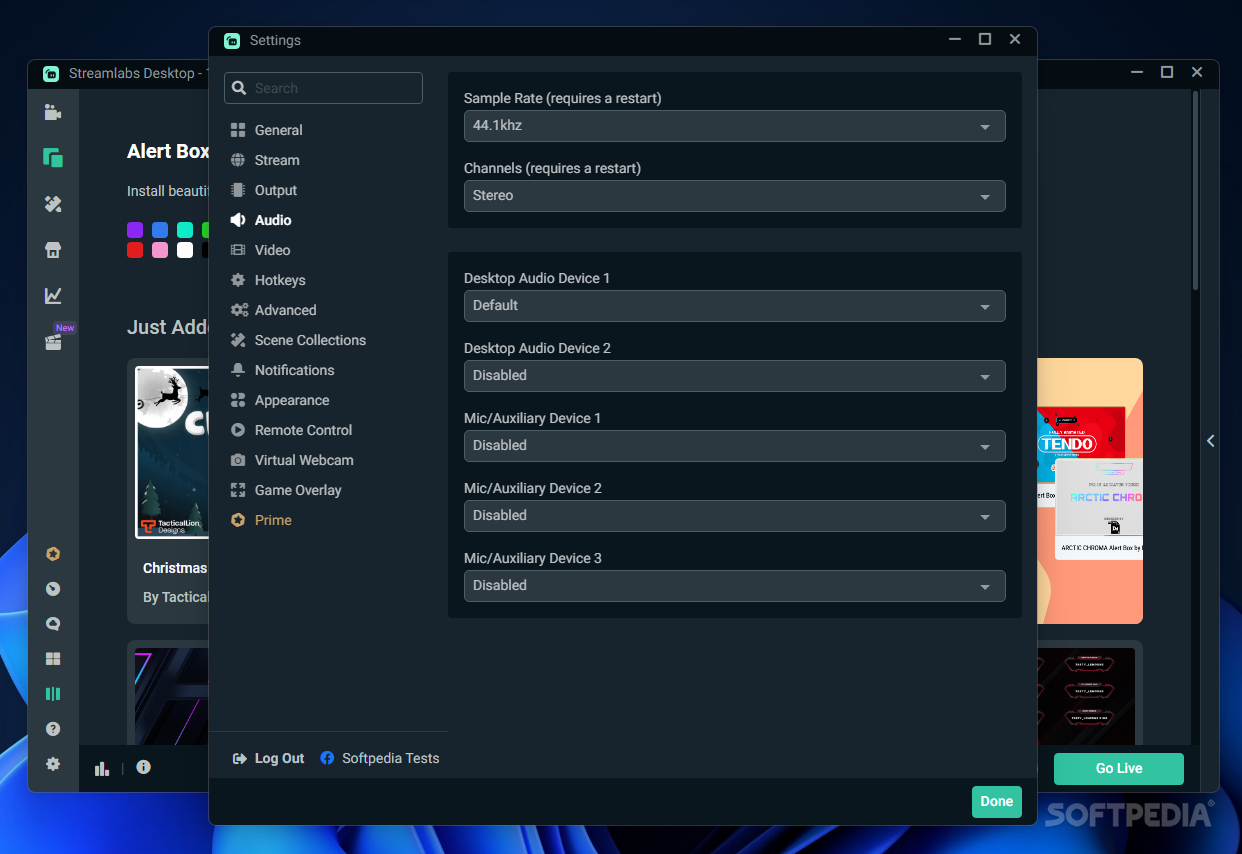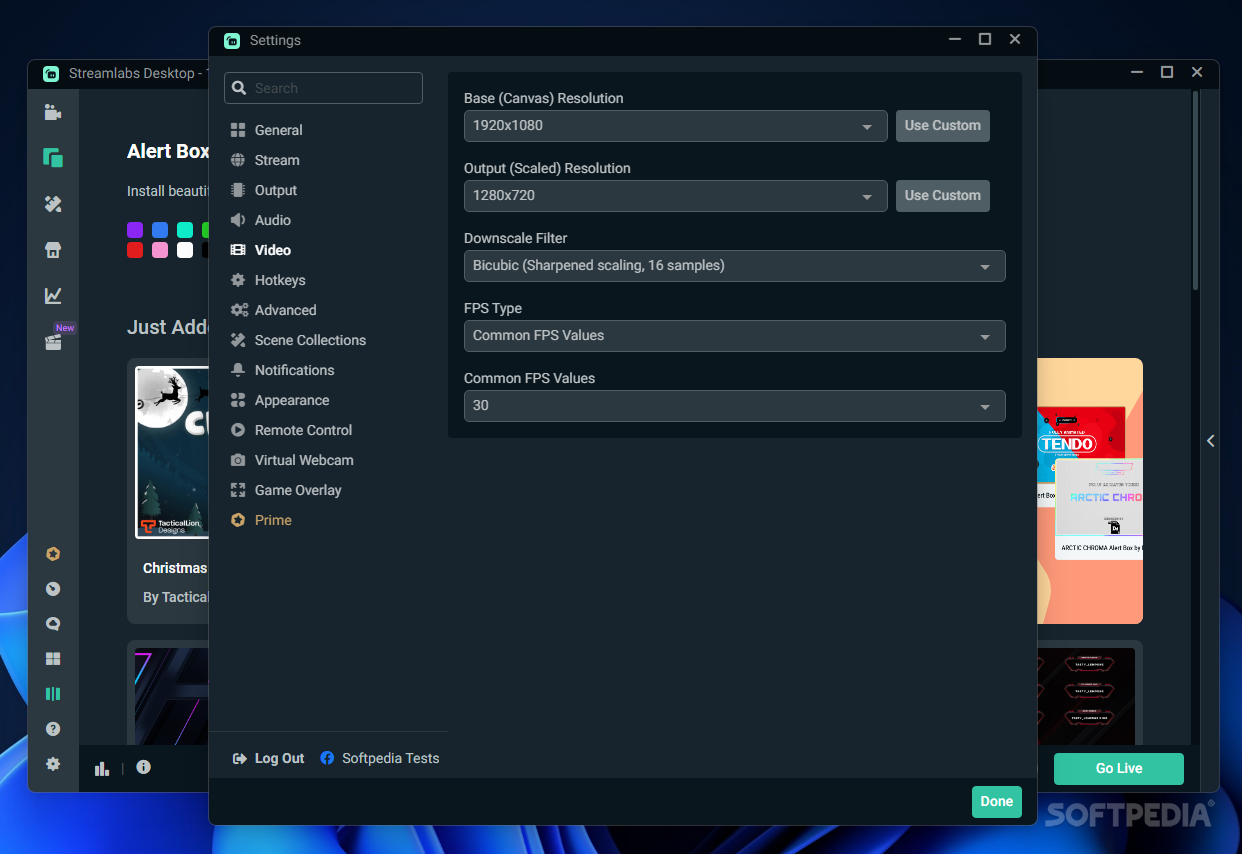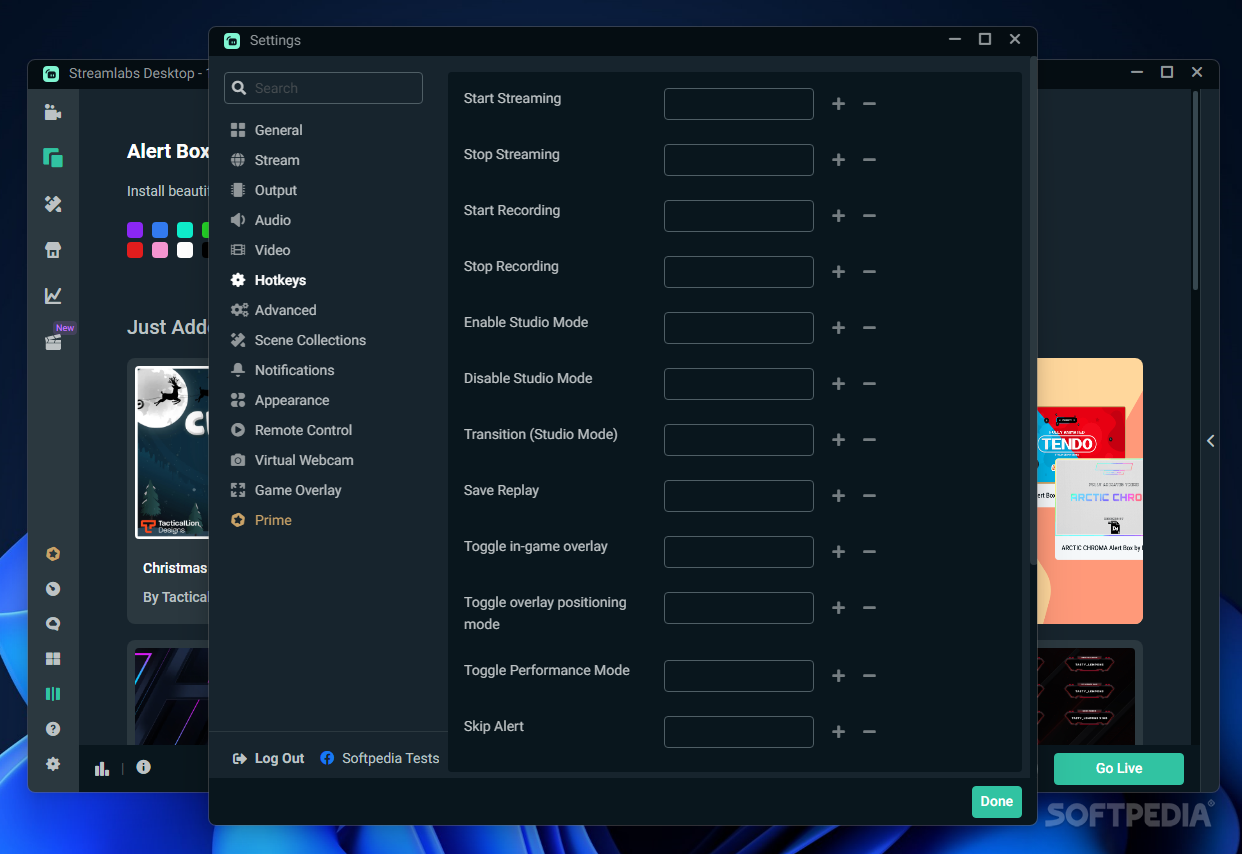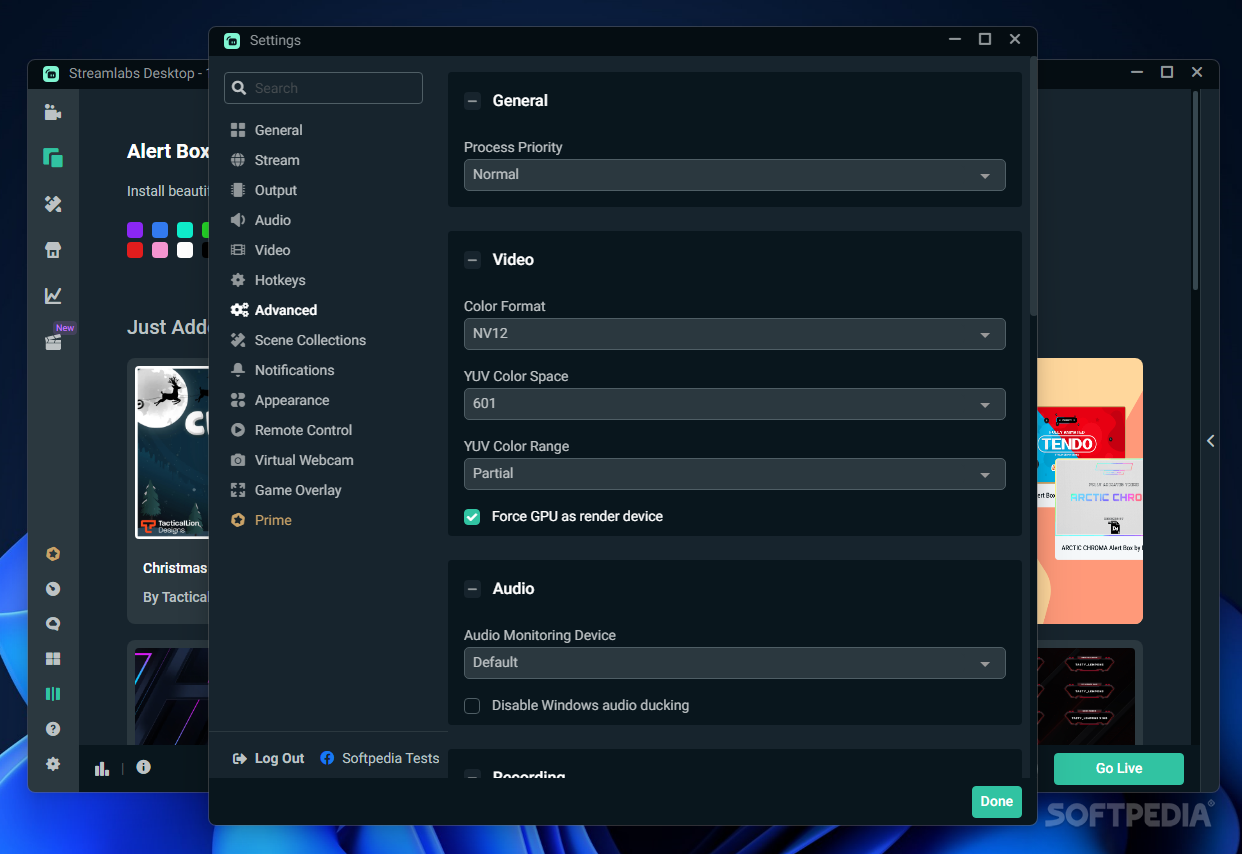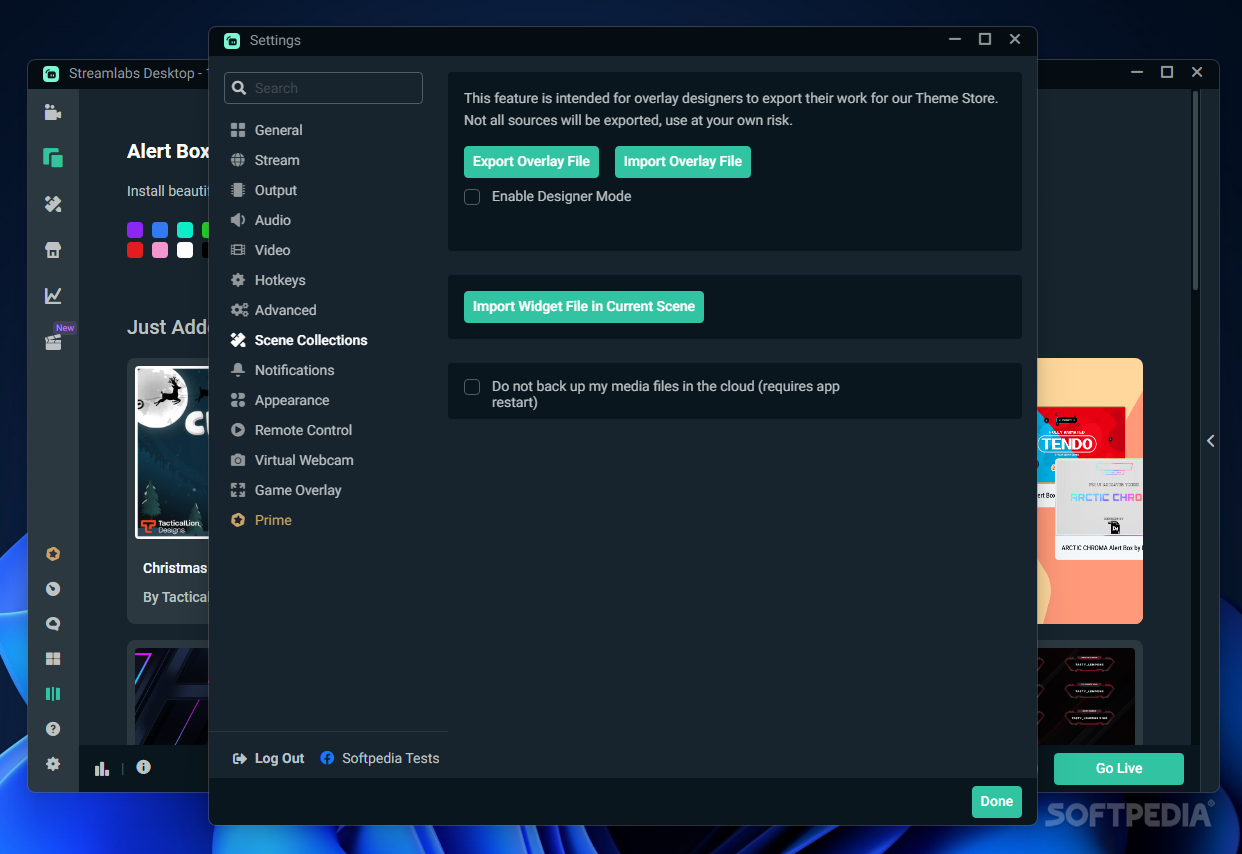Description
Streamlabs Desktop
Streamlabs Desktop is an all-in-one utility that packs dozens of overlays and easy-to-use features to help you make professional broadcasts from various sources, online and offline.
Key Features:
- Dozens of overlays available
- Swift and uneventful installation
- Customizable streaming window design
- Dashboard window for broadcast management
- Animated overlays for creative streams
Technical Specifications:
- File: installer.exe
- Publisher: Streamlabs
- Price: FREE
Easy Setup and Customization
Following a swift and uneventful installation, you can start streaming in just a couple of minutes. Customize your streaming window design with ease from the Editor tab.
Dozens of Overlays
Choose from a variety of overlays, some of them animated, to enhance your broadcast. Make adjustments to frames to suit your preferences.
Dashboard Management
Access and manage all aspects of your broadcast through the dashboard window. Set up alerts and notifications for a seamless streaming experience.
Whether you are a professional streamer or want to captivate your audience with engaging broadcasts, Streamlabs Desktop is the tool for you.
Download Streamlabs Desktop
User Reviews for Streamlabs Desktop 1
-
for Streamlabs Desktop
Streamlabs Desktop offers a variety of overlays and easy features for professional broadcasts. Quick setup and customization make streaming a breeze.