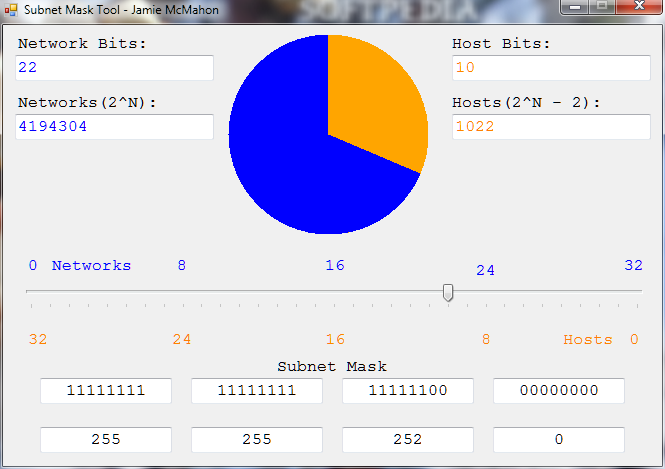Description
Subnet Mask Tool
Subnet Mask Tool is a super easy app that helps you calculate IPv4 subnet masks. It does this by showing the balance between network and host bits in a simple way. You don’t need to be a tech whiz; even if you have just a little experience with these kinds of tools, you’ll find it straightforward!
Easy Installation Process
Installing Subnet Mask Tool is a breeze! All you have to do is download the app files and run the setup. There’s nothing tricky about it! Just keep in mind that this tool uses the .NET Framework. So, make sure you have that installed first; if not, just grab it!
User-Friendly Interface
The interface of Subnet Mask Tool is pretty standard and easy to navigate. You’ll see a panel where you can use your mouse to move a slider. This slider lets you set how many bits go to the network versus how many go to the host, anywhere from 0 to 32 bits.
Instant Feedback on Changes
The best part? Any changes you make are shown right away! There’s no need for clicking extra buttons or waiting for updates. You can see your new settings reflected immediately in data as well as in a pie chart that breaks down those two types of bits.
Your Results at a Glance
You’ll find details about network and host bits at the top of the window, while the subnet mask result shows up at the bottom. A downside is there aren’t any built-in options for printing or exporting your data. If you want to save something, you'll have to manually select fields and copy them using Ctrl+C or through the right-click menu.
Performance Insights
This lightweight application doesn’t hog your computer’s resources either! In our tests, it used very little CPU and RAM while staying stable throughout its runtime. However, if you're looking for advanced features and settings as an expert user, you might find this tool lacking.
If you're ready to simplify your subnet calculations with ease, check out Subnet Mask Tool here!
User Reviews for Subnet Mask Tool 1
-
for Subnet Mask Tool
Subnet Mask Tool offers a user-friendly interface for calculating IPv4 subnet masks. It's lightweight, stable, but lacks advanced options for experts.