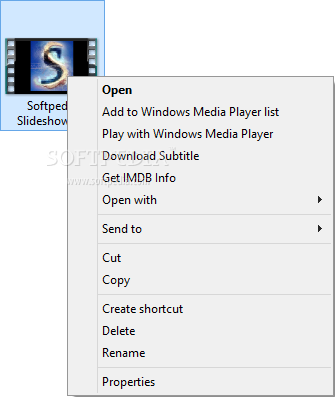Description
Introducing SubSeek
Are you tired of searching for subtitles for your favorite movies? Look no further than SubSeek! This application is designed to make the subtitle downloading process fast, practical, and most importantly, easy for you.
Features:
- Fast and simplified download manager
- Creates a new entry in the Windows context menu
- Inserts a 'Download Subtitle' option
- Automatically downloads subtitles from online databases
- No need to open an Internet browser
- User-friendly drag and drop functionality
How it Works:
To get a subtitle using SubSeek, simply open the context menu for a video file, navigate to the download entry, and click it. The application will start searching online subtitle databases and automatically download the subtitle you need to the same folder as your video file.
Once the subtitle is downloaded, all you have to do is drag it into your video player and open it. It's that easy!
Small Glitch:
While SubSeek is a convenient solution, there is a small glitch in the process. The search is based on the file name, so if you rename your file, the subtitle may not match the movie content. Keep this in mind while using the application.
In conclusion, SubSeek offers a simple and efficient way to download subtitles without the hassle of browsing multiple websites. Say goodbye to wasting time online and get your subtitles in just one click!
User Reviews for SubSeek 1
-
for SubSeek
SubSeek offers a quick and easy way to download subtitles directly from your video files. A user-friendly solution for movie enthusiasts.