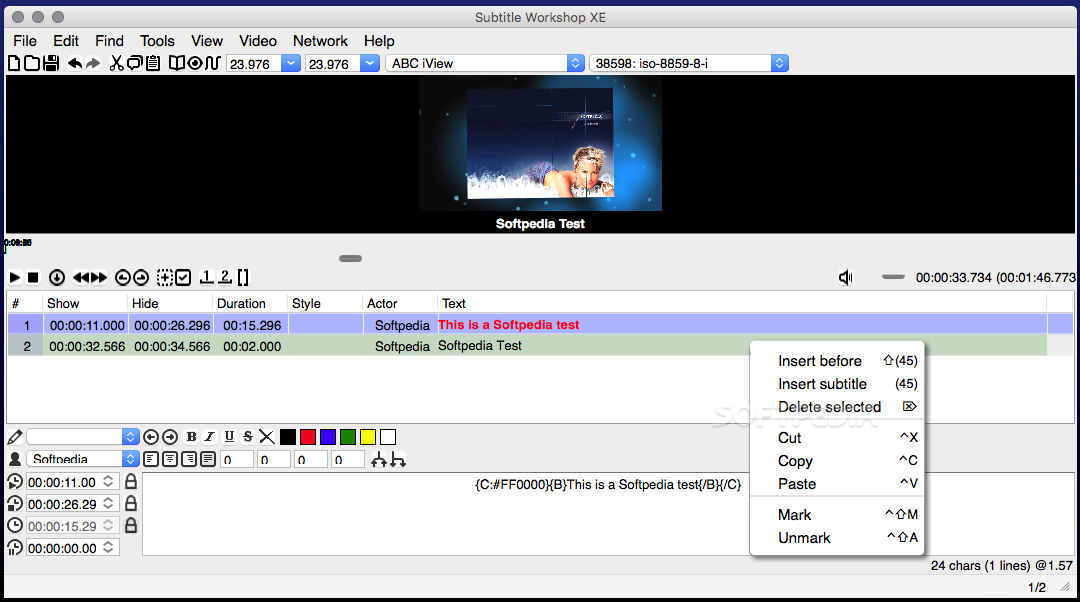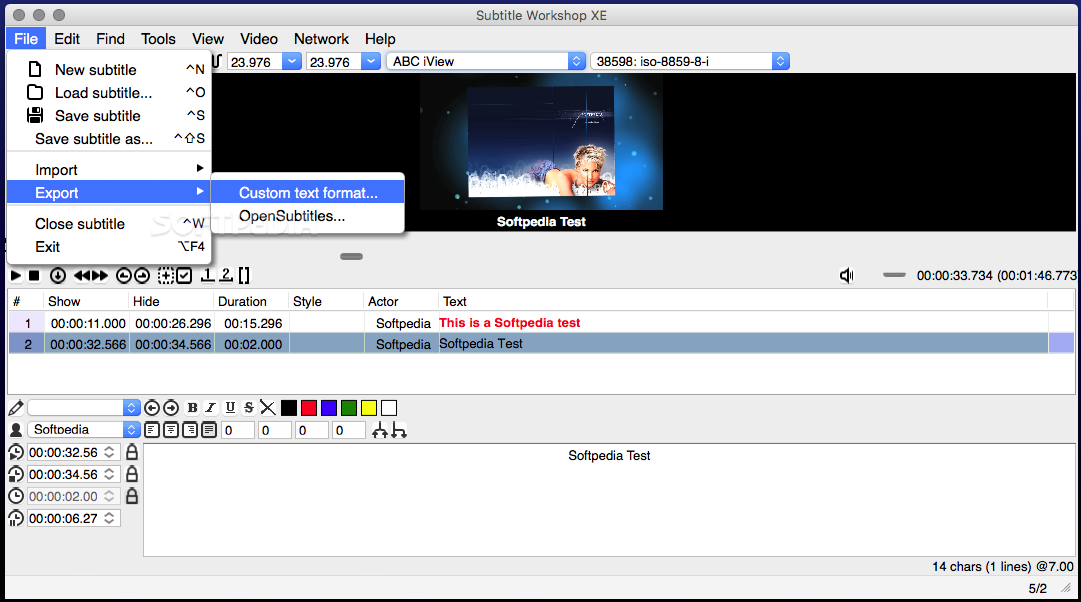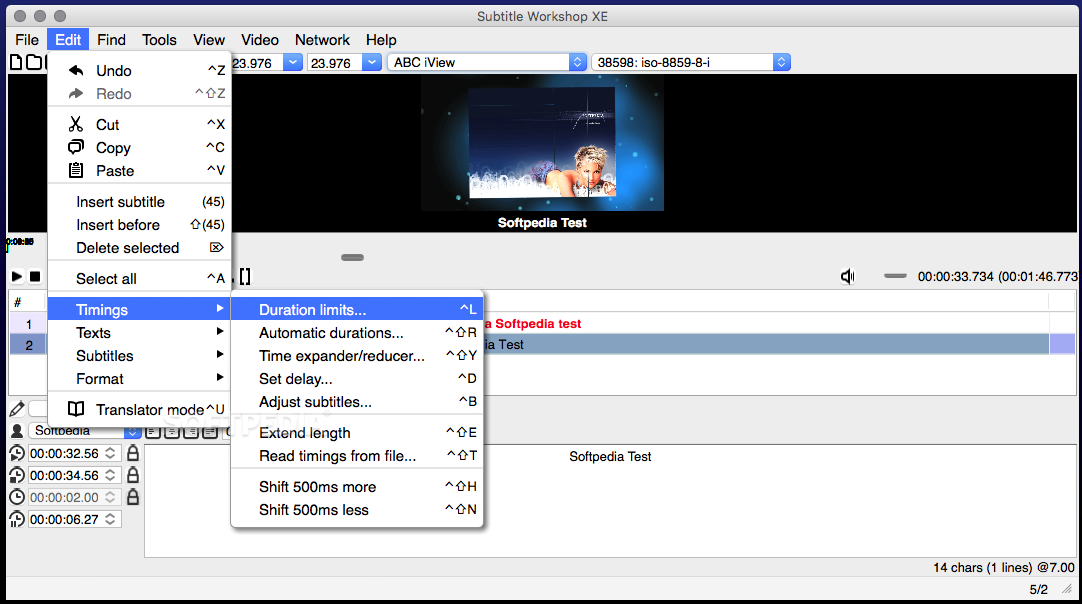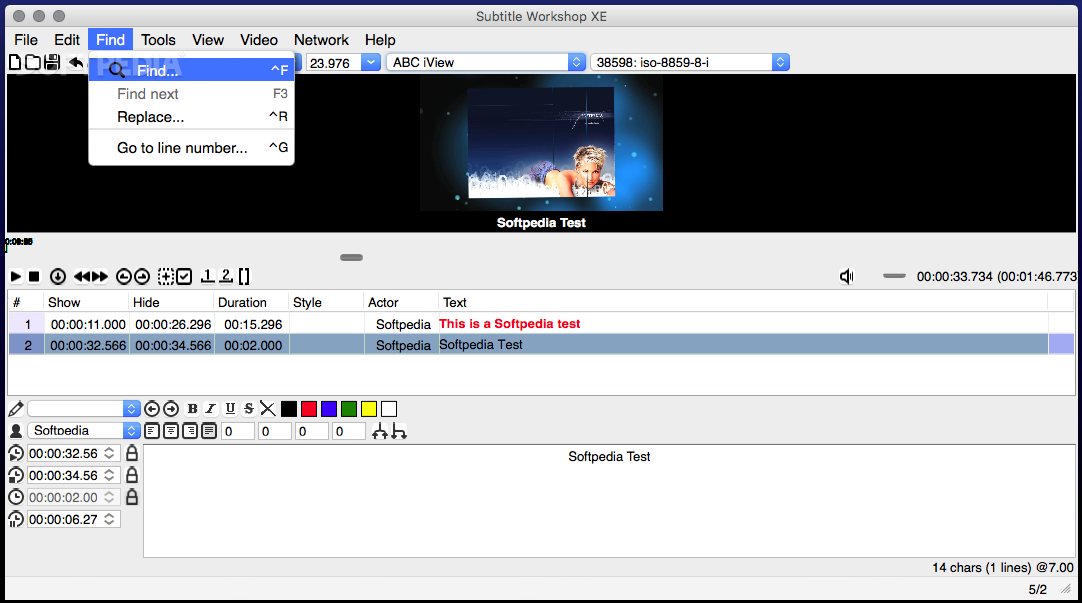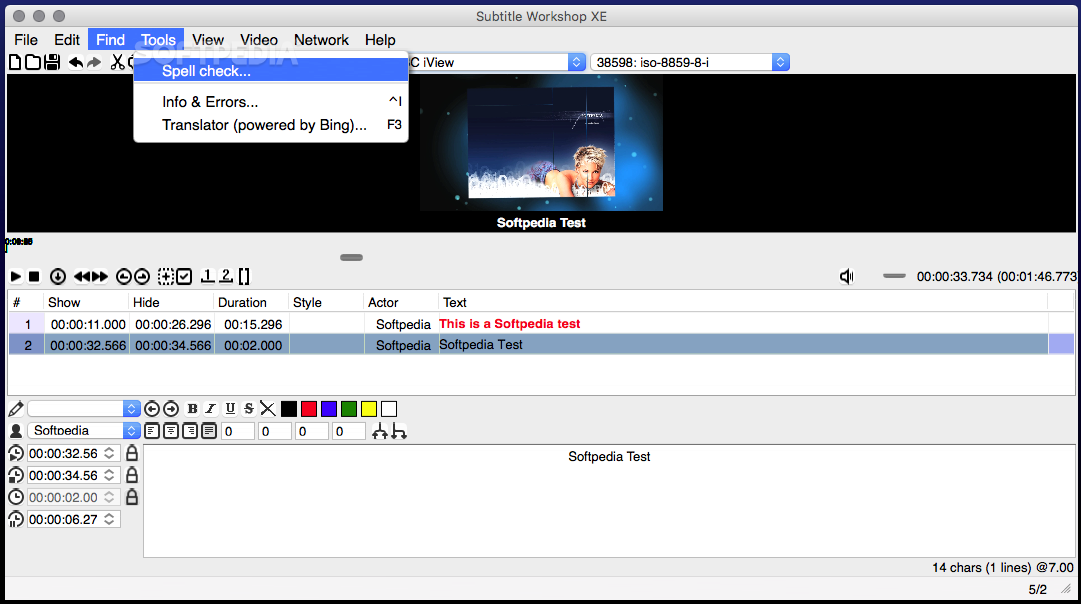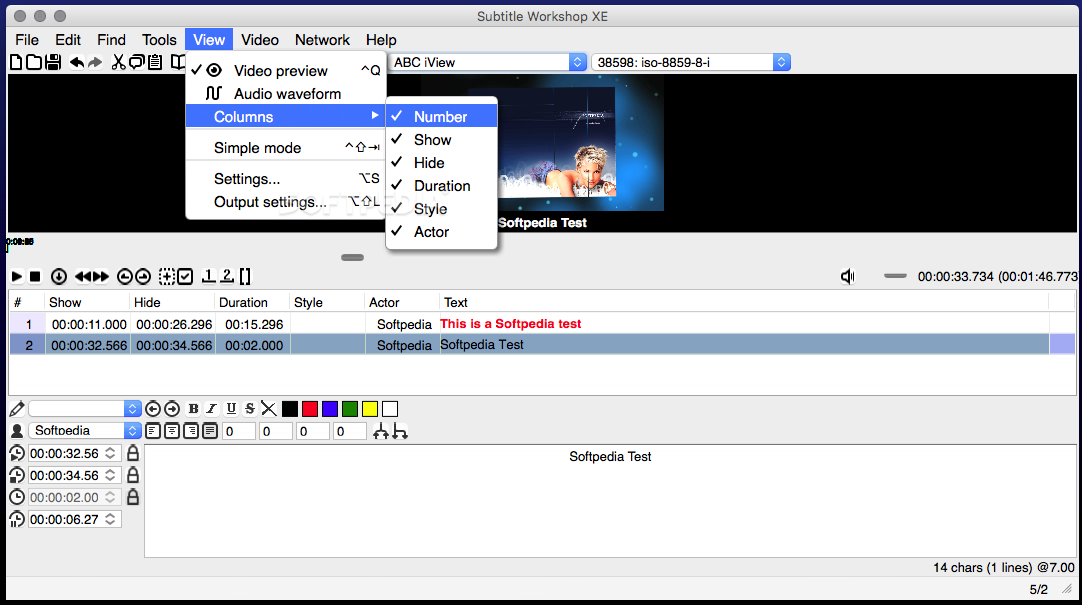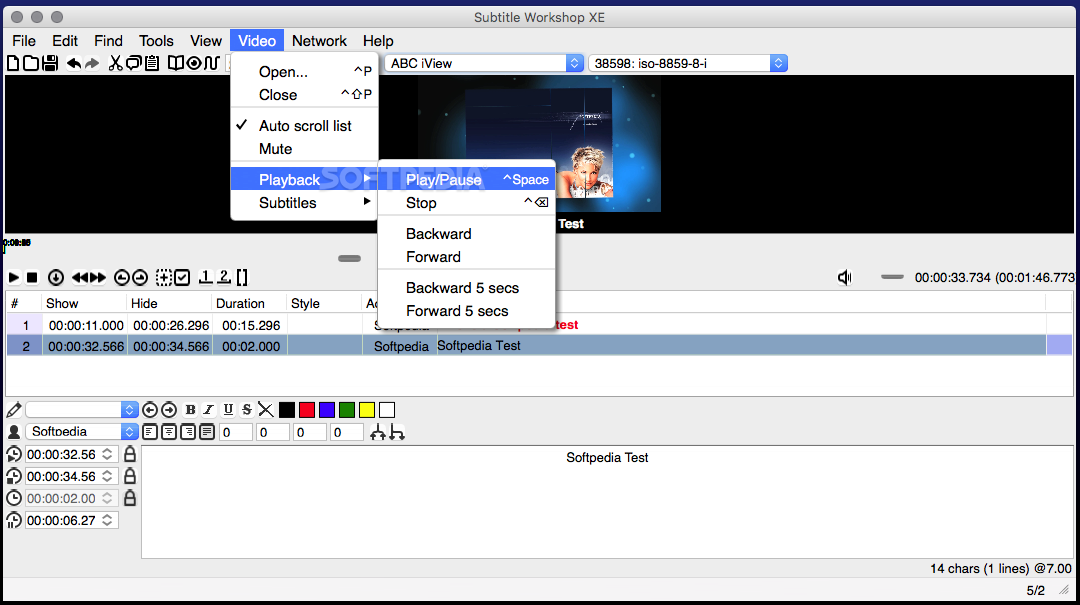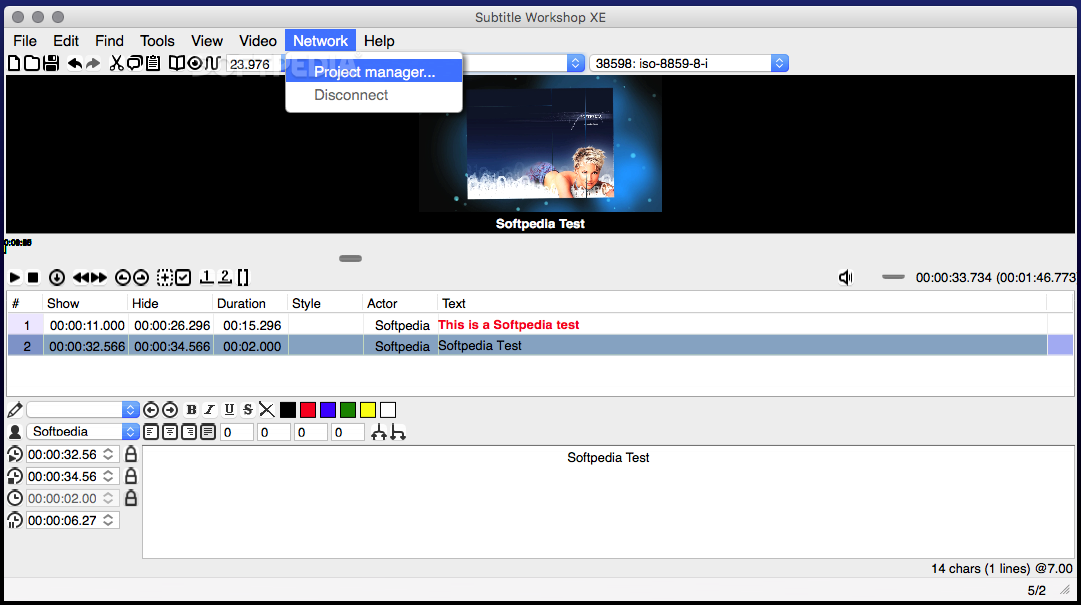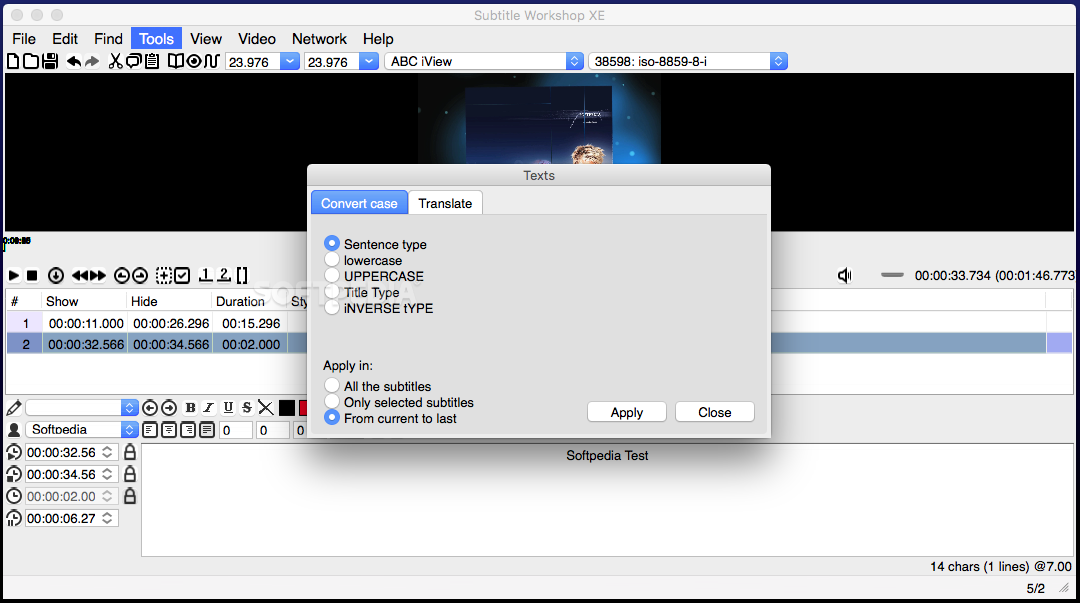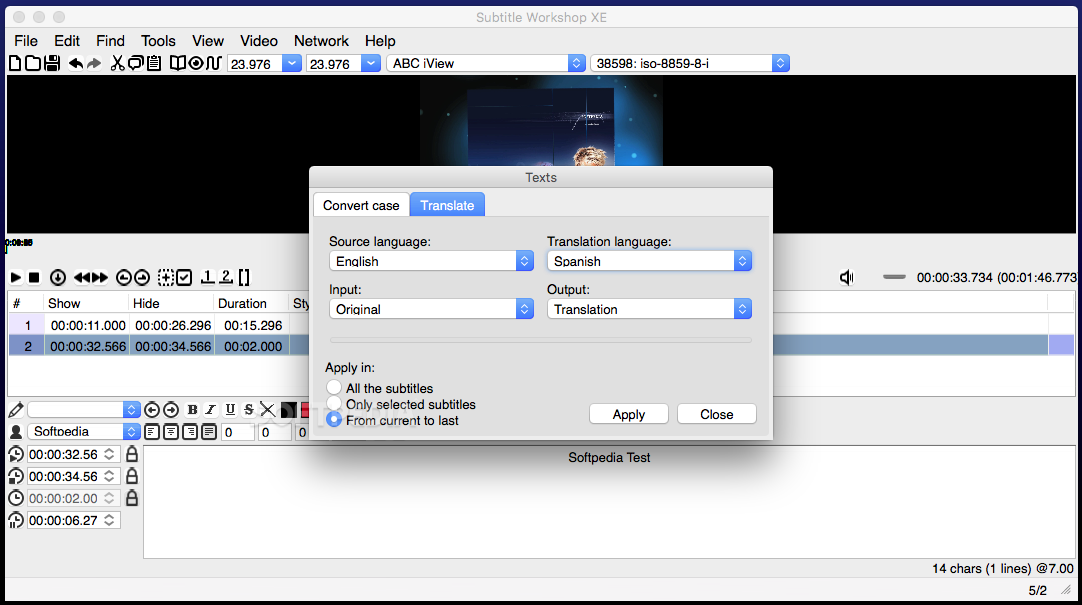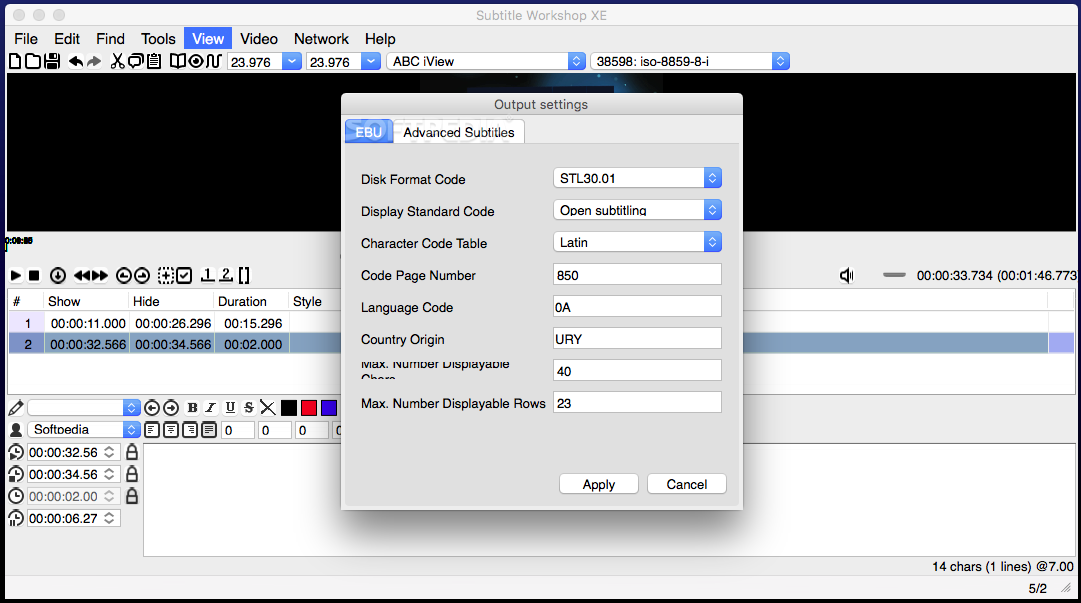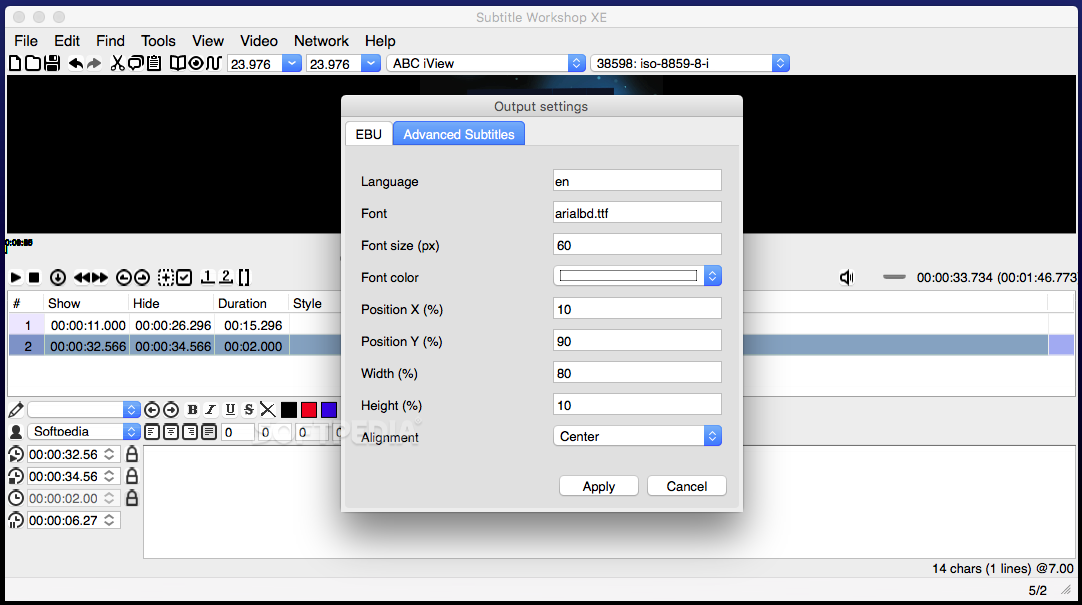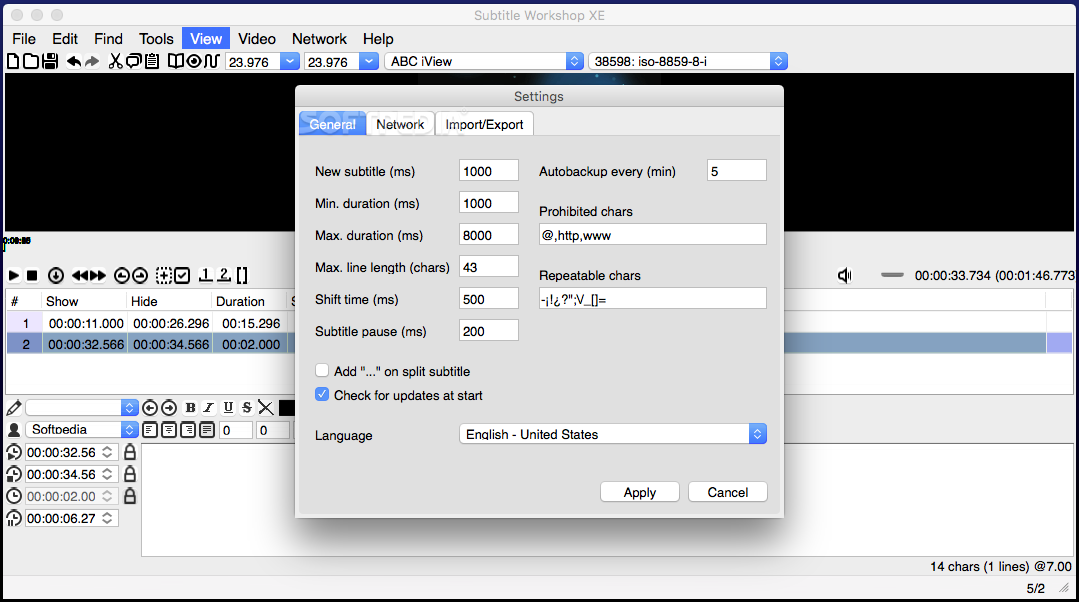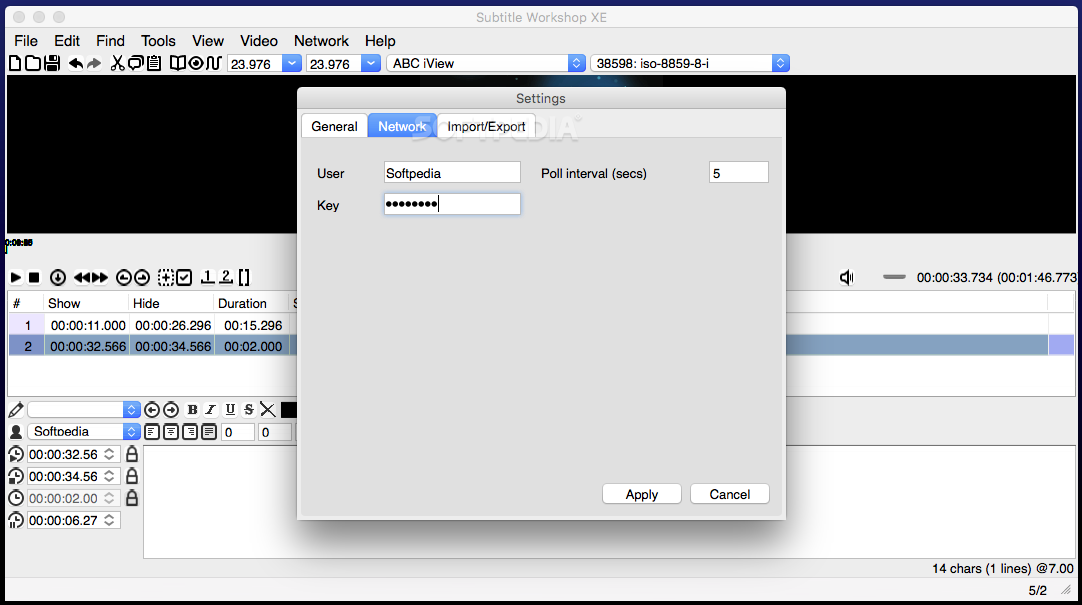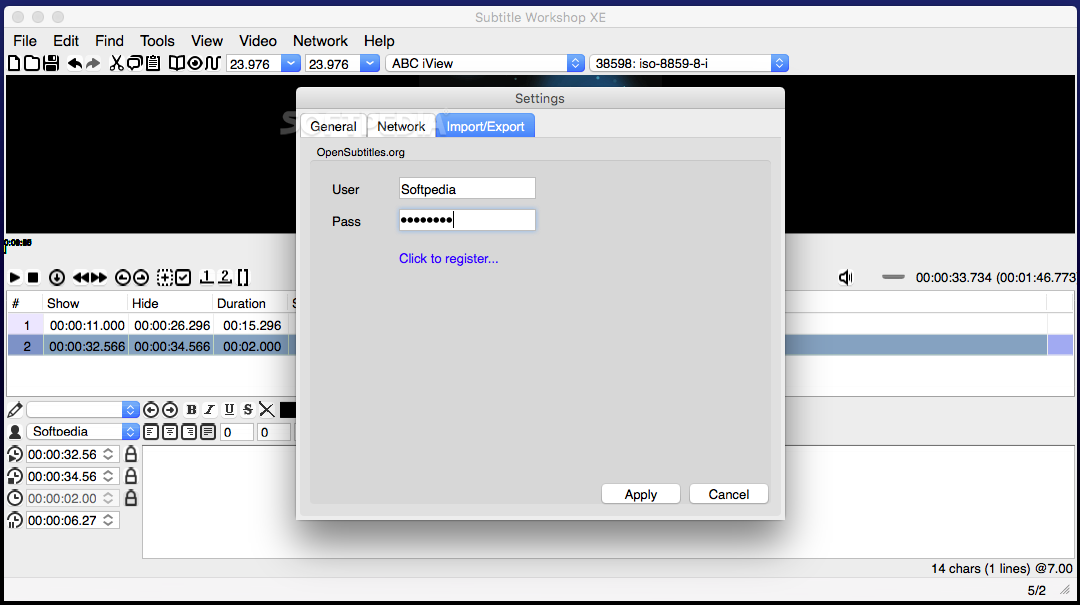Description
Subtitle Workshop XE
Subtitle Workshop XE is a handy tool for anyone who struggles to find the right subtitles for their favorite movies. You know how frustrating it can be when the timing is off or the translations are just plain wrong! But don’t worry, this software is here to help you out.
Create and Edit Subtitles Easily
This powerful application lets you generate new subtitles or import existing ones. It makes adjusting them a breeze! You can add as many lines as you want, tweak style settings, and set exactly when and how long each line appears on screen.
Preview Your Work Before Saving
Want to see how your subtitles look? Just import the video file you’re working with! Subtitle Workshop XE even allows you to check out your subtitles in action before hitting save. Plus, it can extract audio waveform data from your clip, but just a heads up—you’ll need VLC Media Player installed on your Mac for that.
Error Checking Made Simple
No one likes typing mistakes! Luckily, Subtitle Workshop XE checks your files for any issues and alerts you if something needs fixing. It also comes with a spell checker and lets you mark lines that should be double-checked.
Adjust Timing with Ease
You can set limits on delays and durations, extend certain lines if needed, and shift subtitles forward or backward. Oh, and if you've got another subtitle file handy, you can read times from it too!
A Few Quirks on Mac OS X
Now, here’s the thing: Subtitle Workshop XE wasn’t exactly designed with Macs in mind. It might feel a bit clunky since its buttons aren't super responsive and some panels can be tricky to handle. But don’t let that scare you off! With just a little practice, most users find they get used to its layout pretty quickly.
Your Go-To Tool for Subtitles
Overall, if you're looking to create subtitles for videos or fix any errors in existing files, Subtitle Workshop XE is definitely worth checking out. For more details about downloading this software, click here.
User Reviews for Subtitle Workshop XE FOR MAC 1
-
for Subtitle Workshop XE FOR MAC
Subtitle Workshop XE FOR MAC is a powerful tool for creating and adjusting subtitles. Despite some design flaws, it's useful for video enthusiasts.