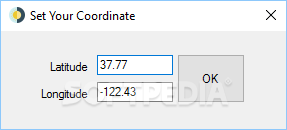Description
Sun and Wallpaper
Sun and Wallpaper is a handy little app that many users love, especially when they want to tweak their desktop at night. You know how sometimes you need to dim your screen or change the colors? Well, this app does that and more! It can switch up your background images automatically based on what time it is.
How Does It Work?
Once you fire up the application, it hides in your system tray. From there, you just pick the images you want for daytime and nighttime backgrounds. Plus, you get to choose how the wallpapers are styled. It's all pretty straightforward!
Sunrise and Sunset Magic
The cool part? This app changes the backgrounds based on local sunrise and sunset times. Just enter your coordinates—don't worry, it's easy—and you're good to go! The best part is that it respects your privacy; no sneaky location tracking here.
Room for Improvement
I do wish they'd add a feature for using multiple images for day and night. Imagine if it could randomly pick one from a list or cycle through them—that would be awesome! Also, being able to set specific times for wallpaper changes would be super helpful.
Easy Setup
Getting started with Sun and Wallpaper is a breeze! There's no installation needed; just launch the executable file. After that, head over to the system tray menu and select your wallpapers. It's smooth sailing from there! We didn't face any hiccups during our tests—it works like a charm!
A Wish List
If I could add anything for future updates, I'd say let us add more than two images so we don't get bored of seeing the same ones all the time!
If you're interested in checking out this app further or want to download it yourself, click here.
User Reviews for Sun and Wallpaper 7
-
for Sun and Wallpaper
Sun and Wallpaper is a handy tool for automatic wallpaper changes based on time. Simple to use, could benefit from additional features.
-
for Sun and Wallpaper
I love how Sun and Wallpaper changes my background based on the time of day! It's so convenient!
-
for Sun and Wallpaper
This app is fantastic! It automatically adjusts my wallpaper and helps reduce eye strain at night.
-
for Sun and Wallpaper
Sun and Wallpaper is exactly what I needed! Simple to use, effective, and very unobtrusive. Highly recommend!
-
for Sun and Wallpaper
Great app! I enjoy the automatic wallpaper change based on sunrise and sunset. It adds a nice touch to my desktop.
-
for Sun and Wallpaper
Five stars for Sun and Wallpaper! It’s easy to set up, and I love the soothing backgrounds it provides.
-
for Sun and Wallpaper
This app is a game changer for my nighttime routine. Beautiful wallpapers that change with the time of day!