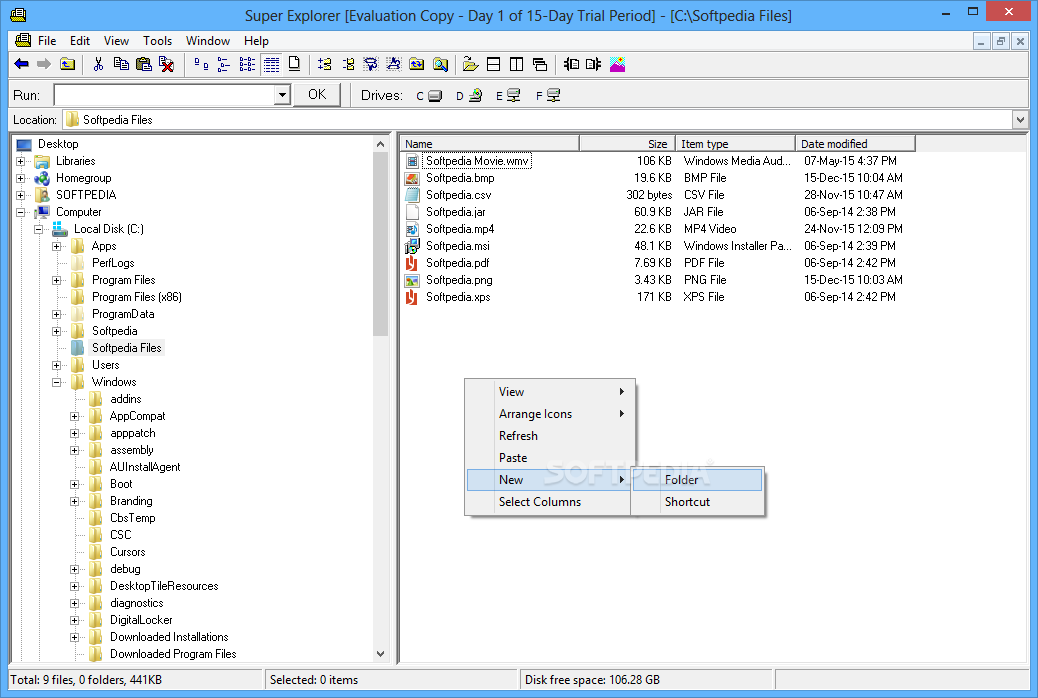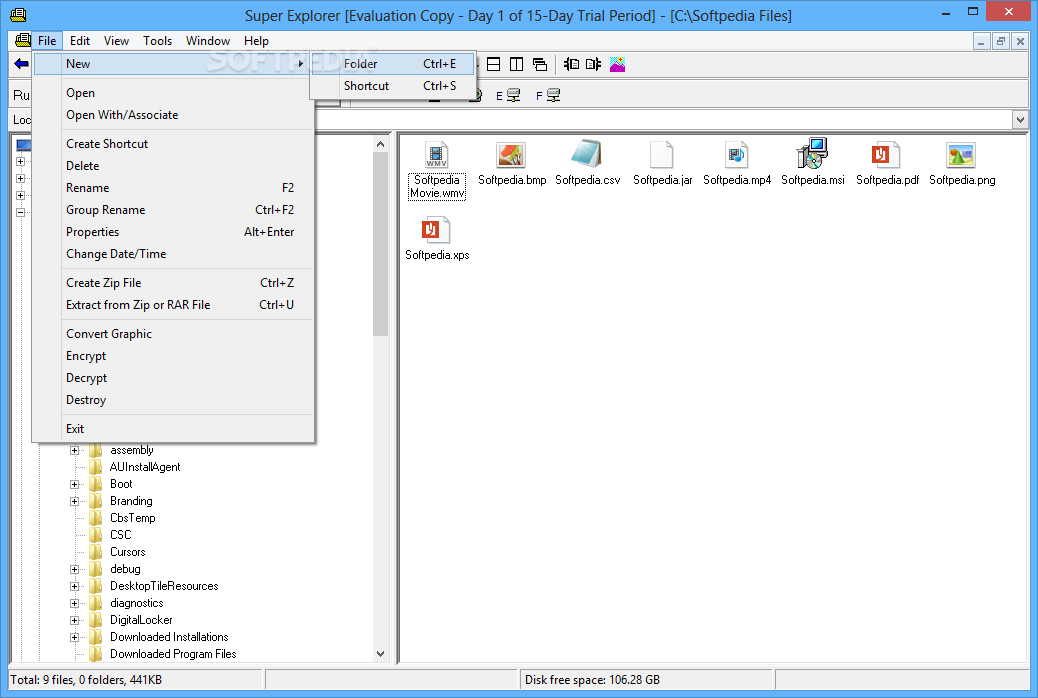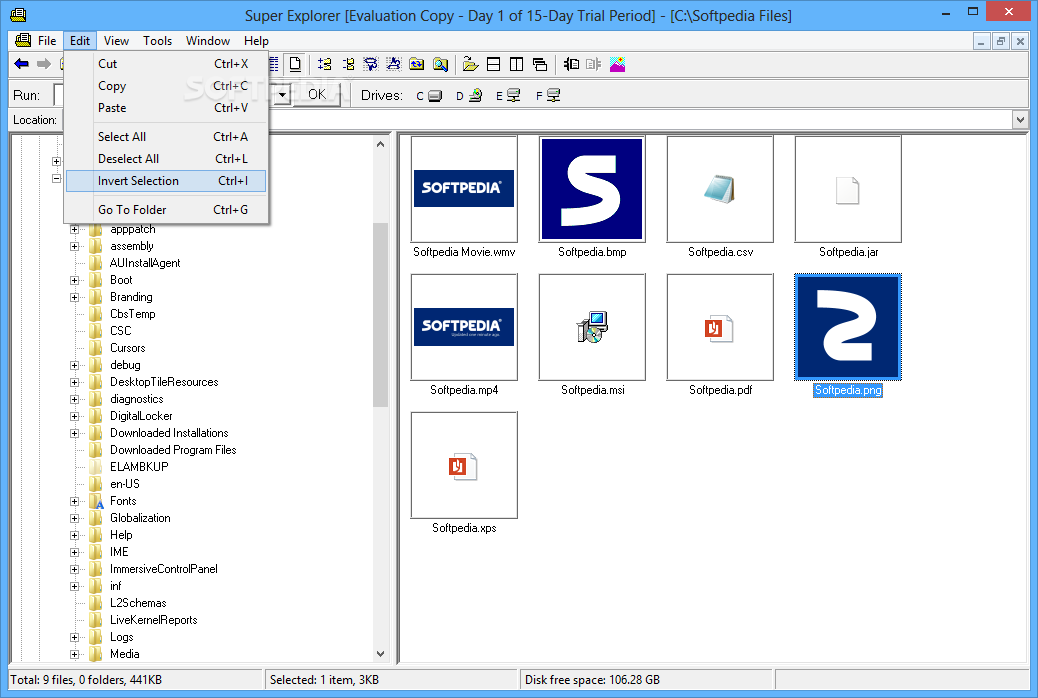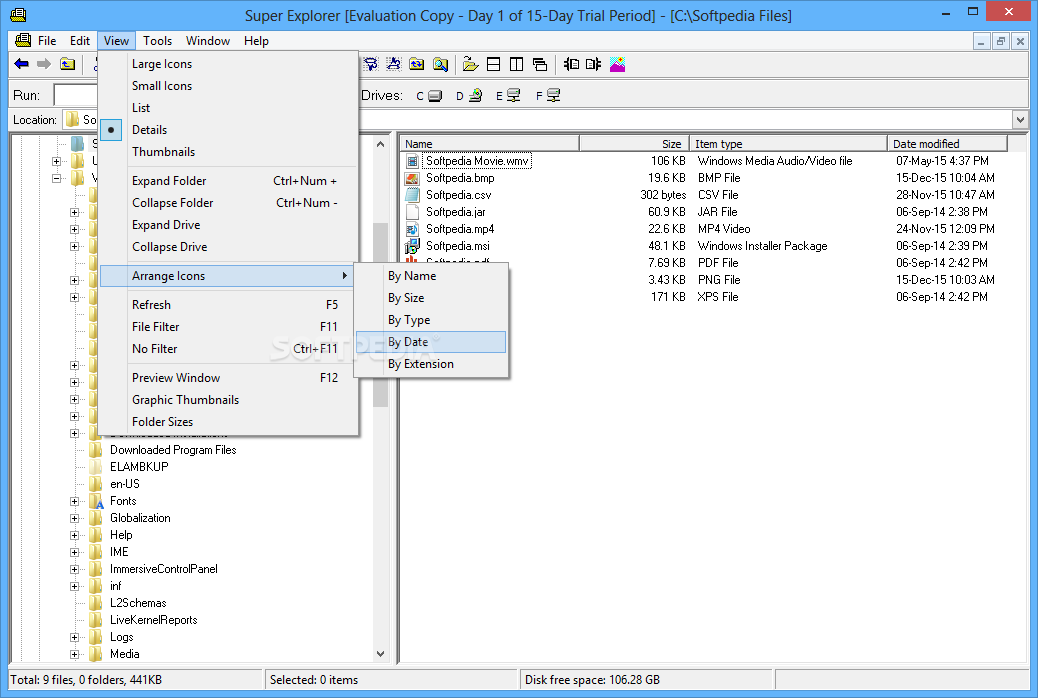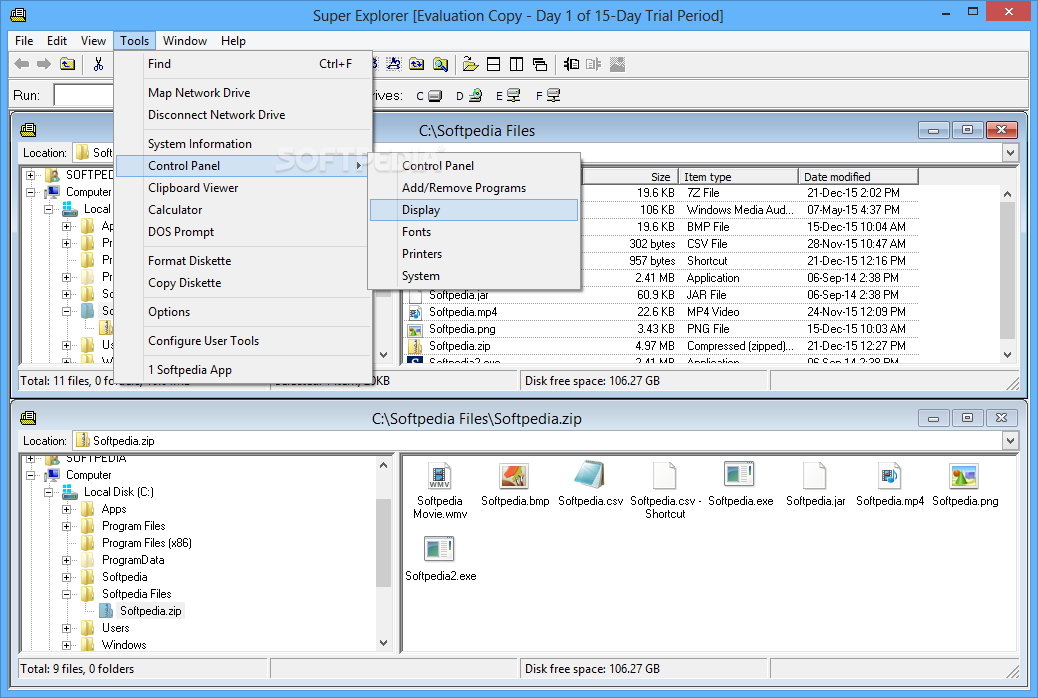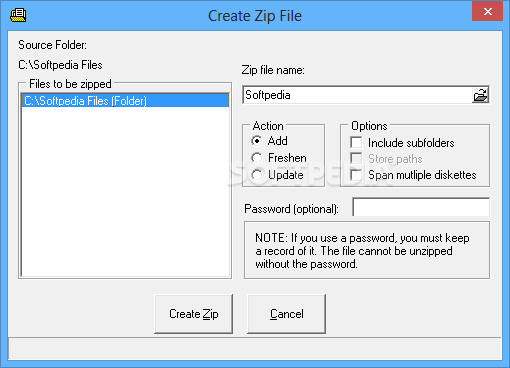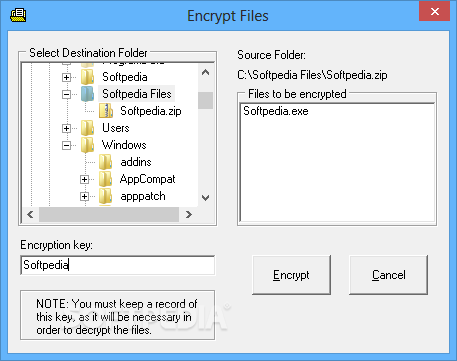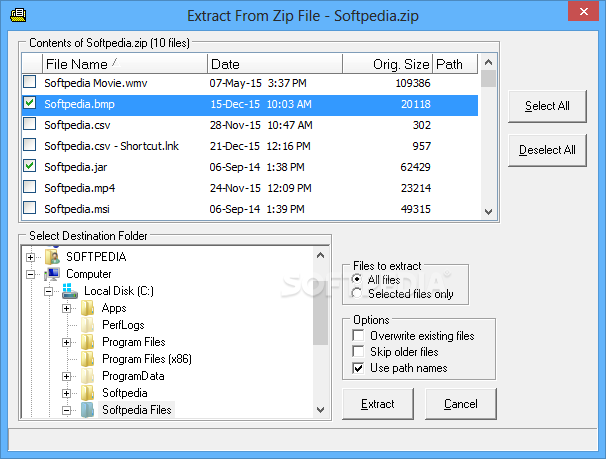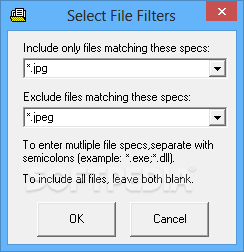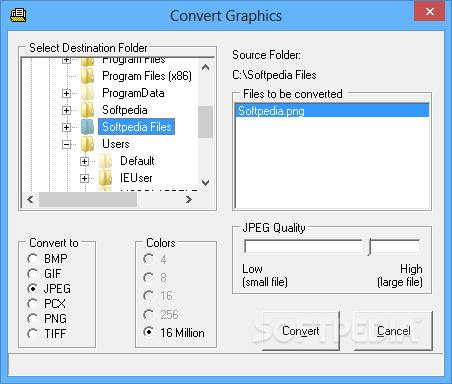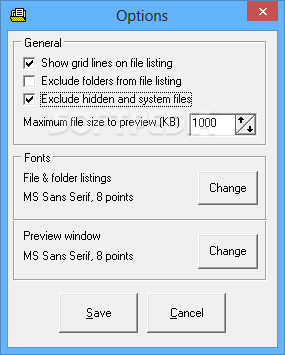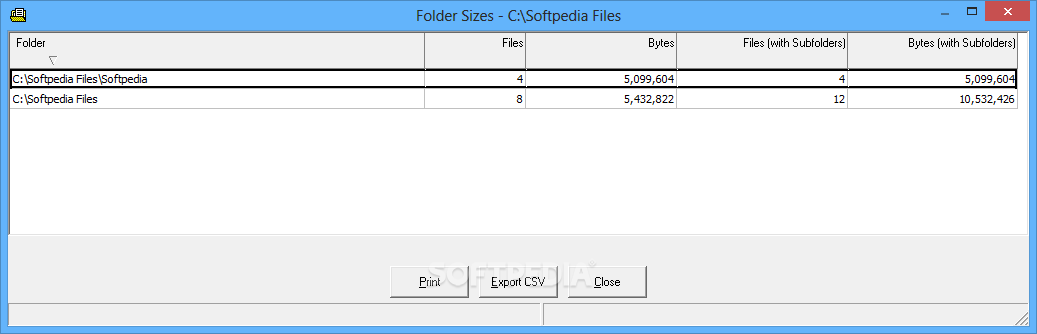Description
Super Explorer

If you need more options and features than Windows Explorer offers while browsing your files and folders, you should try alternatives such as Super Explorer. The program can display up to four windows in its main interface, allowing you to effortlessly copy or move files between locations. You can even add your own utilities to the "Tools" menu for easy access.
Key Features:
- Ability to encrypt and decrypt files for extra protection
- Internal image conversion tool for converting between various formats
- Add your most-used executables to the "Tools" menu
- Quick access toolbar for popular features like cut, copy, and paste
Specifications:
- Price: FREE
- Publisher: Glenn Alcott
- Operating System: Windows
- File Size: Varies
- Version: Latest
While the toolbar may look dated, it efficiently provides quick access to commonly used features like file archiving and rearranging view panes. The encryption feature allows you to protect sensitive files, and the decryption process is straightforward. The internal image conversion tool supports various formats like JPG, BMP, TIFF, PNG, PCX, and non-animated GIFs. Additionally, you can add your preferred executables to the "Tools" menu for convenience.
However, the application may encounter errors on modern operating systems, but a quick restart typically resolves the issue. Super Explorer combines enhanced functionality with the familiar look and feel of the default Windows application, offering a productivity boost for users.
User Reviews for Super Explorer 7
-
for Super Explorer
Super Explorer offers advanced file management features. The encryption tool is a standout, providing added security for sensitive files.
-
for Super Explorer
Super Explorer has transformed my file management experience! The multiple windows feature is amazing.
-
for Super Explorer
I love Super Explorer! It offers great features like file encryption and easy multi-window browsing.
-
for Super Explorer
This app is a game-changer for organizing files. The ability to customize the tools menu is fantastic!
-
for Super Explorer
Super Explorer is a must-have for anyone needing more from their file explorer. Highly recommend!
-
for Super Explorer
I've been using Super Explorer for weeks and it's incredible! Fast, efficient, and user-friendly.
-
for Super Explorer
Great app! Super Explorer makes file management simple with its intuitive interface and powerful features.