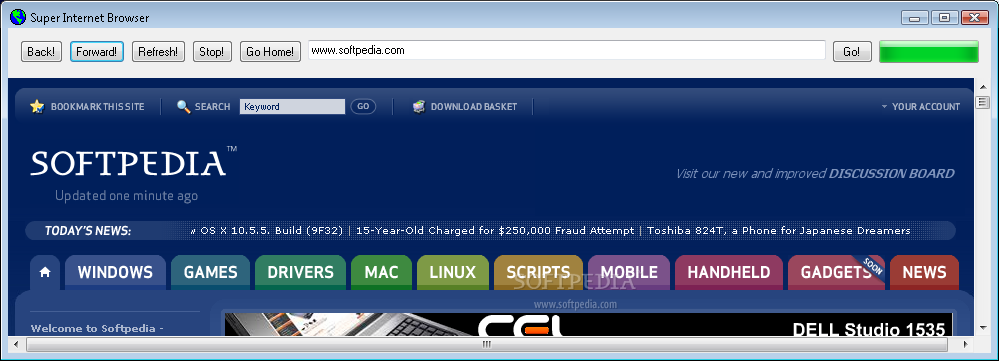Description
Super Internet Browser
Description
Being connected to the Internet is not the only requirement in order to gain access to desired websites. You need to make good use of specialized applications like Super Internet Browser, which promises to provide a fast alternative to the already existing industry giants.
Features
- Light user interface
- Quick access to a "Home" page
- Decent speed
Technical Specifications
- Price: FREE
- Publisher: Super Products
- System Requirements: Windows, MacOS
- File Size: Small
- Resource Usage: High
Summary
Super Internet Browser offers minimal features and high resource usage, making it a poor alternative to other browsers in the market.
User Reviews for Super Internet Browser 1
-
for Super Internet Browser
Super Internet Browser offers a fast alternative but lacks tab support and uses too many resources. Not a top choice.