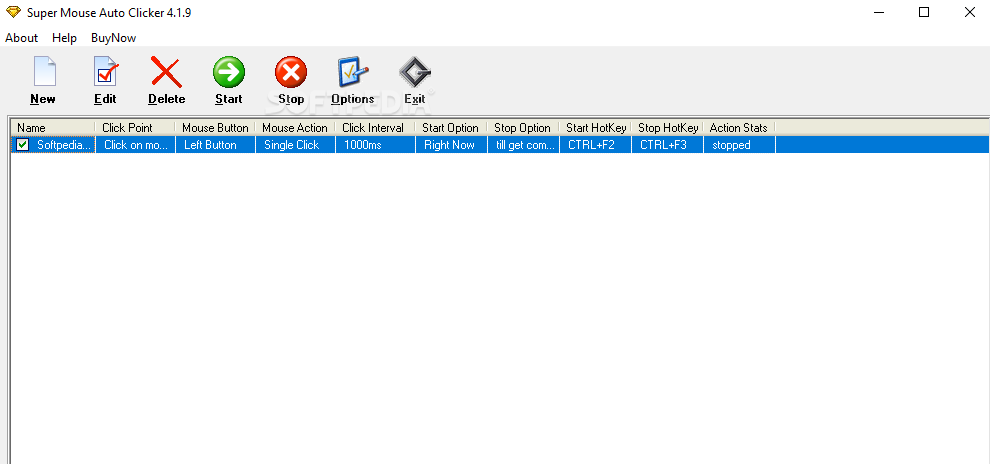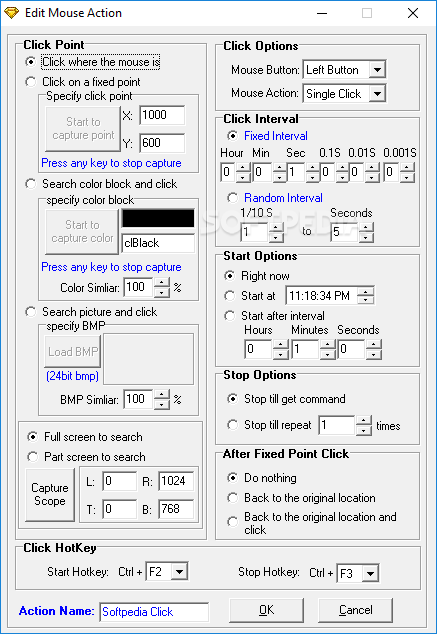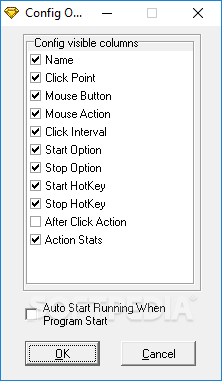Description
Super Mouse Auto Clicker
Super Mouse Auto Clicker is a user-friendly app that helps you set up mouse actions for those boring tasks you do over and over again. Whether you're recording macros or just need to automate some clicks, this software has got your back!
Easy-to-Use Interface
The interface is straightforward, featuring a simple window layout. You can easily create new mouse actions by choosing where to click—this could be the current mouse position, a fixed spot, or even searching for a color block or picture.
Customize Your Clicks
You have the power to assign which mouse button to use and what action it should take (like a single click). Plus, you can set how often it clicks by adjusting the interval—right down to milliseconds! Want to search your screen? You can toggle between full and partial screen modes.
Control Your Actions
Need more control? You can stop the mouse action at any time or have it repeat just a few times. You can even schedule tasks and configure hotkeys for starting and stopping everything. And if you want the clicks to return to their original spot? No problem!
Create and Edit with Ease
Create as many mouse actions as you like! Editing properties is super easy too, plus you can delete any action from your list whenever you need. In the settings menu, you'll find options to exclude columns from your list. You can also set Super Mouse Auto Clicker to launch automatically when your computer starts.
Light on Resources
The best part? This program doesn’t hog your system resources! It runs smoothly without stressing out your CPU or RAM. So no worries about hanging, crashing, or annoying error messages popping up while you're using it.
Download Now!
If you're ready to make repetitive tasks easier, check out Super Mouse Auto Clicker. It’s packed with all the features you need for automating mouse actions efficiently!
User Reviews for Super Mouse Auto Clicker 7
-
for Super Mouse Auto Clicker
Super Mouse Auto Clicker offers a user-friendly interface and convenient features for automating mouse actions. It's efficient and easy to use.
-
for Super Mouse Auto Clicker
Super Mouse Auto Clicker is a game changer! It's incredibly easy to set up and saves me so much time on repetitive tasks.
-
for Super Mouse Auto Clicker
I love this app! The interface is user-friendly, and I can automate my mouse actions effortlessly. Highly recommend!
-
for Super Mouse Auto Clicker
Fantastic app! Super Mouse Auto Clicker has made my workflow so much smoother. It's reliable and very efficient.
-
for Super Mouse Auto Clicker
This app works like a charm! I can configure mouse actions quickly, and it runs without any issues. Five stars!
-
for Super Mouse Auto Clicker
Absolutely love Super Mouse Auto Clicker! It’s straightforward to use, and the performance is top-notch. A must-have tool!
-
for Super Mouse Auto Clicker
Five stars for Super Mouse Auto Clicker! It simplifies repetitive tasks greatly and doesn’t drain my system resources.