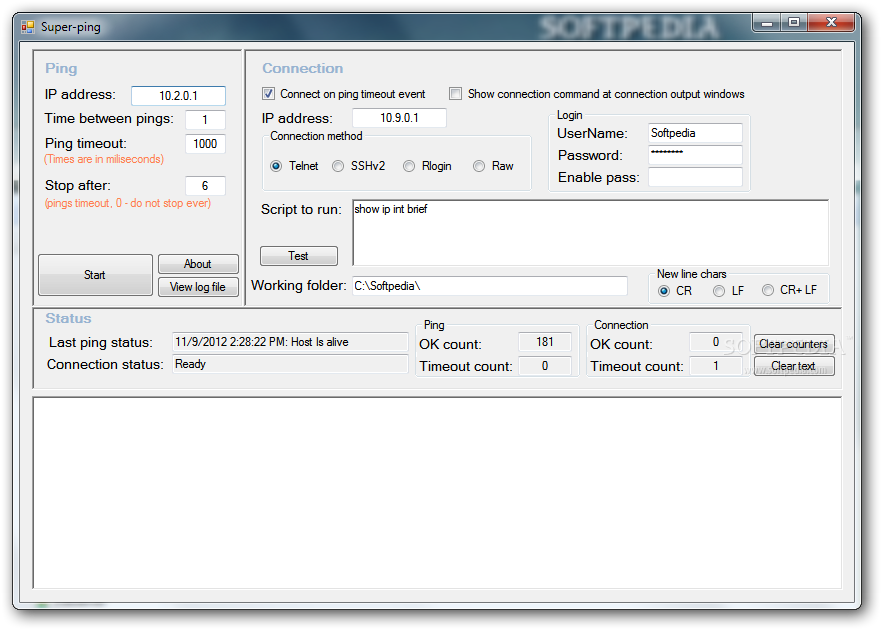Description
Super-ping
Super-ping is a lightweight software tool that’s super handy for checking if your hosts are alive and figuring out any packet loss. It's designed for folks who want to keep an eye on their network without all the fuss.
Portable and Easy to Use
The best part? This program is portable! That means it won’t mess with your Windows Registry. You can pop it onto a USB flash drive or any other device and take it with you. Need to ping some IP addresses on the go? No problem! You won’t have to deal with annoying installation steps.
Sleek Interface
Super-ping has a clean, simple layout that makes it easy to set everything up without breaking a sweat. You can easily specify the IP address you want to ping, set how long between pings, and even choose how long you want the program to wait before timing out.
Control Your Ping Operations
You also get cool features like starting or stopping the ping process whenever you want. Plus, there’s a log file where you can check out more details about what happened during the task—any errors will be saved in plain text format. This helps you see if your host is alive and what the connection status looks like.
Connection Configuration Made Simple
When setting up connection parameters, Super-ping lets you pick your preferred method—Telnet, SSHv2, Rlogin, or Raw. Just enter your username and password along with any scripts you might need to run.
Performance That Doesn’t Slow You Down
Diving into our testing, we found that Super-ping does its job quickly without errors. It doesn’t hog CPU or memory resources either, so your computer runs smoothly while you're using it.
A Great Choice for Network Stability Checks
If you're after an easy-to-use application packed with great features for checking network stability, Super-ping is definitely worth considering!
User Reviews for Super-ping 1
-
for Super-ping
Super-ping is a lightweight and efficient tool for checking network stability. Easy to use with minimal impact on system resources.