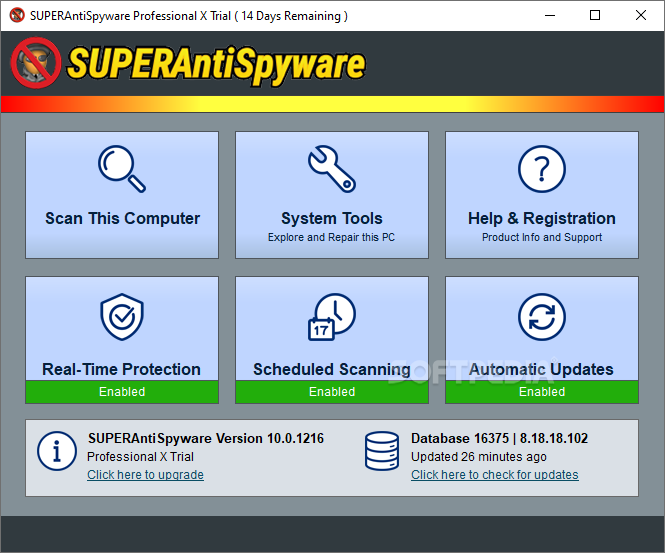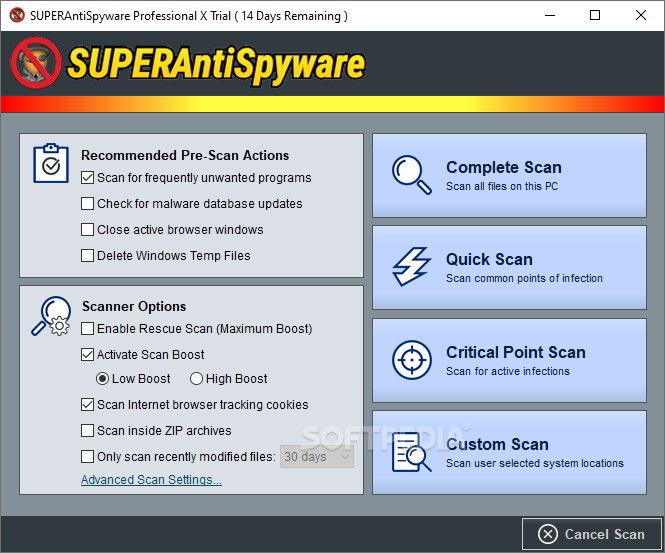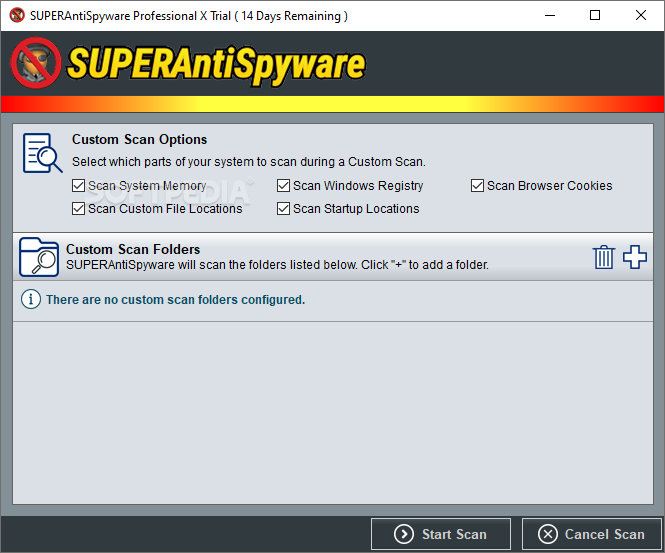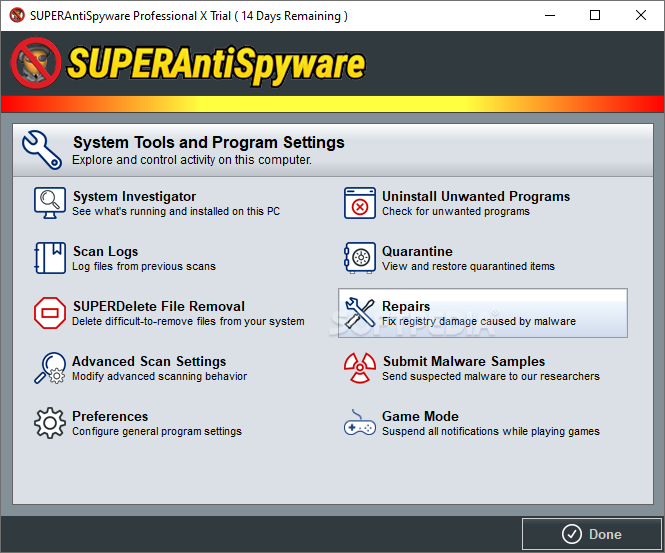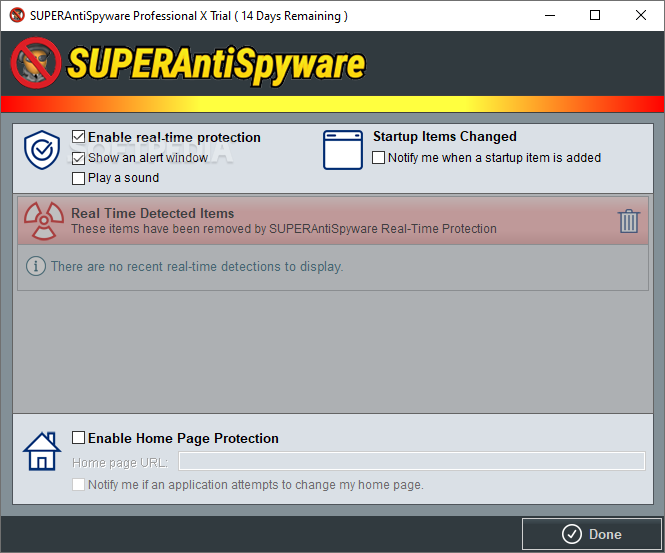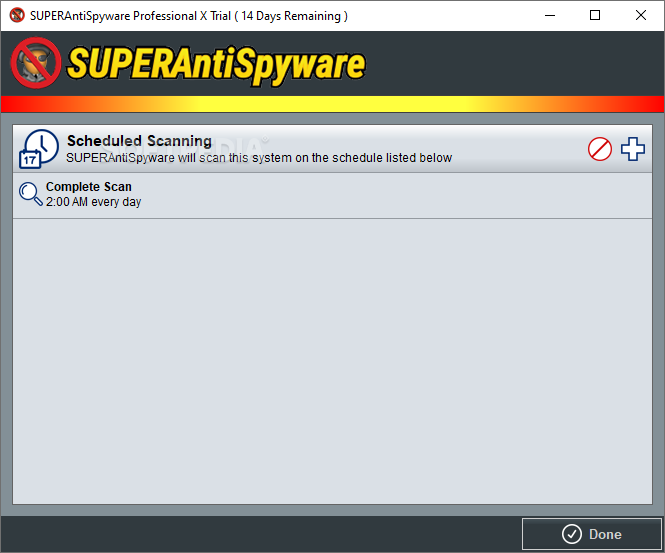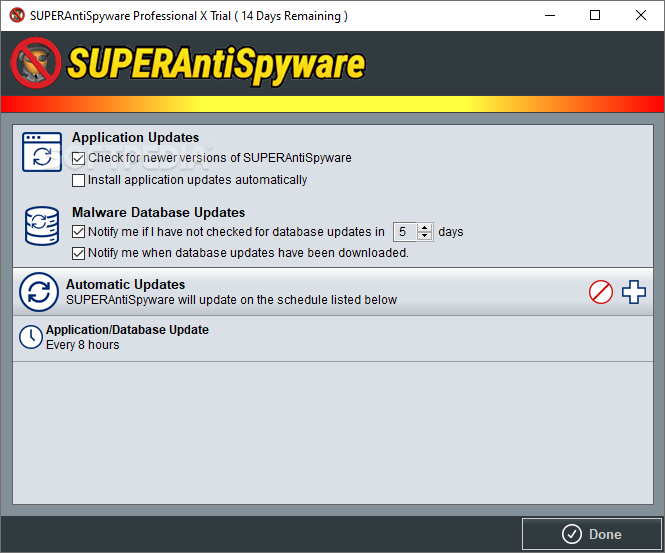Description
User Reviews for SUPERAntiSpyware Professional 1
-
for SUPERAntiSpyware Professional
SUPERAntiSpyware Professional is a great complement to Windows Defender. Easy installation, low maintenance, and essential protections make it a reliable choice.