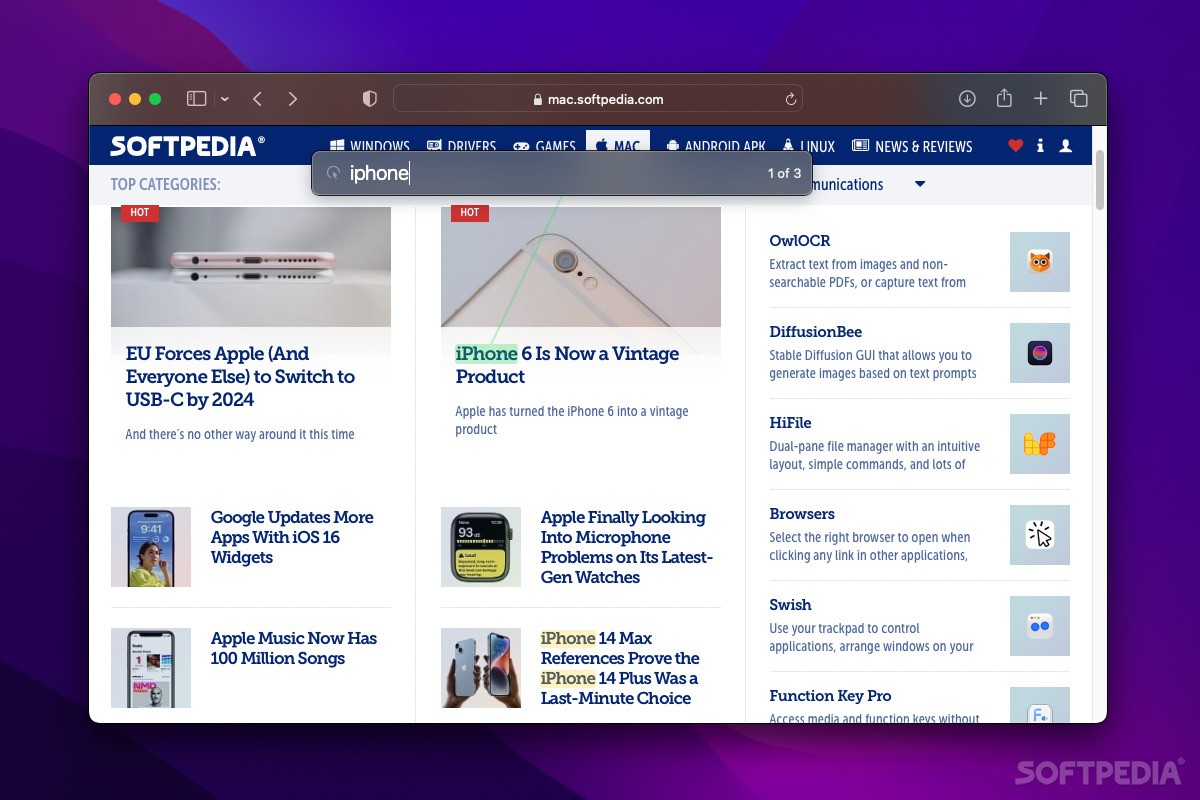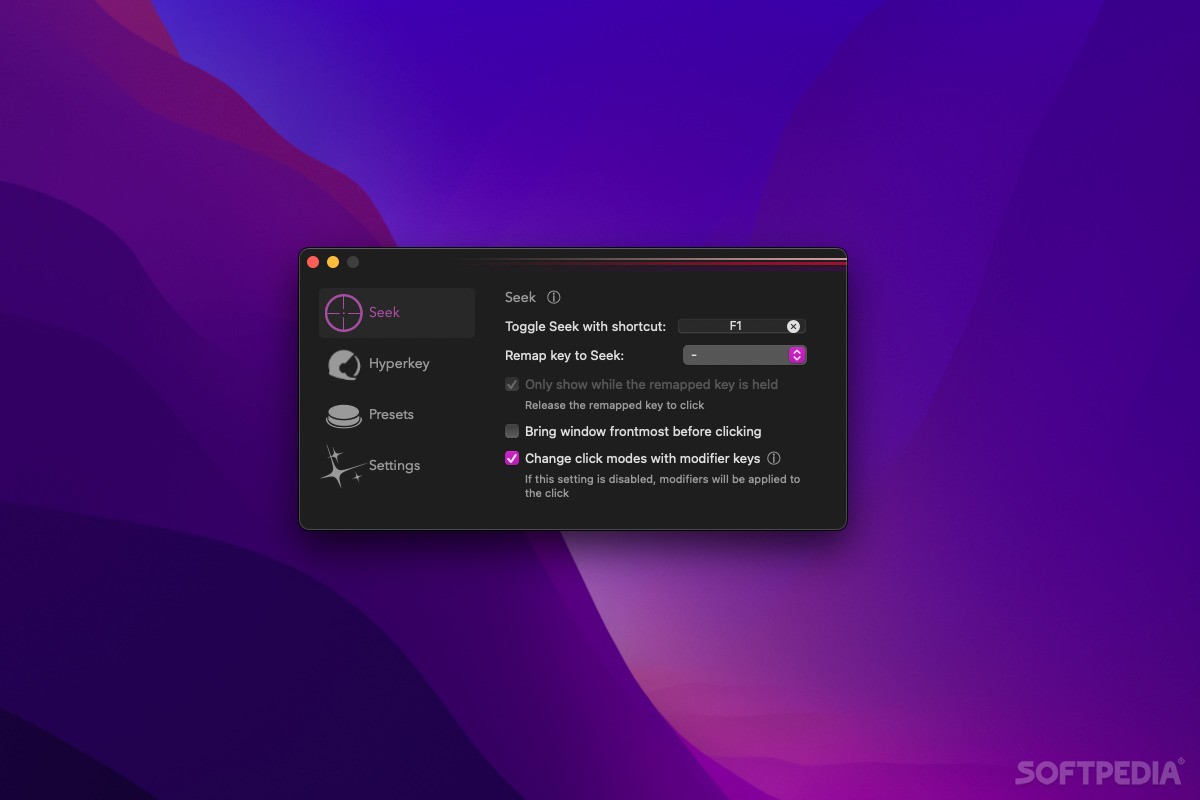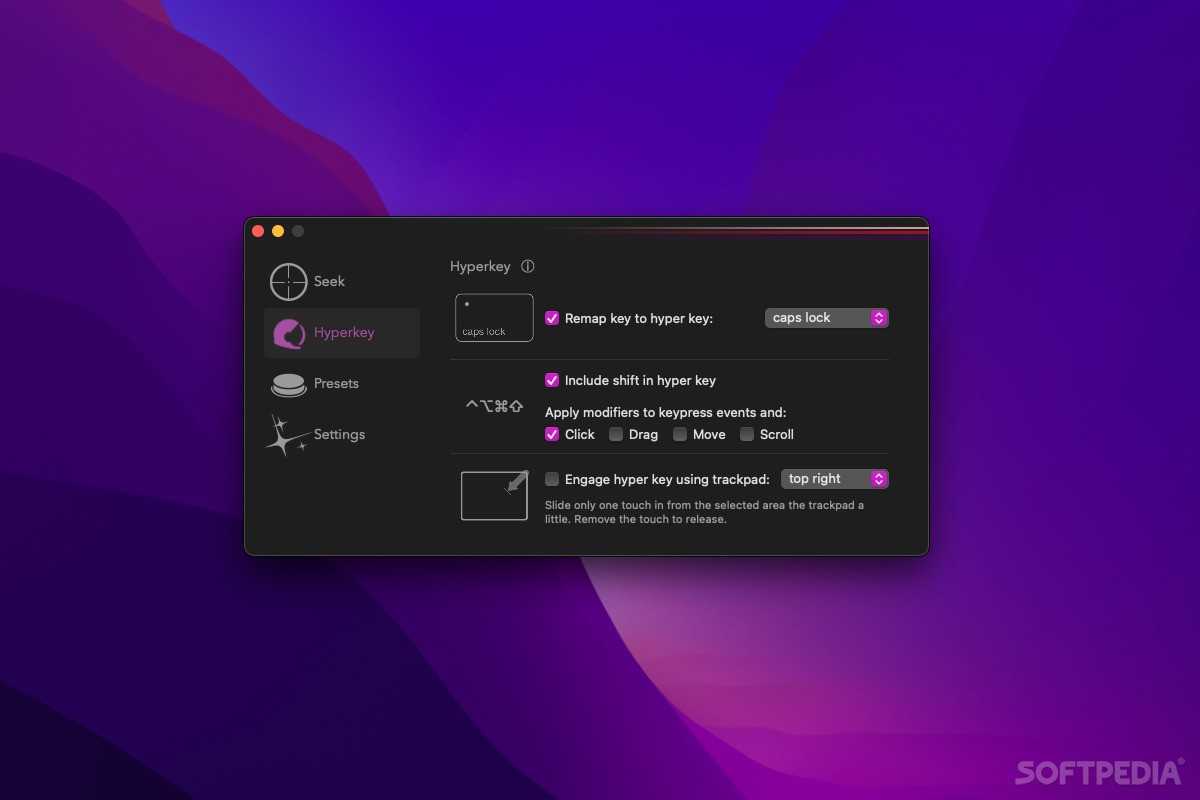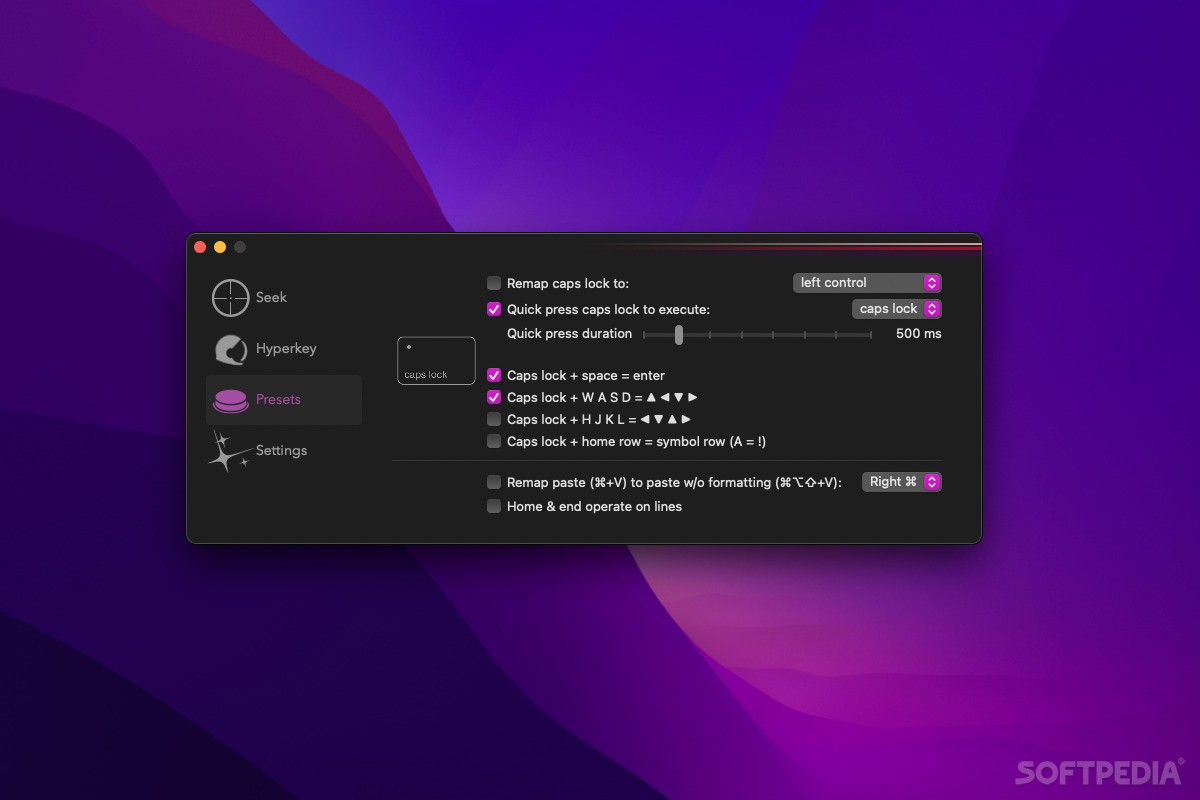Description
Superkey
Superkey is a neat little app that can make your life a lot easier, especially if you're someone who loves using the keyboard over the mouse. You know how sometimes you just want to click something on your screen without having to lift your hands off the keys? Well, with Superkey, that's totally possible!
Why Choose Superkey?
This app helps you click on any text on your screen by simply pressing Enter. Plus, it takes that often-ignored Caps Lock key and turns it into a super useful hyper key! Imagine being able to map it to different functions that actually help you out while working.
Easy Search with Seek Feature
One of the coolest features is called Seek. You just hit a customizable hotkey, and up pops a search box. Type in what you're looking for, and if there are multiple matches, you can scroll through them using your arrow keys. When you find what you want, just hit Enter!
More Than Just Left Clicks
If you hold down a modifier key while pressing Enter, you can perform different actions like right-clicking or double-clicking. This makes navigating your tasks so much smoother!
Make Caps Lock Work for You
The Caps Lock key isn't used much these days. But since it's easy to reach, why not turn it into something handy? When set as a hyper key, it combines with other modifiers (⌃⌥⌘⇧) to create tons of shortcuts for all sorts of actions.
Customize Your Experience
You don't have to stick with Caps Lock as your hyper key; feel free to choose another one! You can even decide how the Shift key works and which actions those modifiers will control.
A Flexible Tool for Everyone
If you've made Caps Lock your hyper key, you can easily change its original function too. A quick tap could activate something else entirely! The app is super customizable and runs quietly in the background once you've set everything up just how you like it.
Download Superkey today and see how it can transform your keyboard experience!
User Reviews for Superkey FOR MAC 1
-
for Superkey FOR MAC
Superkey for Mac is a game-changer for power users craving keyboard efficiency. The seamless text search and click functionality enhance productivity.