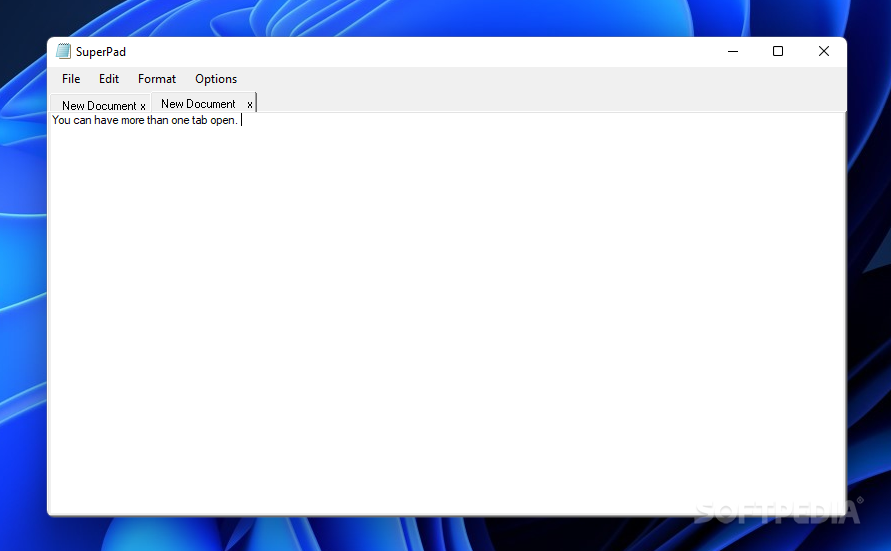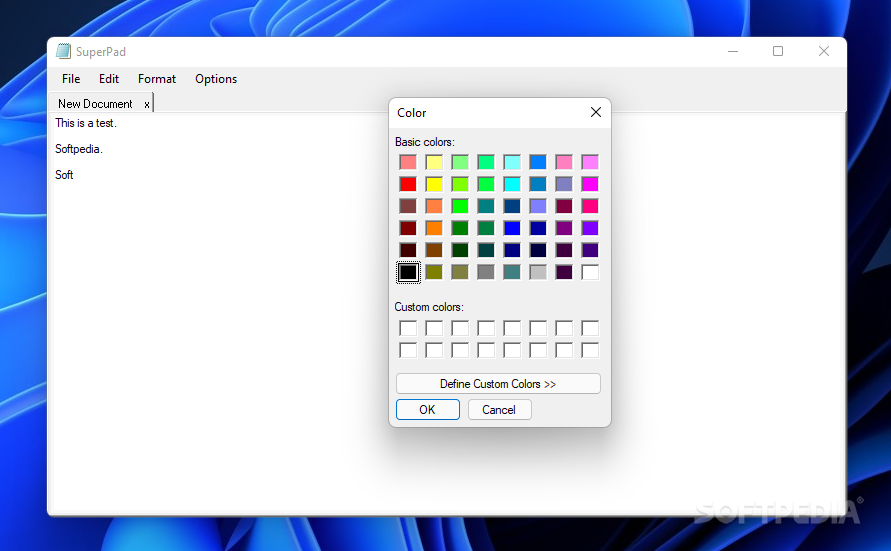Description
SuperPad
SuperPad is a cool text editor that many of us have probably used before, especially if you’ve ever opened up Notepad on a Windows computer. It’s perfect for jotting down ideas or notes. But wouldn’t it be awesome if there was a version that let you work on more than one thing at once? Well, guess what? SuperPad is here to save the day! This program is like Notepad but with a nifty tab-based design that makes multitasking so much easier.
Why Choose SuperPad?
When you fire up SuperPad, you’ll see it looks pretty similar to the classic Notepad interface. That’s actually a good thing! This familiarity means you won’t spend ages trying to figure out how it works. Just open it and start typing!
Tab-Based Design
The real magic happens with its tab-based design. This feature is super handy if you’re juggling multiple documents or just want to keep your thoughts organized in a neat way. No more needing to open several windows just to write down different ideas! Everything stays right where you can see it.
Customization Options
Just like in the regular Notepad, SuperPad lets you customize your documents too! You can choose from various fonts and change the size and color of your text. But heads up: these changes will apply to all the text in your document at once; there’s no option for changing just part of it.
Word Wrapping Made Easy
If you're used to toggling Word Wrap in Notepad, you're in luck! In SuperPad, Word Wrapping is automatically turned on, so there's nothing extra for you to worry about.
A Step Up from Windows Notepad
With its easy-to-use features and tabbed layout, SuperPad really beats the built-in Notepad hands down when it comes to convenience. If you're looking for a simple yet effective writing tool, this app has got your back!
User Reviews for SuperPad 1
-
for SuperPad
SuperPad is a convenient alternative to Windows Notepad, offering a tab-based design for working on multiple writing projects seamlessly.